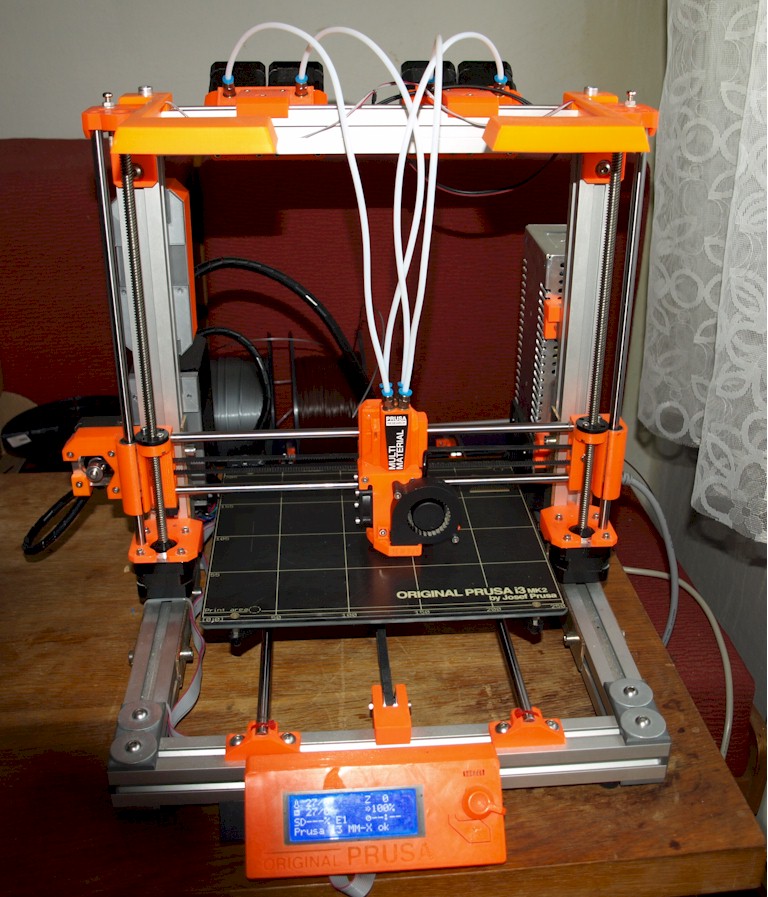PETG vs PLA quality
Hello,
New to printing, have only had my first 3d printer (mk3) for less than a month.
Anyway at first I only printed with PLA and it worked pretty good from the start. Might be shit prints to you experts but at this stage in my development I was happy with the result.
Now I started printing with petg mainly because I started working on the IKEA Lack enclosure. I see some burned blobs and have been reading that I should increase the distance to the bed when printing with petg but the quality for the enclosure parts was ok considering they don't have any small details.
I have been printing a few repeating mini crossbows for the kids and I still had to make some more for the kids friends so I tried printing one with petg.
The quality of the fine details are way worse with petg then with pla. The corners are crisp and sharp with pla but look like crap with petg.
The small front part that has a hole in it is good with pla but with petg it is more oval.
Am I supposed to achieve the same quality with petg if I fiddle around with different printing parameters or is pla better for fine details?
For the side pictures I didn't take a foto of the same parts with the text but on the pla the text is also clear.
Unless it is obvious the orange is pla and the green is petg. Both filaments are prusa filaments and printed with default settings in prusa control.
Best Regards
Magnus
Re: PETG vs PLA quality
Forgot to mention I am using firmware 3.1.3 that was on the printer when I received it.
Best Regards
Magnus
Re: PETG vs PLA quality
Hello Magnus,
Yes PLA is better for fine details. That's why it's being preferred to print models. PET/PETG tend to string more and it's glossy. It makes the lines/defects more pronounced. Anyway, you can achieve better results as shown.
Things to try (one by one, order doesn't matter):
-> Adjust the first layer until it looks good
-> Lower the nozzle temp by 5-10C
-> Raise the retraction settings by 0.2/0.4
-> Print with part cooling fan on (20% after 3rd layer works best for me)
This should give you an improvement in PETG quality for small parts.
Often linked posts:
Going small with MMU2
Real Multi Material
My prints on Instagram
Re: PETG vs PLA quality
Thanks I will try these settings and stick to pla for fine detailed prints.
Best Regards
Magnus