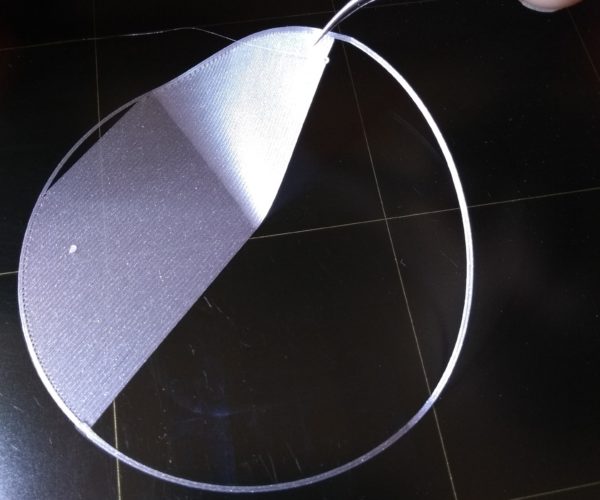PETG Nozzle Blobs
I've been trying to find some help with my specific issue and with the ones I've found they haven't seemed to help me. I am still a novice at 3D printing so excuse me if I just haven't found the correct information yet.
I used to print PETG without any problems when I initially setup my MK3. Never had any problems with it and my PLA printings were 'OK' but probably did have a little more ridges along the outside.
After I did the MK3S upgrade and going back through the calibration steps for it, my PLA prints to me look even a lot better now, very smooth sides (or what I would expect), but my PETG prints are terrible now. I'm constantly getting stringing all over them, and constantly getting blobs of plastic building up around the nozzle which usually get deposited on the printing someplace and quite often causes a print jam.
I've tried various setting of nozzle temps (I have printed a temp tower but none of the settings looked 'perfect' on it) and I've tried the temps of the possible best one on the temp tower, but didn't help. I've tried different fan settings. So I'm not sure what else I should try.
I don't what to loose how well it's printing PLA now but I really need to see what I can do to improve my PETG prints.
Any help would be appreciated. Let me know if you need me to supply any particular pictures or screen shots if they would help.
RE: PETG Nozzle Blobs
Check if filament is coming from the rebuild of the nozzle, is it leaking filament?
Let us see your first layer, make a good picture close to the lines.
I had the same(possible), my nozzle was hitting the first layer(petg), because the nozzle /first layer was to low. after i went 0.3 higher it was OK.
First layer and cleaning steel plate is the most important of 3d printing.
Every new print you should check the first layer, I also check after the first layer to see if it is sticking enough.
RE: PETG Nozzle Blobs
@peter-m26
Sorry if this is a dumb question, but do you want me to take a picture of something I've already printed or printing something new stopping it after the first layer? I will get you the picture as soon as I'm sure which way you want it.
I use the Textured PEI and I do clean it just about every use. At least most things I don't have any problems with them sticking to the sheet. I have been printing some small clips where I've had to use a raft to keep them from breaking free which helps, but then the rafts, are extremely hard to remove the clips, which I don't know if that's normal or not.
I'm currently printing a single XYZ block with the PETG since I've been wanting to test that anyway. If the first layer pictures you want is after I print something, then I'll get the pictures of that.
Thanks for the response.
RE: PETG Nozzle Blobs
@peter-m26
Here are the results of the XYZ cube I just printed with PETG. Hopefully this is what you were wanting to see.
RE: PETG Nozzle Blobs
Here was the image of the full cube.
RE: PETG Nozzle Blobs
This is one of several large items I recently printed in PLA and to me, the printings in PLA look great. Here is the full side view, I'll attach the close up of it's side in next comment (can't figure out how to attach more than one image to a single reply). This one is 4 1/2" tall and 2 1/2" diameter.
RE: PETG Nozzle Blobs
And a closeup of the PLA's printing first layers.
RE: PETG Nozzle Blobs
First layer picture, print only the first layer on the steel sheet, then take a picture, this is very important for your whole 3d print.
Petg sticks to hard to the pei sheet, that's why you cannot remove the models, with petg you need to use window cleaner, I use dish soap tp clean, then I use window cleaner, window cleaner leaves a layer behind and petg will sick not as good, if you do not use window cleaner with petg you will damage your pei sheet.
If you have a powder coated sheet, use this for petg.
General info:
How to calibrate:
A new sheet will stick less then a used one.
PLA sticks more difficult on a powder coated sheet. Is still possible settings need to be more preciese.
This how I work on a pei sheet(there are always exceptions):
Most important to 3d printing is:
1. 3d print will never be like start and i have the print, there will always be problems!!!!!!
2. A clean sheet, use dish soap, then you can print on it. A few prints you can use alcohol, then again dish soap,
big flat models and models with small footprint on sheet- use glue stick(and not every glue stick is the same,
use one that makes a thin layer), and big flat models and small footprint, use a big brim attach to model so footprint is bigger.
Petg sticks to much on the pei sheet, use window cleaner, this leaves a layer on the bed, so it does not stick to much.
3. To get it stick very good, a 100% first layer is very important, see youtube for movie on this.
Every new print watch the first layer, and look if it is 100%, this will also prevent a big ball of filament on your nozzle wenn model let loose during printing.
Extra: (normally not needed).
First layer, print hotter.
First layer slower.
Bed more heat.
Most problems are first layer to get this 100%.
Bad filament is possible, or filament with water inside.
Move extruder to the top and extrude filament, it should go straight down(if not, nozzle possible blocked),
it should be thick enough(if not, nozzle possible blocked), (do a cold pull),
if Bubbling during extrusion then it has to much water inside.
Check after the first layer is ready, then you see if it sticking enough, and not releasing and sticking to the nozzle.
RE: PETG Nozzle Blobs
Petg with water in the filament? Move extruder to a high point, then extrude by hand, and look if filament comes out in a straight line, and if it looks like it bubbles, if you see bubbles then there is to much water inside.
Try to print a temp tower, to see what temperature is the best.
Try different petg filament, you could have a bad one, or a more difficult to print.
RE: PETG Nozzle Blobs
@peter-m26
I agree I would drye the filament if I were me. Then see what happens. two filaments print differently one is PETG assuming the slices are right something's gone wonk with the filament
RE: PETG Nozzle Blobs
@peter-m26
Attached is a picture of my first layer calibration I just ran. This is using my PETG and on my PEI sheet (I haven't purchased a flat sheet yet). The first image on the left is the side shot of the printing (hopefully it's clear enough to see it), the middle picture is a front view of the printing, and the last image is with me extruding some filament which appears as smooth as I can tell.
I've never had any problems with PETG items or PLA items sticking to my sheet (except for small items and when I'm trying to print multiple small items at the same time, and usually it's the deposited blobs that cause the small items to break free from the bed).
I used to use my sheet keeping one side for PETG cleaning with windex and the other side for PLA cleaning with Isopropyl Alcohol. But one day I accidentally used my PLA side for a PETG printing after I had cleaned it with the alcohol and found that it releases fine off of the PEI sheet. Especially if I wait until the bed cools down, the printing usually comes right off (you can usually hear it popping free as the bed cools down).
My filaments are also kept in a cabinet above my printer which I have a reptile heater in the cabinet which keeps the temperature around 80 degrees and about 30% humidity.
For some additional questions. The 1st layer you are printing is that default on your printer? Mine only gives me the 'very' small box which to me is terrible for a first level adjustment since you can't see any adjustment affects until it's done since the print head stays over the printing the entire time. And I noticed your printer does more than the 9 level adjustments that mine does.
RE: PETG Nozzle Blobs
Never mind about the 1st layer printing. Just noticed your link to it, so will be pulling that down.
RE: PETG Nozzle Blobs
@peter-m26
I just printed your first layer model. I tried marking roughly where I tried changing settings. My current setting is -0.65 so that's where it started. I cannot see me going any lower so I tried raising it, but the lines to me started looking worse so at the end I brought it back down a little lower to -.625 but then ended back at -.65.
RE: PETG Nozzle Blobs
OK, strange occurrence.
When I picked up the printing off of my bed, none of the lines were actually stuck together except for maybe the center section where it was raised up to the -.575 to -.550. But to me, that area feels the bumpiest where the -.65 area seems the smoothest (just they are stuck together). So what is that telling me?
RE: PETG Nozzle Blobs
You are using the powder coated sheet and petg should work good the best on this.
If lines have gabs than you are to high, you need to push filament in the bed, powder sheet has more gabs to fill.
Also check, move extruder high, 150 mm, extrude by hand, look if filament is thick enough, and no bubbles,
if filament is to thin, you will get no good first layer, en cannot closed the gabs.
Look on how to do a cold pull, and try to clean the nozzle.
RE: PETG Nozzle Blobs
Hi @peter-m26
Sorry it took so long to respond but work was keeping me busy with all these changes in our world. I just finally started getting back into printing again (which I do more so for my Christmas displays creating special clips and such). If you or anyone else is still willing to help me, I would appreciate it.
I did end up moving my first layer setting to .800 and that seemed to get the best 1st layer with your test file. I have done the cold pull. And doing your last test, the filament looks OK to me as best I can tell. Definitely no bubbles. But still having issues.
I have tried turning down my cooling fan speed which I 'think' helps some, but if I print multiple items at the same time, it does still end up getting a blob around the nozzle. It seems like if I print a single item, it's not so bad, but I don't know if that's just because its a smaller item so it doesn't take that long to print (less than 30 mins).
I never had these problems before modifying my MK3 to the MK3S, so wasn't sure if that had anything to do with this.
RE: PETG Nozzle Blobs
I change nozzle pretty often, and a similar behaviour is happening when during a reassembly of the hotend, the nozzle is not in contact with the heat block.
Have look at https://help.prusa3d.com/en/article/changing-or-replacing-the-nozzle_2069
Remove the nozzle and screw it back into place and tighten it firmly. If you have a dynamometric key it should be set to 2.5 Nm.
RE: PETG Nozzle Blobs
@luca-vicini
Thanks, I haven't changed my nozzle yet since I got my printer, not sure if this is giving me indication that maybe I should? Modifying my MK3 to MK3S I didn't have to take it apart to do that so I wouldn't think that should be a problem. It was working great before the upgrade.
RE: PETG Nozzle Blobs
Print a sizable cal target. Makes adjustments easier. You can tweak and see what happened several times.
The Mk3S fan shroud is quite a bit different than the Mk3 shroud, and PETg is sensitive to cooling, so you might start playing some more with fan speeds. Also, it wasn't uncommon to have the Mk3S shroud pointed at the heater block, causing thermal overshoot.
But reading this thread several times, I still don't have a clear idea what specific problem you are having. The one PLA part you posted looks pretty good to me. The PETg cube just looks like you are printing way too hot. Drop the nozzle 20c and see if it looks better.
RE: PETG Nozzle Blobs
@tim-m30
Thank you, I will give lowering the temp a try and see what happens. I'm in the process of printing multiple clips for my Christmas lights that will go outside in PETG and they are really coming out terrible looking. I've only been able to print a group of 6 at a time or otherwise the globing I get around the nozzle or droppings into the printing becomes too great and usually will mess up the printing. I was thinking I wasn't hot enough, but I'll give a try on the next batch to see if lowering it down would help. I'm printing right now at 240 and I've got the fan reduced to 25.