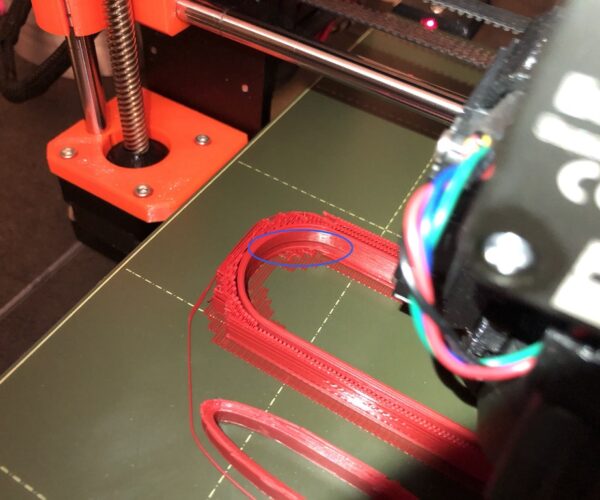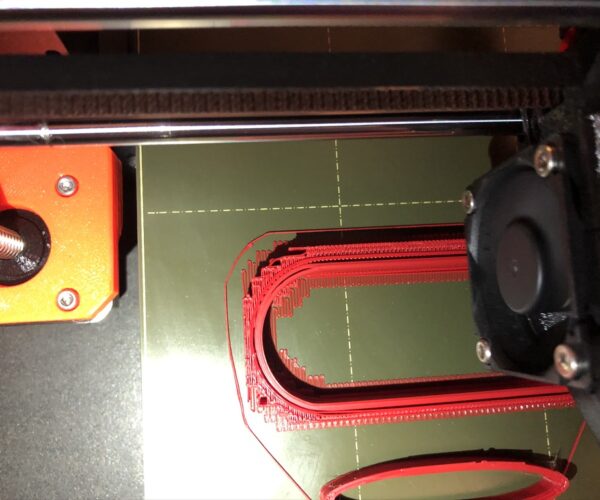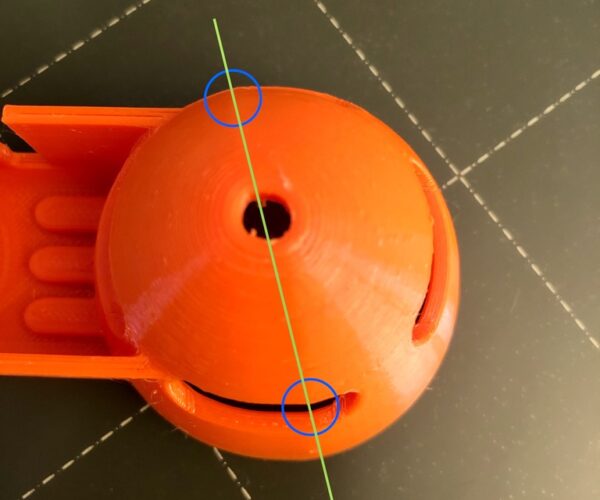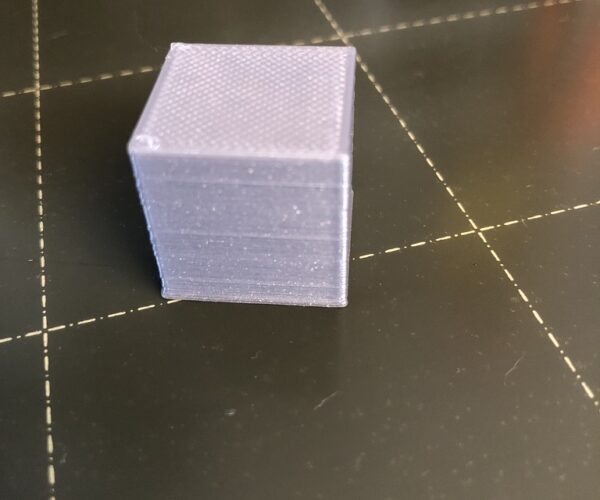Not sure what's the issue with my prints
Hi,
I've printed quite a lot of objects in the past 2 months I've had my MK3S printer, and I recently noticed some weird printing errors on some object files (not all of them). I mainly use Prusament (either PETG or PLA), and default profiles.
Here is a first example of issues I'm seeing: a small shift in some perimeters (either going inside the model, or outside)
(The red model is PLA, the orange one is PETG)
I'm also having difficulties to print exactly round shapes (except for test objects like the quare+circle one that prints perfectly), like this:
It's maybe not obvious on the picture but when touching the object we can feel a small edge on the surface (see my blue circles) along the line in my picture.
I printed the extruder calibration cube ( https://help.prusa3d.com/en/article/extrusion-multiplier-calibration_2257#how-to-do-the-calibration ) and it looks almost ok to me, except for 3 lines that we can see and feel (but only on the surface towards the Y axis, ie. back of the printer). All other faces are smooth:
Any idea on what I should check?
Is it a slicer issue, a printer issue, a filament issue?
I ran a self-test and X-axis belt is detected at 252, Y-axis belt at 272.
Thanks,
Chris
RE: Not sure what's the issue with my prints
Almost always a loose drive gear on one of the motors. That or a sloppy loose belt can also cause it, but first make sure the gears are properly attached to the motor shafts.
One set screw on the shaft flat, second screw gets tightened after the first is secure; not before. FLAT FIRST rule.
RE: Not sure what's the issue with my prints
Thanks I'll check that, but I find it very unlikely that a loose belt/screw can cause deterministic errors like this. I had kind of a similar issue last month on one specific model (no other people having this, or at least no one telling), printed it 3 times and had exact same shift errors. When I rotated the model before slicing it, the issue moved (see https://forum.prusa3d.com/forum/original-prusa-i3-mk3s-mk3-how-do-i-print-this-printing-help/strange-print-error-shift/ ).
Nonetheless, I'll double-check all motor screws (belt seems ok, and they both are in the recommended range).
RE: Not sure what's the issue with my prints
The nature of a loose pulley is that they will cause a consistent error. If the set screws are not properly seated, the motor shaft rotates within the gear as the screws continue to loosen. Artifacts get worse until the screw finally rides over the flat shoulder and the shaft spins freely.
This is pretty common when the builder doesn't understand how the two set screws are supposed to work (Prusa doesn't really say how to do the assembly correctly). You won't be the first to have this happen, either.
A quick test to show the issue is to print a small circle - if it is a perfect circle the gear is probably okay. If the circle prints as a ovoid, then the gear or belt is probably loose and free to rotate a bit. Here's an example of someone's printer that had a loose gear. You can see the backlash as the nozzle changes directions.