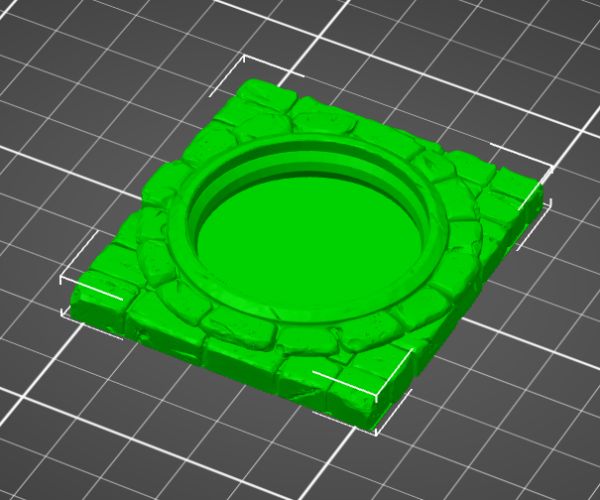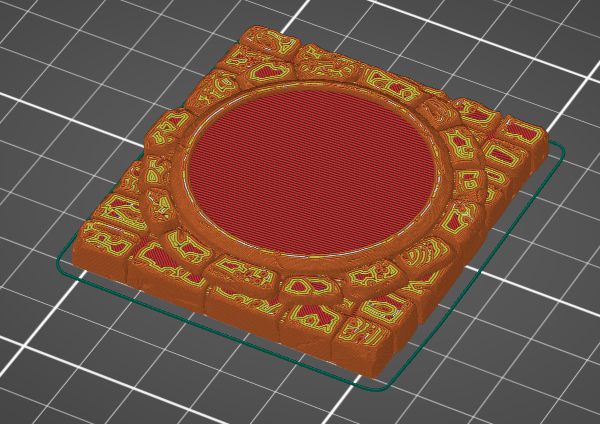Noob help with infill
I'm having trouble printing a file with a cavity in the center of it.
I am new to 3D printing and new to 3D modeling so I'm not sure how to go about solving this challenge.
What I have is an STL file that I used Blender to remove vertices from in order to create an opening in the piece being printed. When I load it into Prusaslicer however, it infills the whole cavity I've created.
How can I tell the software to not infill that specific area?
RE: Noob help with infill
In Prusa Slicer 3d editor view, try right clicking on the object, and selecting 'Fix with the NetFab'
then re slice the model and see if it works better,
If this doesn't work, go to File,
then Select 'Save Project As' and add a file name, then once the slicer has created the .3mf file,
Zip compress the .3mf file and attach the file to your next post on here, and one of our users will probably help.
regards Joan
I try to make safe suggestions,You should understand the context and ensure you are happy that they are safe before attempting to apply my suggestions, what you do, is YOUR responsibility.Location Halifax UK
RE: Noob help with infill
Thanks for the advice! Unfortunately I'm on a Mac and it appears that the Netfabb feature is windows only 🙁
Project file attached. Thanks in advance to anyone who can give me a pointer on how to solve this.
RE: Noob help with infill
Prusa slicer reckons that the model has 1407 open edges and NetFabb does not fix it.
🙁
Mesh Mixer failed too
So did Formware online STL repair service
https://www.formware.co/OnlineStlRepair
So I had a play in Prusa Slicer and I added a 40mm diameter by 8mm thick negative volume, in the area where the hole should be, annnnnnd...
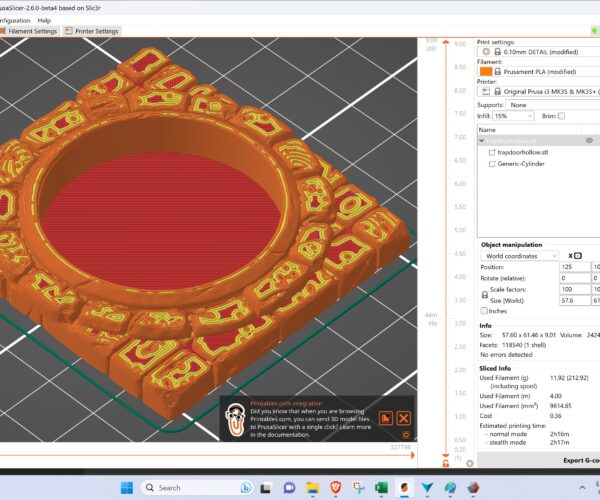
not exactly what you want, but it may work for you...
I try to make safe suggestions,You should understand the context and ensure you are happy that they are safe before attempting to apply my suggestions, what you do, is YOUR responsibility.Location Halifax UK
RE: Noob help with infill
Thank you so much! I was surprised there wasn't a negative fill option in PrusaSlicer, but when you sent this file I was prompted to update my slicer and the new edition of the Mac slicer has the negative fill option.
This should work perfectly for my needs; much appreciation for your assistance.
RE: Noob help with infill
I am glad I could help.
have you tried the new slicer release candidate?
prusa slicer 2.6.0 RC2 ?
https://github.com/prusa3d/PrusaSlicer/releases/tag/version_2.6.0-rc2
Regards Joan
I try to make safe suggestions,You should understand the context and ensure you are happy that they are safe before attempting to apply my suggestions, what you do, is YOUR responsibility.Location Halifax UK
RE: Noob help with infill
You should go back to the blender model and learn what you have done that is creating the invalid broken geometry. If you aren't using it already then you should turn on the 3D Print add-on within Blender. That will show you issues with your geo.