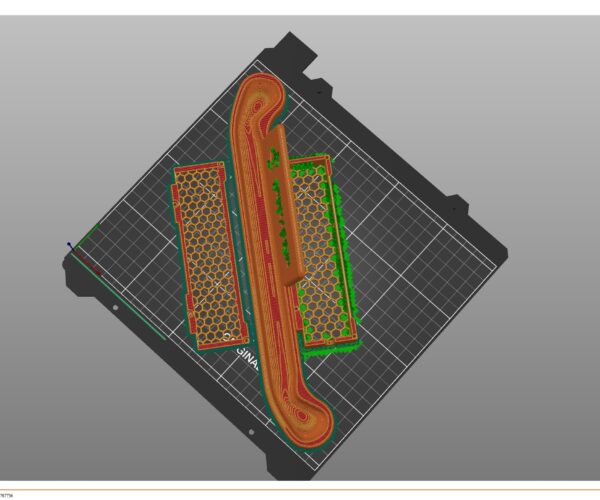Multiple printing issues
I'm dealing with a couple print issues I don't know how to fix. I had been printing just fine for a while, took a bit of a break, and have been having some issues ever since I started up again. One issue is related to a specific print and the other is more general.
For the specific print I just tried, the g-code preview doesn't match what was being printed. Its like after the brim was printed, the entire print shifted by nearly a centimeter. You can see the g-code preview vs what it started to print in the images I linked.
You can also see evidence of the other issue in the image. It seems like whenever there are small details, the filament doesn't like to stick and lay flat. It seems to be particularly bad when the extruder is making very quick direction changes. It often leaves a little corner or spike sticking up that then wrecks everything on the next pass. In the image you can see how any spots of the hexes are sticking up. but the brim with its less quick movements prints perfectly
Its not just a first layer issue either. When I get lucky and prints don't screw up on the first layer, the same thing can happen at any point. Honestly the only thing I have figured that seems to improve things a bit, is just turning down the print speed to like 80%, so the movements are less jittery.
Any help with fixing either issue would be greatly appreciated.
RE: Multiple printing issues
Hi there,
regarding your generic issue, here comes the generic answer:
Clean your bed with fragrance free dish soap and lots of HOT water. Do not just use IPA to spread the grease film homogeneously around the sheet.
Make sure your z is calibrated properly, see: https://forum.prusa3d.com/forum/original-prusa-i3-mk3s-mk3-assembly-and-first-prints-troubleshooting/life-adjust-z-my-way/
Looking at your specific problem, I'm not the expert here, but it looks like it is shifting along the y-axis. Belt tension comes to mind as a potential cause. Also, given that the printer stood idle for some time, slipping gears on the y-motor. Check if the grub screw is properly positioned and hasn't come loose. I leave further diagnostics to the more knowledgeable folks here.
hth
Hansjoerg
RE: Multiple printing issues
These two issues are probably connected. With the filament not sticking you're setting yourself up for layer shifts. As hawai said, start with cleaning the sheet properly and get a good live Z. I always have a hard time judging from a picture but the filament looks more squished than it should be.
I also found the slicer preview peculiar, with a lot of what looks like supports for the base of the model. You could export it as a 3mf, compress it and upload it here so we can check the model and your settings for anything unusual.
Formerly known on this forum as @fuchsr -- https://foxrun3d.com/