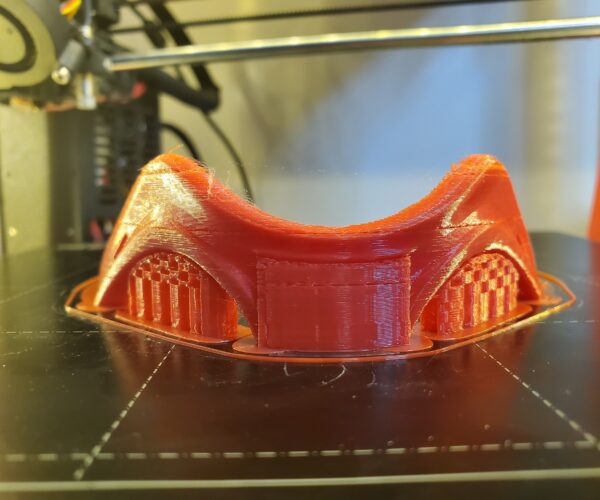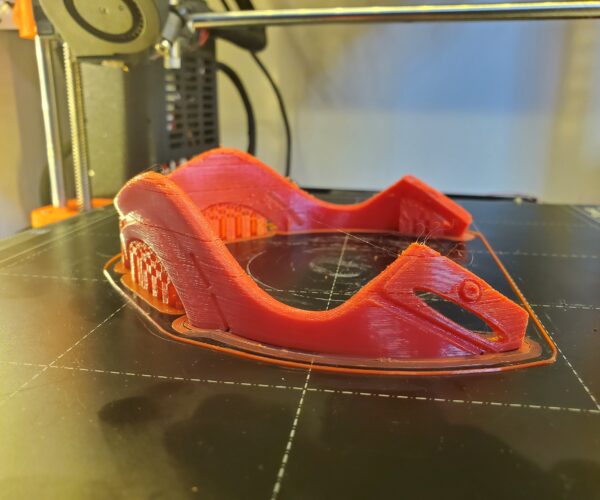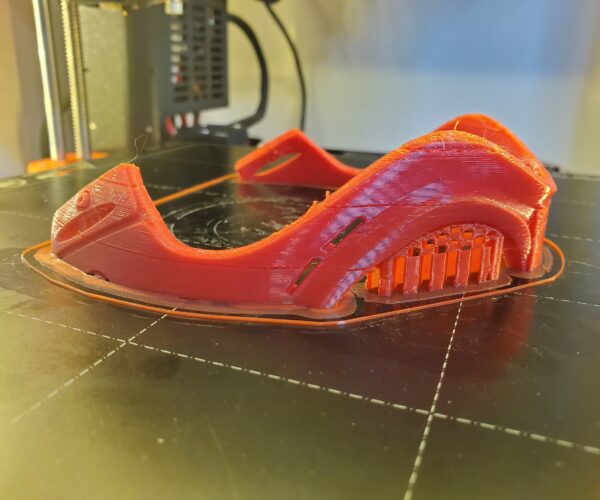Missing lines on my print
I printed a section of this model to test supports and overhangs. These missing lines appeared on the print. Other models printed ok. I printed this test 3 times and the lines appeared on the same height and position. They look like the machine just stopped extruding on those layers. I have the 3mf files attached. Can someone more experience take a look for me or point me to the right direction?
I'm using a i3 mk3s and Prusaslicer 2.4.1 beta 1.
Best Answer by Neophyl:
Well its a couple hours later. It printed out ok. No missing lines or other problems. Stuck to the bed perfectly without a brim. I changed the printer and filament profiles to match my printer and the filament I had loaded (some 3dtomorrow pla) but except for turning the brim off I used your print settings. I didn't even untick thick bridges, which is the first thing I turn off now PS2.4 allows that option. Would have made the undersides of the curves above support look better.
RE: Missing lines on my print
To atatch files they need to be zipped up. The forum doesnt accept them otherwise.
RE: Missing lines on my print
Thank, I didn't know that. Here is the zip file.
RE: Missing lines on my print
That looks like an extrusion issue with your printer to me, just from the pics. I'm just about to start it printing on my mk3 to check but there's nothing unusual about the slice. Some of the settings are not what I'd use 🙂 but nothing really wrong with them. Except the brim. There is zero reason to use a brim on this part if your z height and bed cleanliness is dialed in.
Let you know how it goes in a couple of hours.
RE: Missing lines on my print
Well its a couple hours later. It printed out ok. No missing lines or other problems. Stuck to the bed perfectly without a brim. I changed the printer and filament profiles to match my printer and the filament I had loaded (some 3dtomorrow pla) but except for turning the brim off I used your print settings. I didn't even untick thick bridges, which is the first thing I turn off now PS2.4 allows that option. Would have made the undersides of the curves above support look better.
RE: Missing lines on my print
Wow thanks for testing it out for me. I'm going to use another roll of filament that I just dried yesterday. I am also experimenting with thick bridges so thanks for the tips on that as well. I'll let you know the result.
RE: Missing lines on my print
Hi I have finally printed it successfully. I took me a while to find out that my heat break was partially blocked due to heat creep. So I took the extruder apart, cleaned up the heat break, applied new thermal paste and added cooling to the extruder motor. Now I'm going to print a few more models to test further. Thank you very much for your help.
RE: Missing lines on my print
That looks like an extrusion issue with your printer to me, just from the pics. I'm just about to start it printing on my mk3 to check but there's nothing unusual about the slice. Some of the settings are not what I'd use 🙂 but nothing really wrong with them. Except the brim. There is zero reason to use a brim on this part if your z height and bed cleanliness is dialed in.
Let you know how it goes in a couple of hours.
Hey I'd like to ask you another question. I've asked this in prusaslicer forum but I think I'll ask again here since you have printed it for me. When the model is sliced, have you tried to turn on or off "avoid crossing perimeters" setting? I tried that and it didn't make any difference to the travel moves lines in the gcode preview. It would be great if you could try this on your set up. 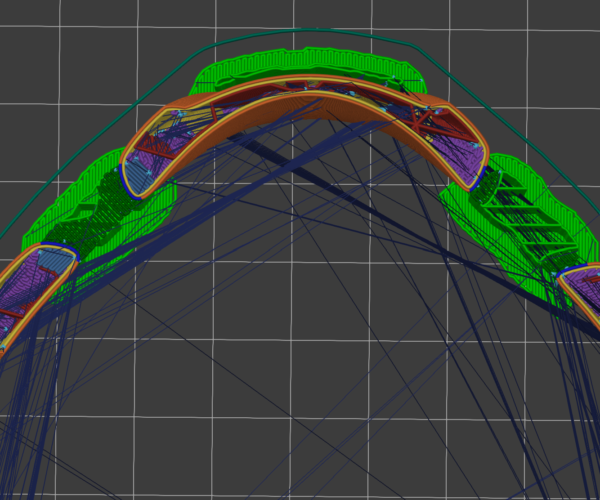
RE: Missing lines on my print
I could try when I get home after work. However I cant recall the last time I turned on avoid crossing perimeters. I just don't have problems with stringing.
Don't get me wrong, I have the hair thin strings often, mainly as I print at the top end of the temp range for filaments as I want maximum layer adhesion. Its just that a pass with a butane lighter clears them up in seconds so its no problem having those. I don't have the thick strings I see people post pictures of occasionally though.
I would not expect the function to behave any different on different computers with the same project loaded. Avoid Crossing is one of those software strategies to combat/offset a leaky extruder. If you are printing on a MK3 with a direct drive extruder/0.4mm nozzle setup then it really shouldn't be needed. If it is, then you have some other issue that should be tuned out.
If you have a lot of stringing then calibrate your extruder/filament. Assuming the extruders steps per mm is accurate (which for a MK3 should be out of the box). First do the obvious such as drying it. Amazing how many people spend hours trying to fix stringing with slicer settings when its damp filament.
After that properly measure using a calliper the real average diameter of your filament. Then enter that into your filament profile. This is the step most people miss. They jump straight on to changing their extrusion multiplier. Every calculation on the volume extruded is based on the assumed filament diameter. Get that number wrong and it throws everything out, including the multiplier.
Once you have that set and have done the usual wall thickness prints, then you can tune the extrusion multiplier. I've found that for materials like pla that my multiplier is set to 1 on all of them. Accurising the filament diameter seems to be all I really need to do in practice.
RE: Missing lines on my print
Hey thanks for your suggestions. I have contacted prusa support about this setting. They told me that avoiding crossing perimeter is working as it should. What was happening was that if there are multiple islands on the current layer, this setting does not avoid crossing different islands. I also have thin strings like what you described. I use a butane soldering iron without its tip to clean the strings, but when printing large hollow models, those strings do get annoying. I guess I should just accept that it's a part of FDM printing process. Thanks again.