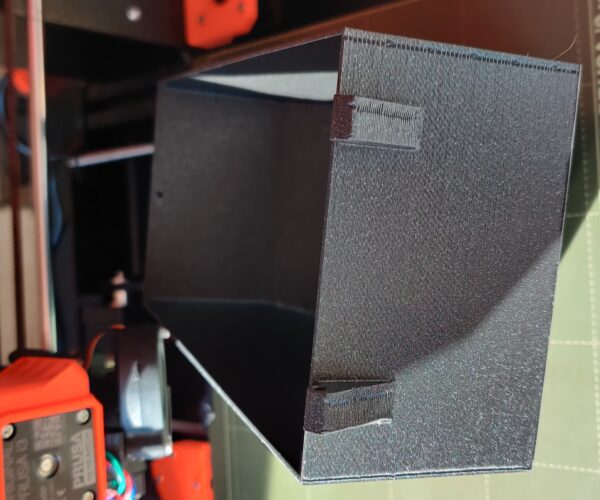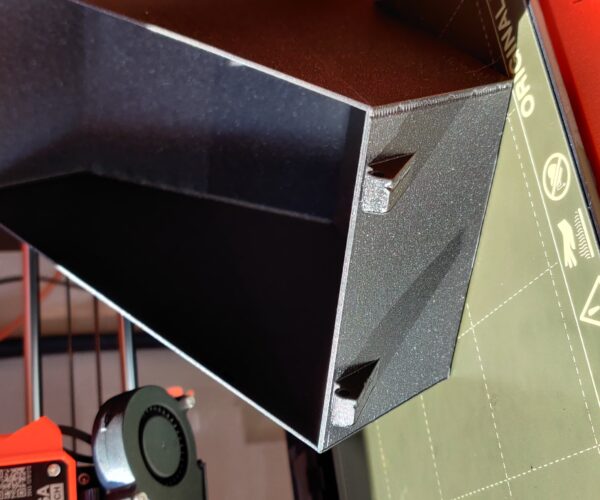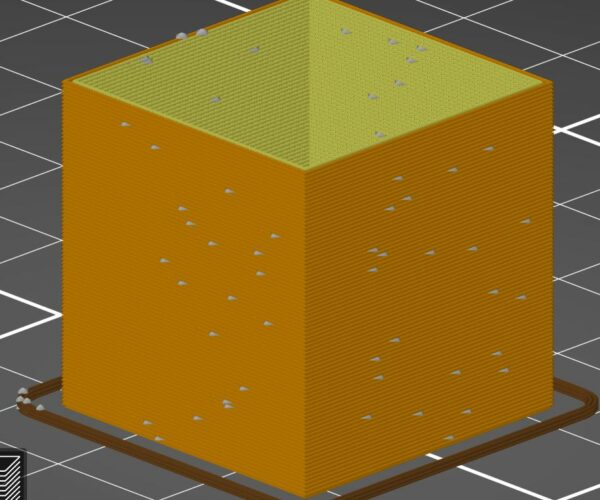Misformed edges at the right side of the printed object
Good morning to all,
Since 2 months I am busy printing many parts in PETG and this was a steep and most of all a fun learning curve.
These PETG parts come out nicely and no strange artifacts are seen.
Now I am switching back to PLA to print some dry-boxes and I notice some strange artifact.
Any printed object in PLA is having a full vertical indent on the right side of the object near any edge.
I have moved the small test cube all over the print bed, it does not matter where it is gets printed and the 'artifact' is always showing up.
Also this only happens on the outside wall of the object and the inside wall is perfectly smooth.
Meanwhile I have leveled the Z-Axis from left to right within 0.001mm tolerance (between left and right), the belt tension of the X- and Y-axis is perfect at 267 and 277. I have replaced the nozzle too. I have recalibrated the extruder steps (for 100mm filament), checked the under and over extrusion and inserted this small correct in Slicer Filament profile too. I even experimented with an decrease & increase in extruder temperature. This is checked and checked again.
It keeps on happening and I am out of ideas how to get this solved.
The most strange thing is that this is not happing on the opposite sides of the printed object and the front and back side (seen as slicer sides) are nice too. When printing with PETG it comes out perfect and without this artifact.
Is this kind of artifact experienced before by anyone and/or what can be checked and/or validated to solve this kind of artifact.
(pictures get squared and can be opened for proper view).
RE: Misformed edges at the right side of the printed object
Hi Patrik,
those marks are due to retraction and detraction of the filament at the start and stop of each layer.
have a look at the images below, 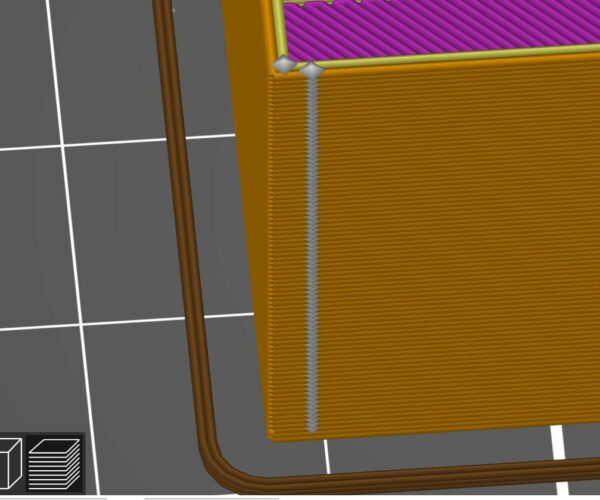
Prusa slicer (in common with other slicers) tries to hide retractions and detractions near corners, unless otherwise specified... this image above shows grey marks where the retractions/detractions exist... it is similar to your experience.
the image above shows the retractions and detractions in the corner on the inside
the blocks above were sliced with seam position set to nearest
there are other settings,
the image above has the seam position set to random.
try adjusting your retraction settings and see if they have any effect? try reducing the retraction settings and do a test print (I usually use 0.4mm retraction instead of the default 0.8mm)
regards Joan
I try to make safe suggestions,You should understand the context and ensure you are happy that they are safe before attempting to apply my suggestions, what you do, is YOUR responsibility.Location Halifax UK
RE: Misformed edges at the right side of the printed object
Hi Joan,
Thanks for your reply. This is the thing that I have not checked out in the slicer. I will check it out this afternoon and do (many) test prints of the 25x25 thin-walled cube, before continuing with a 10+ hours print.
Real positive note: over the past days I got very familiar with the printer and all the fine-tuning of it 🙂
I will post the update with the progress and results.
RE: Misformed edges at the right side of the printed object
This just came up in my mind: the 25x25mm test-cube is printed in vase-mode, so it should only user the retraction at the end of the print.
RE: Misformed edges at the right side of the printed object
Done some test prints in vase mode and random seem with retraction setting reduced from 0.6mm to 0.4mm.
It is persistent and stays around the same position.
Right now I am having the question why just only at the right side and not left if it has something to do with the Y-axis and it 1mm length artifact just 2mm before the corner.
RE: Misformed edges at the right side of the printed object
Hi Patrick
I have no idea
as you say,
if your test cube is in vase mode, there should be no retractions.
I don't have a picture of a test cube in vase at the moment,
this is a vase mode print that I have just done...
to save pictures I have taken pictures from diagonally opposite angles..
I don't seem to have the artefacts that you are experiencing
i used generic PLA with o.4mm retraction set, Although this should be irrelevant,
regards Joan
I try to make safe suggestions,You should understand the context and ensure you are happy that they are safe before attempting to apply my suggestions, what you do, is YOUR responsibility.Location Halifax UK
RE: Misformed edges at the right side of the printed object
@patricku
could you try the same print with the model turned 45 degrees?
regards Joan
I try to make safe suggestions,You should understand the context and ensure you are happy that they are safe before attempting to apply my suggestions, what you do, is YOUR responsibility.Location Halifax UK
RE: Misformed edges at the right side of the printed object
@Joantabb, turning the cube 45 degrees made it a bit better.
Next I have fully replaced the tensioner of the Y-axis, set the tension again and next validated it.
With the new parts the tension on the Y-axis is set to 268.
Now the right side of the object is correctly printed again (side where just one bearing is located).
RE: Misformed edges at the right side of the printed object
Just to show the end result:
@Joantabb, thanks for the addition to rotate the object 45 degrees to check what happens. This led me to the point of checking out the y-axis belt tension and alignment again.
Main cause: looks like it was caused by a slight misalignment of the Y-axis belt during the past days.
Now it is all refitted and all corners are nice and sharp again (also the right side of the object and especially when the filament is printed from front to back of the bed).