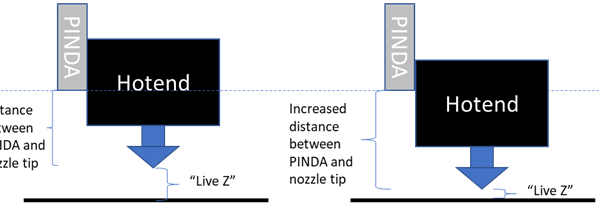Issues with basic prints
Hello
Since I've moved my printer to my garage, I got issues with printing.
I've just calibrate XYZ, test belts, and calibrate again first layer
The first layer seems nice to me :
But, after that, the layers seems to stick to much on each other. Each object also have a "bent" corner..

Some more pictures of the print (also, the perimeter has moved without my intervention..)
First layer seems to be irregular, isn't it ?
 pause during the second layer
pause during the second layer
 the end (note the perimeter has moved)
the end (note the perimeter has moved)

I've tried to make a box with isolating tissue, by change nothing. (This print has been made without it. It's around 15C in my garage)
I will try to print inside my house soon.
Do you have an idea ?
Thanks (a lot)
marc
RE: Issues with basic prints
As a first step, I would clean the print bed. 15 degrees C. ambient temperature is the lowest limit, which naturally supports the warping process.
Furthermore you can find good tips for z-adjust here: https://forum.prusa3d.com/forum/original-prusa-i3-mk3s-mk3-assembly-and-first-prints-troubleshooting/life-adjust-z-my-way/
wbr,
Karl
Statt zu klagen, dass wir nicht alles haben, was wir wollen, sollten wir lieber dankbar sein, dass wir nicht alles bekommen, was wir verdienen.
RE: Issues with basic prints
I've cleaned the surface with dish soap (as usual, for me it has always been ok)
Maybe with iso. alcoohol ?
also, if it's an ambiant temp issue, could this helps ?
https://help.prusa3d.com/article/temperature-calibration_133266
thanks for your reply !
RE: Issues with basic prints
I don't think this first layer looks good. I'd print a larger calibration object like a square as in live z my way that Karl-Herbert linked to or this https://www.printables.com/model/105404
Much easier to interpret than the tiny Prusa square
Formerly known on this forum as @fuchsr -- https://foxrun3d.com/
Your first layer Z offset is a fraction too low.
The print sheet is visibly dirty.
And by the look of your warping I'd guess there is a draft messing with your layer cooling...
Protect the printer from drafts and preheat the bed for ten minutes or so before printing - but it may be better in the house as you suspect.
Cheerio,
RE: Issues with basic prints
Hello
I've tried the "Karl-Herbert" calibration method (sliced @ 0.20mm quality setting with prusa sliced)
The result :
The -1.160 Z adjustment seems nice to me, what do you think ?
RE: Issues with basic prints
Next I'm trying to print the 75x75 square for more clues
RE: Issues with basic prints
It looks like there are still gaps in the lines at -1.160. -1.200 looks best to me, but I would try even lower.
RE: Issues with basic prints
-1.2 is just beginning to look okay. I'd go more toward -1.3 or even lower.
Formerly known on this forum as @fuchsr -- https://foxrun3d.com/
RE: Issues with basic prints
@marc-b
Using your Printer in the garage, is akin to running your printer outside in the elements. It's a bad Idea. Your going to have to protect your filament, and completely, learn to adjust your filament profiles based on the weather outside on any given day, your best bet will be to use an enclosure , however this will still present daily adjustment issues. Don't expect this to change. Good Luck.
RE: Issues with basic prints
-1.2 is just beginning to look okay. I'd go more toward -1.3 or even lower.
I was about to say the same - it still looks like it needs to go lower. Not enough 'squish' just yet.
Don't be afraid to go lower - my printer is at -1480 if I remember correctly. Anything up to -2 is fine, although teh closer you get to -2 the more you'll want to move the superpinder sensor down a mm.....
RE:
closer you get to -2 the more you'll want to move the superpinder sensor down a mm.....
UP, not down. This is a common misconception, so let's keep it from taking roots around here 🙂
By moving the PINDA UP, the hotend can move closer to the heatbed before the sensor triggers, thus your nozzle-to-sheet distance is already less before you start live Z adjustment, thus in turn less need for higher (more negative) live Z values.
See (click on picture):
Formerly known on this forum as @fuchsr -- https://foxrun3d.com/
RE: Issues with basic prints
Fuchsr is right.
If at first you don't succeed, skydiving is not for you.
Find out why this is pinned in the general section!
RE: Issues with basic prints
closer you get to -2 the more you'll want to move the superpinder sensor down a mm.....
UP, not down. This is a common misconception, so let's keep it from taking roots around here 🙂
By moving the PINDA UP, the hotend can move closer to the heatbed before the sensor triggers, thus your nozzle-to-sheet distance is already less before you start live Z adjustment, thus in turn less need for higher (more negative) live Z values.
See (click on picture):
Doh! Sorry yes that’s what I meant!
Thanks
RE: Issues with basic prints
Hello
Sorry I did not get your explainations about Pinda and live Z 🙁 I have to find ressources to understand what your are talking about plainly 🙂
Anyway, I've made more test prints, as suggested, with Z more than the -1,20 value

To me it seems better around -1,215, so I tried the 75x75 square between -1,215 and -1,225. Not sure those values are convenient for this test

RE: Issues with basic prints
Ok, let’s try the explanation again: what you want is your nozzle exactly touching the bed when z=0 (your printer only allows z>=0.15 to avoid hitting the bed but that’s not the point, you want it to be exactly 0.15 mm above the bed if z=0.15, that is the case if it’s touching the bed with z=0). Now you let the printer do the homing, it is going down towards the bed slowly until the PINDA triggers (if you adjust the PINDA down this happens with more remaining distance between nozzle and bed, if you adjust the PINDA up with less, if you adjust the PINDA way to high, your nozzle will hit the bed before the PINDA triggers, so do it correctly). If your PINDA adjustment is within limits your nozzle is between 1.0 and 2.0 mm above the bed at this point. Since this distance depends on the PINDA mounting and the PEI coating; the printer does not know this distance. Because of that you have to do the first layer calibration; by doing it you find this offset as the negativ z-height (or live z or whatever people call it). It is the distance between the nozzle and the bed surface at the z-position that PINDA is triggered. If you later tell the printer to move to z=0.15 to start the first layer it moves to the memorised PINDA-triggers-z-position (it does not use PINDA again, it uses the memorised position from homing) and the goes down (z-height)-0.15 mm and starts printing. That’s the basic idea, in real live the mesh bed level correction is interpolated for x/y position and added to the z-position as well as a bed level correction (if used) - but this comes later and is not relevant for the first layer calibration (z-height).
If at first you don't succeed, skydiving is not for you.
Find out why this is pinned in the general section!
RE: Issues with basic prints
Hello
I managed to adjust the Z level quite well I think
I've print that in my garage (so it's a confirmation that it was a temp AND a Z issue)

I've used a thermal blanket bought with Amazon
It can be closed and makes and "enclosure" of the printer.
Using pre-heating, I start the print when the inside temp reach 20C.
On this picture you can see the blanket and the wood structure
Also a fridge thermometer to monitor temp inside

On this side the blanket could be folded to closed the whole enclosure.
I use clamps to maintain it shut.