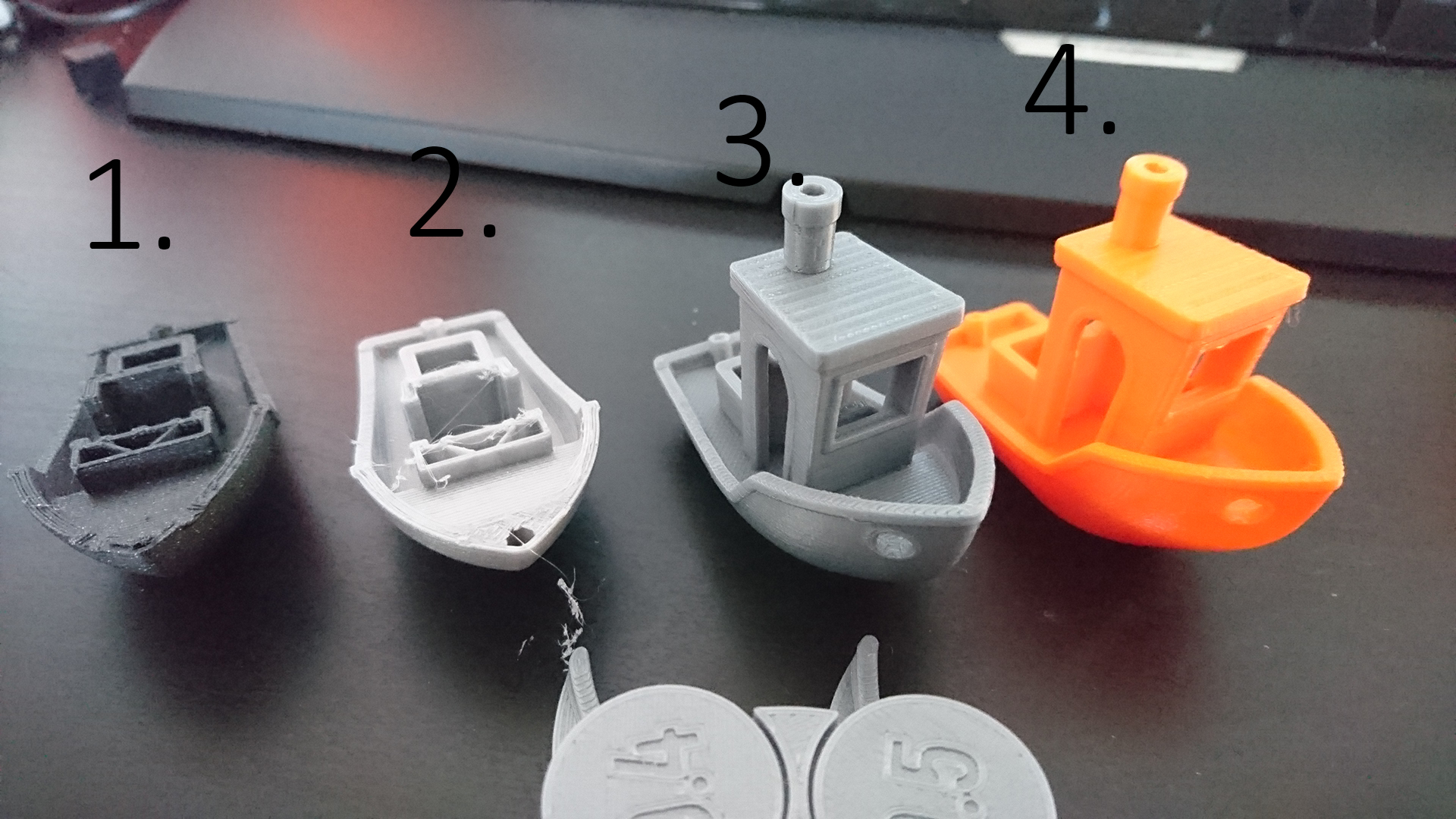Re: Is Prusament Mystic Brown clogging the nozzle at low speeds?
Prusament pla and prusa pla have different temerature profiles so you shouldn't use the same gcode
True, but I'm confident that this isn't part of the problem. Prusament PLA prints at 215 °C for the first layer and 210 °C for all subsequent layers, while Prusa PLA prints at 215 for all layers. I have printed several temp-towers for Prusament and Prusa PLA and I've never seen any difference in a change of 5 °C.
Re: Is Prusament Mystic Brown clogging the nozzle at low speeds?
Prusament pla and prusa pla have different temerature profiles so you shouldn't use the same gcode
True, but I'm confident that this isn't part of the problem. Prusament PLA prints at 215 °C for the first layer and 210 °C for all subsequent layers, while Prusa PLA prints at 215 for all layers. I have printed several temp-towers for Prusament and Prusa PLA and I've never seen any difference in a change of 5 °C.
It's the other way around, prusament keeps at 215 all the way, probably because of the glitter additive in the galaxy types. The only prusament I have is galaxy black which hast't given me any trouble with my MK3, hopefully you get your setup sorted,
Re: Is Prusament Mystic Brown clogging the nozzle at low speeds?
Glad to know I'm not crazy, after having this very problem with Galaxy Black.
Shame, since in all other regards the Galaxy Black has to be the nicest filament I have in stock.
Guess I'll have to get on with fixing all the problems Mk2.5 introduced (namely, getting rid of the Noctua) in order to print the Prusament.
Re: Is Prusament Mystic Brown clogging the nozzle at low speeds?
This video talks about a problem, which seems to be closely related (or even the same problem)
Short summary:
The jamming occurs because there is a smaller diameter ring inside the heatbreak. This change from MK2.5 to MK3 was introduced to ease the use of the MMUv2 but it can cause some filaments to get stuck there is there are lot of retractions. Increasing the temperature to 240 °C can solve the problem, because it makes the PLA more soft, so that it can pass this ring even if it has swollen. However, this high temperature can cause other problems.
The heatbreak can be exchanged which seems to completely solve this problem.
Re: Is Prusament Mystic Brown clogging the nozzle at low speeds?
While the Proto-Plasta theory sounds great, a cold pull can prove it is - or isn't - the cause. On a printer exhibiting this issue, the pulled filament will show a cone, a 2.0mm section (inside the nozzle) and then a 2.2mm section (inside the heat-break). If you don't see two distinct steps on your cold pull, then your heat-break isn't causing this.
Re: Is Prusament Mystic Brown clogging the nozzle at low speeds?
Hi guys!
Im stuck.. and frustrated..
I received my MK2.5S upgrade this week (upgrading from MK2S) and also some new Prusament filaments (PLA and PETG).
My old Prusa filaments, (not prusament) PETG and PLA were all used so I had to print upgrade parts with newly arrived Prusament PETG, no problem there.
Printed the parts and started building my upgrade! New Misumi bearing, rods and new belts, cant wait!
I also installed E3Ds new Nozzle X while at it (I print mainly PETG). Once I had build and calibrated everything I started printing some test prints.
I started with Makers Muse tolerance test using Prusament Galaxy Black PLA.
Everything went fine until at 50% I noticed that my fanshroud was missing 🙄 😆
But it printed fine all the way. But as you can see at the back it didnt get enough cooling and thats why 0.15 is stuck. Reasonable.
I installed fan shroud and hit it up with a same G.code.
Couple layers in: "click click click" It skipping, Stop print, adjust extrusion gears mesh and all that.
Start again, couple layers in, skipping.
I try everything, more heat, less heat, more fan, less fan, things I have never had to change while printing with Splic3rs presets.
Then I toss this filament and take my cheapest filament (Clas Ohlsons own brand), Silver PLA.
Tolerance test with same G-code. Not a single problem, almost perfect, 0.15 free.
I don't get it.
Then I print Benchy with this cheap PLA. Works fine, almost perfect to my eyes.
Change back to Prusament Galaxy black, starts printing Benchy.
Looking good I think! 53% in, "click click click". WTH!
Then I decide to try my new Galaxy silver!
52% in, click click... I dont get it.
Try again splicing with Simplify3D, 56% click click click.
Ok maybe its something with Prusaments awesome tolerances and cheap PLA is more thick .. Maybe I messed up while building my extruder.
Ill take my Orange Prusament PETG which printed fine with my MK2S before upgrade.
Splice Benchy with Splic3r, Prusament PET preset.
Print with no problems! Almost perfect.
Change back to Prusaments PLA and try some other things but no, keeps skipping.
1. Prusament Galaxy Black
2. Prusament Galaxy Silver
3. Cheap PLA
4. Prusament orange PETG
5. Cheap PLA
I would buy that Proto-Pasta theory but my heater cartridge isnt from MK3S, it old MK2S. And I doubt it has that problem. Only thing changed is that PTFE tubing..
Only thing in common with these material is that awesome looking glitter! Too bad I ran out of my old no glittery Prusa Siver...
And of course "best print" I got with Galaxy Black while missing fan shroud...
Oh and I print in Lack enclosure (doors opened and closed, tried everything)
What you guys think?
This is frustrating! 🙄
Re: Is Prusament Mystic Brown clogging the nozzle at low speeds?
I tried a test print (MK2.5S&MMU2, hardened nozzle) with Prusament Galaxy Black with following filament settings in Scli3r:
Extrusion multiplier: 0.95
Extruder First layer: 260
Extruder Other layers: 260
The 1st test print succeeded without extruder clicking. Need to run some more test with the (very) high temperature settings.
Re: Is Prusament Mystic Brown clogging the nozzle at low speeds?
Solved (I hope so) on my MK3, rising nozzle temp to 230° and reducing max fan speed to 50%.
Still unable to finish a single print on the MK2.5, even at 250°
Re: Is Prusament Mystic Brown clogging the nozzle at low speeds?
I tried a test print (MK2.5S&MMU2, hardened nozzle) with Prusament Galaxy Black with following filament settings in Scli3r:
Extrusion multiplier: 0.95
Extruder First layer: 260
Extruder Other layers: 260
The 1st test print succeeded without extruder clicking. Need to run some more test with the (very) high temperature settings.
No luck. Dingy failed when deck printing started
Re: Is Prusament Mystic Brown clogging the nozzle at low speeds?
I tried a test print (MK2.5S&MMU2, hardened nozzle) with Prusament Galaxy Black with following filament settings in Scli3r:
Extrusion multiplier: 0.95
Extruder First layer: 260
Extruder Other layers: 260
The 1st test print succeeded without extruder clicking. Need to run some more test with the (very) high temperature settings.
No luck. Dingy failed when deck printing started
Re: Is Prusament Mystic Brown clogging the nozzle at low speeds?
I decided the metal in the Mystic Brown was the cause; and printing less than 0.15 layers was problematic. 0.05 was impossible, though I could do 0.1 vase mode only if I kept the fan off and nozzle at 230c. Fan on 100% was an instant fail, but prints continued at 30% fan. I have not tried Galaxy Black, but does it also have a metal flake in it?
At low flow rates the metal collects and jams: you can see this pooling effect in the purge line - the metal is usually floating in the middle of the strip, not distributed as is should be.
But that said, Prusa filament isn't the only filament that has quirks when printing. It is hard to single it out.
Re: Is Prusament Mystic Brown clogging the nozzle at low speeds?
I decided the metal in the Mystic Brown was the cause; and printing less than 0.15 layers was problematic. 0.05 was impossible, though I could do 0.1 vase mode only if I kept the fan off and nozzle at 230c. Fan on 100% was an instant fail, but prints continued at 30% fan. I have not tried Galaxy Black, but does it also have a metal flake in it?
At low flow rates the metal collects and jams: you can see this pooling effect in the purge line - the metal is usually floating in the middle of the strip, not distributed as is should be.
But that said, Prusa filament isn't the only filament that has quirks when printing. It is hard to single it out.
I need to test with different fan settings shortly
Re: Is Prusament Mystic Brown clogging the nozzle at low speeds?
I added an oiler and little bit of olive oil (didnt have anything else at hand).
I must say I have never used oiler before, never.
But it did print Benchy with Galaxy Black, not a single skip 😯 215C/60C
And after that with Silver.. Huh.
Re: Is Prusament Mystic Brown clogging the nozzle at low speeds?
I encounter the same issues with Prusament Galaxy Black. Lots of clogging. No problem with other filaments.
But today I changed the printing temperature from 215C to 225C and changed the max volumetric speed from 15 mm/s to 5mm3/s and I have no more jams.
I do have some under extrusion issues though, the layers don't seem to bond with each other very well. (layer height: 0.15mm)
Will try again soon to go back to 215C and keep the max volumetric speed to 5 mm3/s. But I fail to see why decreasing temperature would make the bonding between the layers better, it's usually the opposite. Maybe adjusting the flow would help. I still fail to see why I have so many problems with that filament and no problem with all my other filaments.
EDIT: Actually, I was looking at the print with lightning from the top which made it look like some layers had extrusion issues. But now that I look at it from other angles it actually looks quite decent.
So 225C + 5mm3/s max volumetric speed seem to solve the problems for me.. I suspect it should even work at 215C.
Re: Is Prusament Mystic Brown clogging the nozzle at low speeds?
I tried lowering the max volumetric speed. Based on 2 test prints it seems to do the trick. Only difference to @pcboy settings I have are temp settings that I'll leave higher as of now due to the hardened nozzle:
- Extruder temperature: 245/245
- Bed temperature: 70/60
- Max volumetric speed: 5
Re: Is Prusament Mystic Brown clogging the nozzle at low speeds?
And 3rd test print failed. I give up.
RE: Is Prusament Mystic Brown clogging the nozzle at low speeds?
Same issue, for weeks, tried everything. Definitely not a problem of different heat sink, I am now MK2.5S going each individual upgrade from MK2. Hotend never changed. I was able to print from Galaxy Black before I went to MK2.5 with bondtech gears. From that time only clicking.
With other filament I do not have these issues with one exception. I tried to print the lithophane with different PLA and because of too many retractions the gears damaged the fillament and starts to click. Again, just after upgrade to bondtech, not before.
I have to sit nearby with every print, listening. When clicking comes, I choose the filament change from menu, unload, cut, load back and it goes for couple of minutes. It is very annoying. I need to finish one project with this filament, then I will put it away.
Milos.
RE: Is Prusament Mystic Brown clogging the nozzle at low speeds?
I have the same problem with galaxy purple. I tried to print the weekly prusa print #29 Beetle with the given gcode and jamming then tried with GreenTec BDP = perfect print.
But I've never had this issue with galaxy black. So I will try to print the beetle with galaxy black to see if it works.
RE: Is Prusament Mystic Brown clogging the nozzle at low speeds?
unfortunatly, I encounter the same problems, only with Prusament PLA.
regular PLA prints out fine.
Tried different nozzle, different PLA-profiles, temp-settings...
Clicking, jammed filament, can be sorted by unloading and reloading filament ... and then waiting for the next jam 🙁
collision-errors now and then, ...
and the final result is a part with lines, layers not bonded, shifting, ... un-usable!!
It is unfortunate that nobody seems to have found the actual cause and solution for this.
I am tempted to ditch all prusament and go back to cheap other PLA instead of the "quality Prusament"
RE: Is Prusament Mystic Brown clogging the nozzle at low speeds?
I think I'm getting the material to print properly. Tuning after tuning after testing different settings and monitoring the printing process closely I've come to following conclusions:
- Default temperatures are too low with MK2.5S hardened nozzle and the current fans. The temperature drops too much at the nozzle.
- In co-operation with the above the filament gets too cool causing problems during retraction
- The extruder motor heats up radiating heat to the bondtech gears softening the filament during print
Currently it seems that I've figure out settings/setup to be able to print Galaxy Black. I'll be running more test prints but a couple of ones have succeeded:
- Install extruder stepper motor cooler, mine is https://www.thingiverse.com/thing:3849201
- Raise filament temperatures to 230/220 (Filament Settings)
- Change filament cooling settings(FilamentSettings)
- Keep fan always on -> unselect
- Fan speed min 10
- Fan speed max 10
- Cooling threshold enable fan if print time below 15s
- Cooling threshold slow if print time below 15s
- Lower Retraction Length value to 0.6 (Printer Settings)
At some point I'll be testing the fan speed settings to see when the problems start to arise but that has like 0 priority for me as of now.