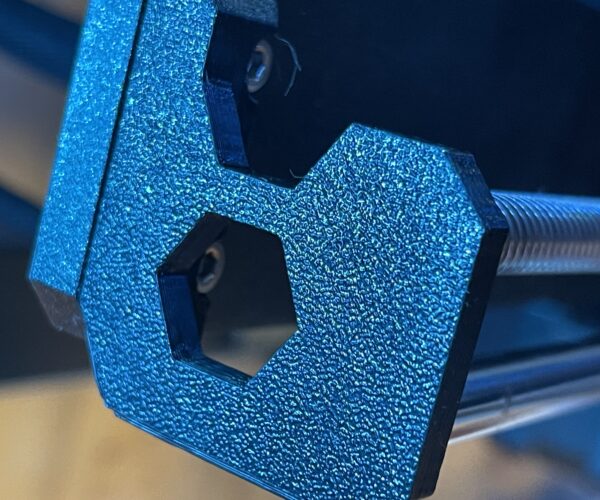How to get a pressed down textured look?
I have the textured and satin beds and it appears looking at the parts that come with the printer that the parts have no print lines and a perfect pressed down look to them on the side that is on the print bed surface. How on earth do we get that look on our own prints?
I have searched for this everywhere and just hear about people having adhesion issues, and nothing about getting that perfect pressed down look on the textured/satin beds.
I have tried wider first layers, slower, hotter, and nothing seems to do it. Thoughts?
RE: How to get a pressed down textured look?
I get that look by just using the textured sheet, standard settings, nothing fancy. Not sure why yo feel this isn't working for you, maybe some pictures of your bottom layer may help us understand. Maybe you need to lower your Live Z a tad.
Formerly known on this forum as @fuchsr -- https://foxrun3d.com/
RE: How to get a pressed down textured look?
@fuchsr
I have tried adjusting the z down and up quite a bit but maybe it’s just gotta be smashed on the bed to get those results?
here is a pic of something I just printed vs the top of the Prusa bracket and how it looks. Notice that mine the texture is noticeable, but the print lines are as well? I’m just curious what approach to take to change that.
This is matterhackers black (close to where I live), but looked the same with prusament black as well.
Thanks for any help or direction 🙂
RE: How to get a pressed down textured look?
Looks like you need to go lower with your Z.
This is a part I just printed in Real Filament PETG. But other brands look the same on this Prusa textured sheet.
Open the image, right click and open in new tab to zoom in more.
RE: How to get a pressed down textured look?
Just like fuchsr, mostly default settings. Have you set Live Z for this sheet? Or do you have a smooth sheet too and have Live Z set fort that one. The Textured sheets from Prusa are thinner than the smooth sheets and need a lower Z.
RE: How to get a pressed down textured look?
@baklin
Yes, I have it set different for each sheet that I have. I guess maybe I am being too cautious with how low my first layer is. I will give that a shot and report back. I guess I just needed some confidence to try that out. Thanks!
RE: How to get a pressed down textured look?
@macbookproar
Be aggressive with your live z. The #'s are microns - so you can go ten at a time and only move the head a skooch.