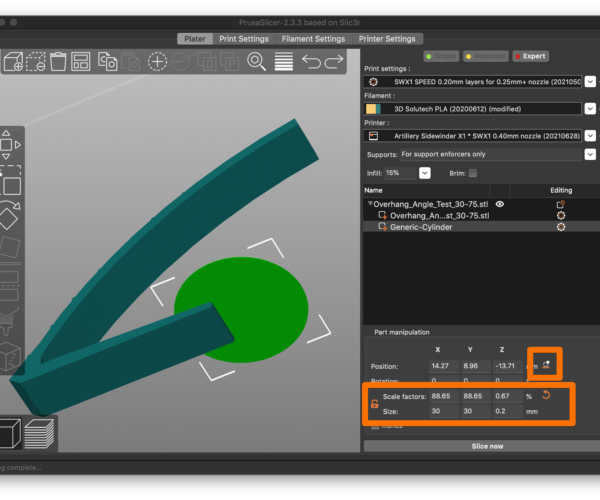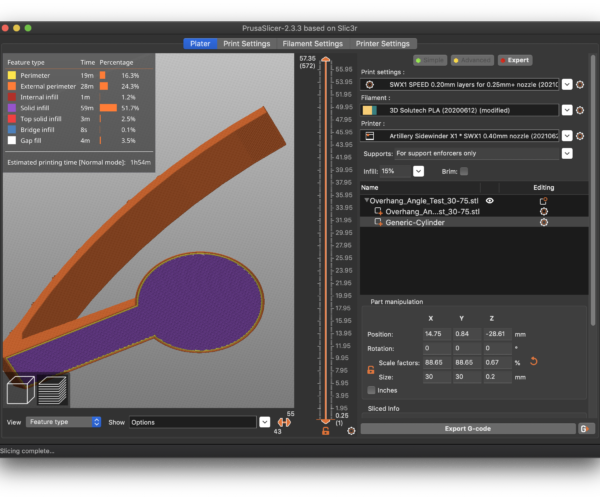how do i stop curling
I print alot of d&d mini's and get alot of fails because of some parts that curl up and then the nozzle knocks it loose resulting in missing arms etc..
I have tryed printing slower, lowering temp.
If anyone has any tips , i'm listening.
RE: how do i stop curling
Brims work, you can add flat "dimes" to corners that tend to left. Good PEI surface cleaning and Live-Z adjustment are essential.
and miscellaneous other tech projects
He is intelligent, but not experienced. His pattern indicates two dimensional thinking. -- Spock in Star Trek: The Wrath of Khan
RE: how do i stop curling
my first layer is good and the corners stick to the bed well. My problem happens mid print were suddenly some printed part curls up a bit and the nozzle keeps hitting it and more then not breaks of the little part its hitting.
RE: how do i stop curling
what type of filament are you printing with?
RE: how do i stop curling
pla, hot orange3d light grey
RE: how do i stop curling
hmm, PLA doesn't usually suffer from that. What temp are you printing at? Is the cooling fan running? Is the layer print time really short? Maybe try changing the cooling thresholds to increase the time the layer takes to print and allow for better cooling.
RE: how do i stop curling
fanspeed is at 255 in the tune menu, i'm not sure about layer print time. I've tryed printing slower (speed at 20) but it didn't help.
i've tryed temps from 195 to 215 and see very little difference.
I'm looking into getting a sock for the extruder, do you think that is a good idea?
RE: how do i stop curling
PLA curls ... known fact and issue. Especially bad when printing odd angles.
In addition to printing much slower, I find slowing and even turning off the print fan helps, as does arranging the part so that the offending arm is pointed towards the front.
Another approach is to change Z-Lift parameters to raise the nozzle higher when doing all moves. I've never had to do this, but often thought it might be a better, more complete solution. But again, there will be situations where a curl is on some flat section where lift is not an option.
And as Bob said, a clean bed is essential.
RE: how do i stop curling
I have no experience with socks on the extruder. I think they are mainly to keep the extruder at a more constant temp. Unless you have strong air currents I don't think a sock would be of much use for printing PLA.
What infill percentage are you using? How about number of perimeters? Might try reduce the infill percentage to see if it makes any difference. I usually use 20% or less if I can get a way with it and run 3 perimeters. If additional strength is needed adding perimeters can be more beneficial than increasing infill.
RE: how do i stop curling
In my experience, and I tried tweaking a lot of parameters, curling happens more on thin layer heights, but then those are usually needed to print the part that's curling at all. It seemed that printing hotter, slower and with more cooling (yes, a stronger than original fan) helps. In the end, for prints that have parts that tend to curl, I switched to a different PLA filament (in my case TreeD WTL PLA) that has a lower thermal expansion coefficient and thus almost doesn't warp and curl. PLA filaments aren't all the same in this regard.
RE: how do i stop curling
Voj:
Printing miniatures is different. Fast fans actually make the issue worse. The top-bottom temp differential when the air blows over an overhang exacerbates the problem. It's mostly an unsupported extrusion hanging in free air, and the print fan cools one side and not the other: hence curl. Reducing air currents generally helps, and arranging the part so the leading edge of the overhang faces the direction of air flow allows cooling to happen on both top and bottom equally.
Print a few ballerinas and you'll understand the issue better.
RE: how do i stop curling
I'm using 50% infill atm. I only recently (1.5 week ago) got a printer and i'm not sure what you mean with perimeters.But i will try to lower my infill.I did get an extra roll of prusa fillement i'll try that out too if all else fails.
Thanks alot guys/girls for all the help so far, i appriciate it alot.
RE: how do i stop curling
When you slice a part, you tell the slicer how many perimeters to use, and amount of infill. Perimeters are the wraps around the outside of the part, they build the surface you see. There are inner perimeters and the outer perimeter. They are kept separate for efficiency. You can print inner perimeters faster and print the outer perimeter more slowly to help with surface appearance. E.g., PLA sheen is affected by print speed: slower makes it more glossy, in general.
More infill generally improves sporadic curl by giving the next layer more to grab on to; this is especially important on larger parts. 50% should be more than enough; though perimeter curling on small parts has nothing to do with infill.
And all filament will warp or curl, regardless of claims on the advertising sheet: simple thermal expansion is unavoidable. Changing filaments won't really help much.
Here's an image of a larger part showing curl on an inner top layer fill that is minimized with 20% infill, and significant curl on one of the overhanging perimeters - the lip jutting out center of photo. I had to hand-hold this print to ensure the nozzle didn't catch the part and knock it loose. Even well supported overhangs were curling - top center.
And here's a key to various bits of a slice: Just preview the layers in Plicer to see these details.
RE: how do i stop curling
Clean the bed very good, this is very important, search forum how to.(very important)
A new pei is normally not sticking as good as a older one, in the beginning.
Use a glue stick if it curls.
First layer, adjust 100%, this is important for sticking.(important)
First layer slower.(normally not)
First layer hotter.(normally not)
Brim, big brim of 6 lines, and attached to the model, normally needed for big flat objects, or objects that make very small contact to the bed,
and of couse for ABS . I use this very often, a lot of prints need this.
RE: how do i stop curling
Peter, think you missed the first few post where your suggestions were already mentioned and discounted because the problem is not the first layer. It's higher up on the model.
RE: how do i stop curling
These are my cura settings i use to print my mini's.
edit: ok, looks like i can't add it for some reason.
RE: how do i stop curling
Files need to be zipped ... but unless it is an STL, it probably won't be of much use to help.
RE: how do i stop curling
I've tryed printing with the prusa slicer and it doesn't seem to have this, but it does put down at least twice as mutch support as cura does.
Also i think prusa slicer has more retractions when moving the nozzle. I can hear that pretty clearly as the treated rods sqeek with every retraction.
problems with PLA curling
How do I add "dimes" in the Prusa Slicer so I don't use a full brim? I'm using the Prusa Mini+.
Thank you,
Right-click, Add part
You just select the part that needs the extra adhesion, right-click and Add part. Create a cylinder, resize it (I use 30x30x0.2mm) and drop it on the build plate in the corners that needs more adhesion.
Here's the result:
You can go with half dollars if dimes don't do the trick!
and miscellaneous other tech projects
He is intelligent, but not experienced. His pattern indicates two dimensional thinking. -- Spock in Star Trek: The Wrath of Khan