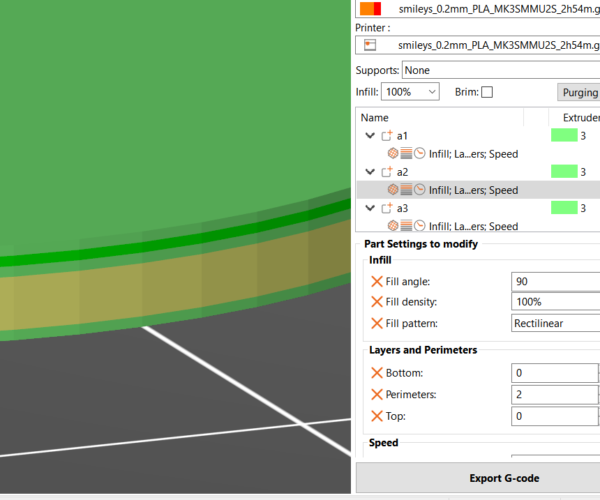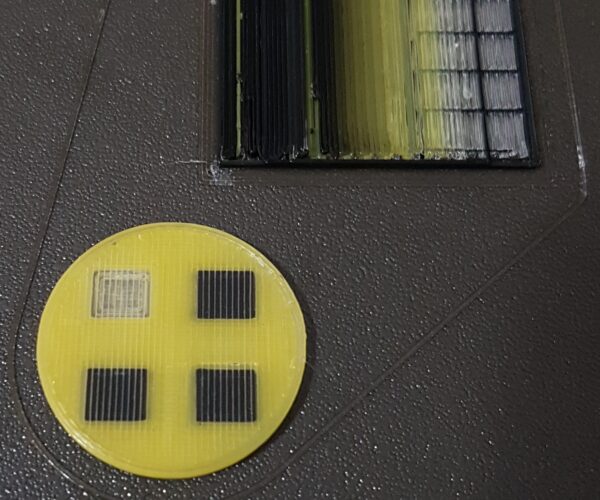How do I print each layer in same infill direction/angle via PrusaSlicer?
Dear,
I want to print a piece where each layer in directed in the same direction, namely all 0° with an infill of 100% rectilinear.
I use the newest version of PrusaSlicer to produce the G-code. The normal setting for the angle in rectilinear is +45°/-45°. With fill angle under Print settings - Infill - advanced - Fill angle, I can change this to the required 0°C, however in this case, the next layer always shift 90°. Thus the first layer is 0°, second layer is 90°, third layer is 0°, ...
How can I change this to always 0°?
Thanks in advance!
Babs
RE: How do I print each layer in same infill direction/angle via PrusaSlicer?
Hi Babs,
I don't believe you can do that with Prusa Slicer.
what's your reason for asking,
we may be able to suggest alternatives!
Joan
I try to make safe suggestions,You should understand the context and ensure you are happy that they are safe before attempting to apply my suggestions, what you do, is YOUR responsibility.Location Halifax UK
RE: How do I print each layer in same infill direction/angle via PrusaSlicer?
Hi, can you please explain what is behind this request?
Infill direction change per layer has it's purpose to strenghten the model and reduce some infill surface irregularities.
even an old man can learn new things 🙂
Standard I3 mk3s, MMU2S, Prusa Enclosure, Fusion 360, PrusaSlicer, Windows 10
PRUSA MINI+ Prusalink + Prusa Connect
RE: How do I print each layer in same infill direction/angle via PrusaSlicer?
@zoltan
Thanks Zoltan,
a full model with parallel filament is likely to be very heavy and have unballanced strength across the grain, to along the grain..
would it not be better to do a number of parallel layers then cross brace with layers at a different angle,
is solid infill significantly stronger than a girder like (Or Box like) structure with reduced infill in the middle?
Would Concentric infill provide adequate paralellism with an available infill style?
regards Joan
I try to make safe suggestions,You should understand the context and ensure you are happy that they are safe before attempting to apply my suggestions, what you do, is YOUR responsibility.Location Halifax UK
RE: How do I print each layer in same infill direction/angle via PrusaSlicer?
I vote for Hilbert ... but that isn't unidirectional.
RE: How do I print each layer in same infill direction/angle via PrusaSlicer?
Did you find any solution to this? My use case is transparency experimentation. I want to print a 1.5mm thick panel that is as transparent as possible, and my theory is that if all layer lines are in the same direction there will be a lot less refraction, thus a more transparent panel. This may turn out to be completely wrong, but I'm just looking to experiment.
RE: How do I print each layer in same infill direction/angle via PrusaSlicer?
try to print it vertically ( depends how big the panel is supposed to be ) set up appropriate number of perimeters for vertical walls so there will be no infill - theoretically it should work - you can experiment 😉
even an old man can learn new things 🙂
Standard I3 mk3s, MMU2S, Prusa Enclosure, Fusion 360, PrusaSlicer, Windows 10
PRUSA MINI+ Prusalink + Prusa Connect
RE: How do I print each layer in same infill direction/angle via PrusaSlicer?
@mondo
if you want to have large simple plain transparent panel, I would advice to reconsider the technology.
even an old man can learn new things 🙂
Standard I3 mk3s, MMU2S, Prusa Enclosure, Fusion 360, PrusaSlicer, Windows 10
PRUSA MINI+ Prusalink + Prusa Connect
RE: How do I print each layer in same infill direction/angle via PrusaSlicer?
Looks like you got more questions than answers... Can't do that in Prusa Slicr, Use Cura or Simply, both can do that what you want. Just Enter two angles seperated by coma. like [0,0] or [0,180]
br
Mo
RE: How do I print each layer in same infill direction/angle via PrusaSlicer?
@mondo
Hi everyone.
If it is for a test or experiment ... You can do it by placing two or more stacked pieces without TOP LAYER or BOTTOM LAYER, and altering the INFILL angle by 90 ° in the midle layer ...
Here you can see the result, 3 layers of 0.2mm of natural PLA on a yellow and black base ... The three layers have the INFILL aligned and the lines that I presume is air trapped between the tracks.
RE: How do I print each layer in same infill direction/angle via PrusaSlicer?
Hello good people:) There is a way to do this, though a little hackie, using the height-range modifier. mrodriguez was onto something. I have attached a 3mf-file (had to zip it) showing what I mean. Here I have created a modifier for each of the first solid layers. I then Add settings --Infill and tick Infill angle. The angle will automatically alternate for each layer, so I set the value to 180 and 90 for every other layer to prevent this.
RE: How do I print each layer in same infill direction/angle via PrusaSlicer?
Congratulation, good job done!!!
I always learn. 🙂
even an old man can learn new things 🙂
Standard I3 mk3s, MMU2S, Prusa Enclosure, Fusion 360, PrusaSlicer, Windows 10
PRUSA MINI+ Prusalink + Prusa Connect
RE: How do I print each layer in same infill direction/angle via PrusaSlicer?
Many layers in one direction is also usefull for parts with flux of force in one direction, like levers. Thank you mrodriguez for your explanation.
But I would recommend that some layers should also be at 90° for holding together the other layers, for example
0° 0° 0° 0° 0° 90° 0° 0° 0° 0° 0° 90° ...
RE: How do I print each layer in same infill direction/angle via PrusaSlicer?
It seems the link is no longer working, could you please re-share? this is something I would love to have a go at
RE: How do I print each layer in same infill direction/angle via PrusaSlicer?
If all you want is a simple all infill printed in the same direction then set top and bottom layers to zero and then choose Aligned Rectilinear as the infill pattern with 100% density. That does it without having to use any height range modifiers.
RE: How do I print each layer in same infill direction/angle via PrusaSlicer?
THANK YOU!!!!!
RE: How do I print each layer in same infill direction/angle via PrusaSlicer?
People will ask because that’s in the Printables directions for “How to print glass” by Rygar1432 for clear PETG prints.
RE: How do I print each layer in same infill direction/angle via PrusaSlicer?
Rygar1432’s “how to print glass” on Printables
RE: How do I print each layer in same infill direction/angle via PrusaSlicer?
To make all layers in your print go in the same direction, like all at 0 degrees, you can adjust the fill angle setting in PrusaSlicer. Normally, it's set to +45°/-45°, but you want it at 0°. When you change it under Print settings - Infill - advanced - Fill angle, the next layer might still shift 90°. To fix this, you need to adjust the setting called "External infill angle" too. Set it to 0° as well. That should keep all your layers going in the same direction.
RE:
Unfortunatelly, there is no such a thing as "External infill angle" in Prusa Slicer 2.8.1 that could be found.
I searched thoroughly in:
- UI and
- within printer profiles PrusaResearch.ini (any available setting that can be applied for Pursa printers).
I don't think it is available. Anyway, I'd be happy to test it. It might help me.
My case:
- A jar to be printed in vase mode as a glass.
- I want to have bottom solid layers as a glass too. Hence it requires every infill in the same direction.
Here come the isuess:
- There is no infill - Alligned rectilineral infill patern is useless
- Height range modifiers - any time you want to do something within solid layers and different settings, it throws error:
"ERROR: The spiral vase option can be only used when printing single material objects."Allegedly it is due to internal modifier processing as separete object - https://forum.prusa3d.com/forum/prusaslicer/spiral-vase-mode-and-modifier/#post-223524
This is dead end if I want to use just Prusa Slicer.