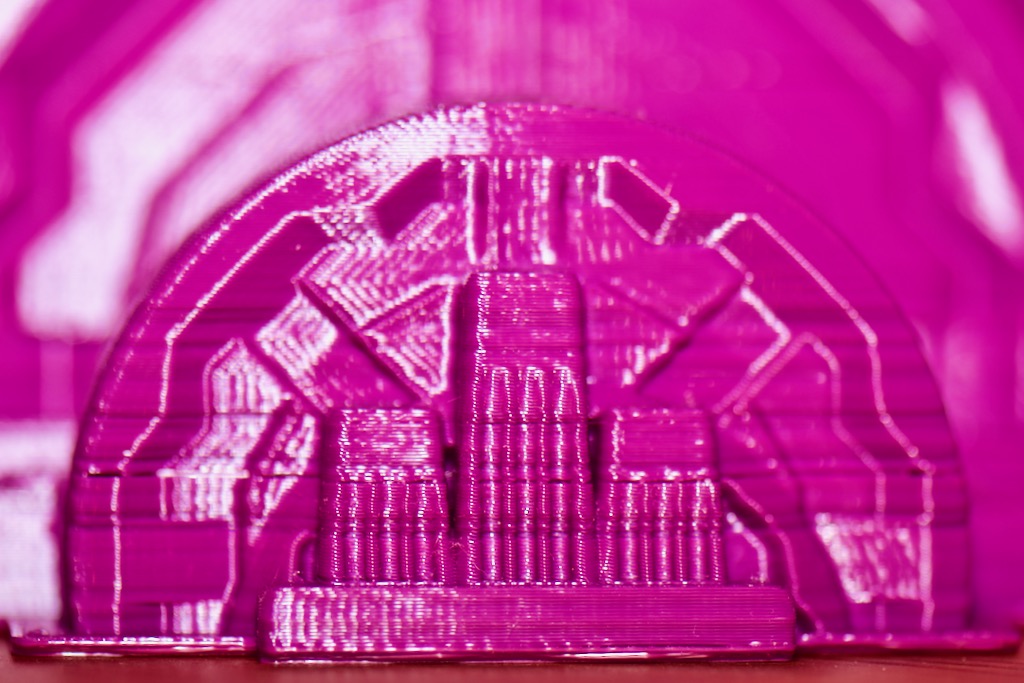How do I Fix these Printing Issues?
I have an assembled Mk3 that works pretty well for smaller prints, but I am having some issues when I do larger prints.
Here are a couple pictures of a recent print.
On the front: the lines should be straight up vertical, but as you can see, they are quite wavy
Is this a problem with my X-axis belt? Is it too loose or too tight? How do I know when it is the right tension?
Is there anything else it could be??
Rotating 90 degrees, there are several horizontal lines along the Y-axis.
I'm not talking about the layer lines, those are OK. Its the gaps and uneven extrusion. I can't say for sure, but it seems to be limited to a range on the Z-axis that these gaps occur - on this print about about 1/3 of the way up, I'm not seeing those lines.
Any ideas what I could do to fix these?
If it helps, this only seems to be on larger prints. Smaller prints (low on the Z-Axis, X/Y closer to centre) seems to work just fine (other than some stringiness, but I working on that with different filaments and temperature adjustments).
Thanks for any ideas!
Re: How do I Fix these Printing Issues?
The belt status is located under the Support / Belt status menu.
Also, make sure that the screws on the motors belt pulleys are properly mounted and tightened.
Bear MK3 with Bondtech extruder