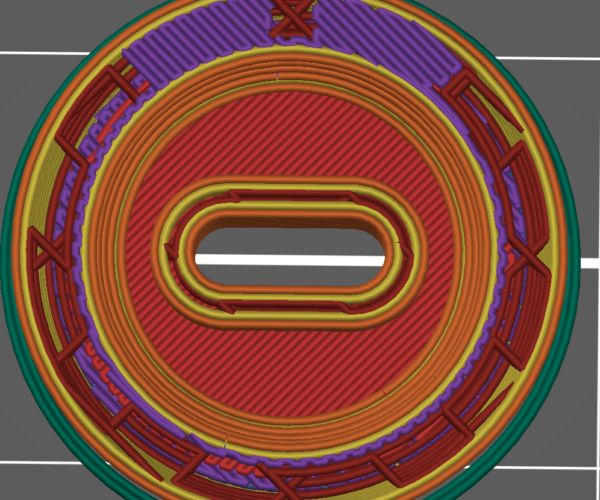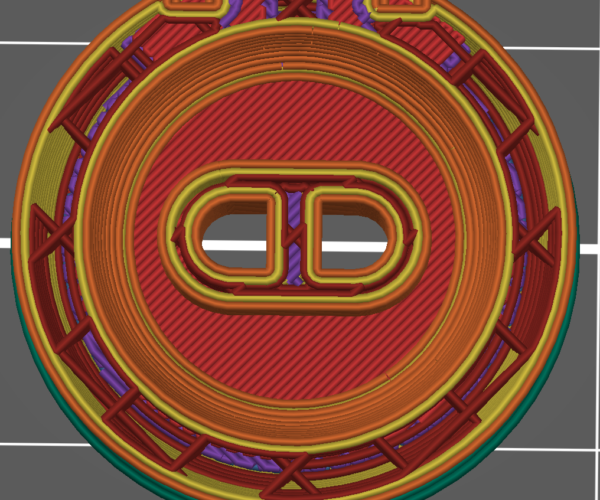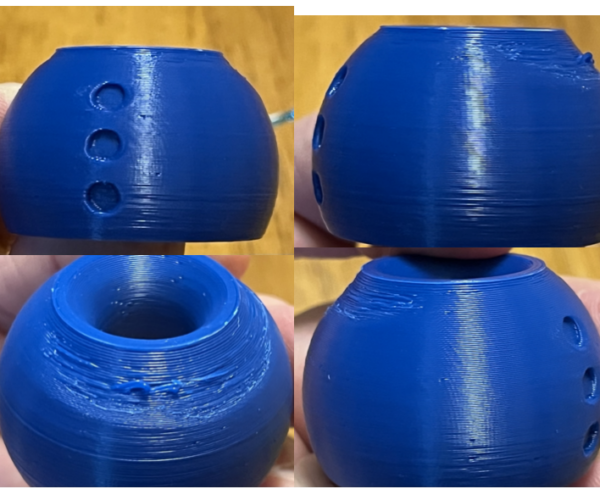How do I eliminate ridge around flattened sphere
I have a print problem I have not run into before. I am attempting to print a sphere shape that has the top/bottom both flattened. In the pictures below, the part is printed in orientation shown in first picture (flat part on build plate) I am finding the layers near the bottom of the print are all recessed for the full thickness of the bottom floor. As the bottom ends and the vertical walls develop, the print goes outward and the outer wall has the imperfection shown in the picture. I am printing PLA, extrusion 1 .. 0.2mm layer, 2 perimeters & bottom/Top walls. 25% infill/perimeter overlap. Arachne engine. Rest is standard Prusa PLA profile. I've heard this can be due to the interior wall pushing out against the outer wall.. but I'm unsure what is really happening.. I did not print the entire sphere, only the part that was proving difficult to print.
I do notice that the "indent" does not go all the way around. If you look at another angle, there is no indent 180 degrees away.
I do notice, if I look at the slicing, there is an infill area, shown in purple, that forms underneath the 2 cutouts (this is the head of a snowman and those cutouts are recesses for gluing eyes). It is almost as if that infill is affecting the outer wall, pushing it out.
Any enlightenment appreciated. dave.
Best Answer by FoxRun3D:
"Always on back of model" — now that indicates a cooling issue to me.
RE: How do I eliminate ridge around flattened sphere
I think i found issue. The lower part of my extruder is loose i have tightened the screw there and the print above seems better.
RE: How do I eliminate ridge around flattened sphere
So.. tightning helped some issues.. But I continue to find that I have a ridge on this print and on other flattened spheres on the back side of the print. This must be a hardware issue, but I don't have enough experience to know what it might be. These spheres are part of a 3 sphere snowman model. The bottom of the spheres are flattened and that attaches to the printhead. The ridge appears in the first 10 or so layers on the back side of the sphere. If I rotate the sphere in the slicer, the ridge is still in the back.. so it is not a model issue. Any suggestions for things to check?
RE: How do I eliminate ridge around flattened sphere
I suppose it could be a layer shift.
Check the tightness and alignment of the grub screws on the X and Y axis drive gears on the motor shafts.
Check the belt tensions on both axes as well.
Check to be sure both the extruder and the bed move freely back and forth with no binding or slow spots.
Let us know how you make out.
Cheers
RE: How do I eliminate ridge around flattened sphere
It is almost as if that infill is affecting the outer wall, pushing it out.
When I saw that, it automatifally triggered "bulge", as in
https://forum.prusa3d.com/forum/prusaslicer/mitigate-wall-bulge/
I tried at lot of the "fixes" mentioned in those threads, but none work all the time. More perimeters and slower printing seemed to be the most useful approaches in my hands but YMMV.
Formerly known on this forum as @fuchsr -- https://foxrun3d.com/
RE:
It's a weird issue and I've printed a ton of things in 6 mo., including 3 RC cars and haven't run into this before. I rotated the sphere in the pic and the bad stuff happens always at the back of the printer, even if I rotate the model on the plate.. It sure looks like something physical.. so as suggested above, I checked all the grub screws and their alignment and they are fine. The bed and print head have zero binding that I can detect. The belts are in the middle of the tension "meter" test. I don't notice any skipping. I thought maybe it was an extruder issue.. maybe not grabbing the filament, but it always happens at the back.. weird.. but if I look at the slicer movements.. the bad section is the last part of the nozzle turn in that circle.. so maybe it is underextruding there.. so maybe a speed thing. That blue is a PLA Pro (Polymaker) and I wasn't using my special slower profile. This filament has a max of 70. When I switched to the slower profile the result was much better.. but I also changed a few other variables.. I'll read the links above to see if anything clicks.. Now I just finished printing two of these in a white, Eryone PLA and while not 100% perfect.. they are a good 90% perfect.
RE: How do I eliminate ridge around flattened sphere
"Always on back of model" — now that indicates a cooling issue to me.
Formerly known on this forum as @fuchsr -- https://foxrun3d.com/
RE:
okay.. I just looked and for the filament I am using I have disable fan for 1 layer and full fan for layer 4.. but my fan speed is 50min 50max.. It's PLA so am guessing it should be 100% pretty well all the time.. I can look at the Prusa profiles to see what they use. I'll also look to see if the fan shroud has degraded at all.. I just looked at the Eryone PLA profile that seemed to print fine and it was 100% fan.. so you might have hit the issue.. Will let you know.
RE: How do I eliminate ridge around flattened sphere
I had originally used this PLA Pro filament for an RC car project and needed strong parts. To get strong layer adhesion, I set temps to 220 and fan to 50%. Then forgot about these settings in this current model. So the top right is the result of the 220/50% setting. Changing to 220/100% gives the top left, which is improved. Because of the way the fan works, cooling (I think) seems to be always better in the front, than rear.. so there is not exactly symmetric cooling. Setting the temps down to 205/100% cooling provided the bottom model, which is a good as I need. In this trial, I also printed a couple other small parts, so there was even more cooling between layers as the nozzle serviced 2 other parts. I've learned more about cooling and temps. Thanks much to @fuschr .. I would not have focused in on this quickly without you taking the time to read and reply to the posts. Dave
RE: How do I eliminate ridge around flattened sphere
Glad to be able to help!
Formerly known on this forum as @fuchsr -- https://foxrun3d.com/