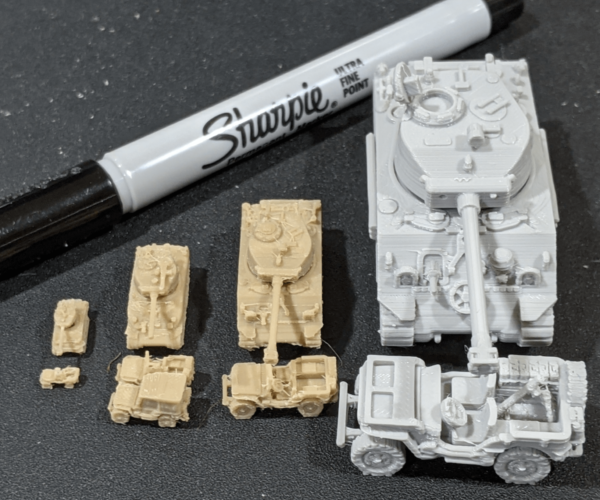How can I print this goblin?
Howdy all!
I'm brand new to 3d printing and have been trying to start with some figurines.
Starting with goblins! I (somehow) got a goblin archer to come out halfway decent, but am now trying a goblin fighter I found online.
No matter what I do he is just coming out awful, usually due to supports being in bad places with really thin features, so if a support is there it just rips him apart.
I've tried customizing the paint on supports but quite frankly just cannot get it right.
Attached is the project, and I've removed everything but just the model. Does anyone have any idea's on how I can get this little guy to come out well?
Thanks so much for any help!

RE: How can I print this goblin?
This is a great looking model, but very ambitious for a someone new to printing and really better suited for a resin printer. I invite you to look for figurines that don't need support and get some experience printing those first.
Also, assuming you are printing with the standard .4mm nozzle, you won't get much benefit printing at .05 layer height. .20, .15 or maybe .10 are more practical layer heights.
Mk3S+,SL1S
RE: How can I print this goblin?
Miniatures are going to be tough with a FFF (filament) printer. You can get results that are decent enough -- particularly compared to the metal figures we played with 10 years ago -- but nowhere near resin quality. Plenty good enough for my "table top at 3 feet" standard. They look horrid blown up 400% in these pictures, but fine at normal distances.
You're definitely going to need removable supports for that sort of figure. Anything hanging out that is not attached to the base (raised foot, arms and weapons) needs support. I've had the best luck with these settings for removable supports for printing miniatures on my Mk3:
- Contact Z distance: 0.25mm
- Pattern spacing: 3mm
- Interface layers: 4
- Interface pattern spacing: 0.2mm
- Interface loops: Off
- XY separation: 75%
- Don't support bridges: On
- Try snug supports. If they're too weak, use normal grid supports.
For this print, I'd use:
- 0.25mm nozzle
- 0.1mm layer height
- PLA filament
I also find it helpful to reorient miniatures to minimize the need for supports. Tilting the model on its back 45º often helps. You want those parts that stick out as vertical as possible, though that may be difficult with as many floating limbs as you have on your goblin. Here's the orientation I'd try:
These supports should be relatively easy to remove with a bit of care:
Don't expect to peel all the supports off in one "satisfying" move. Use clippers to break the support apart to reduce strength before removing. Remove supports from the strongest areas first, preserving the strength of the weak details until you have them isolated. You don't want to be pulling or twisting around those fragile bits.
As @sylviatrilling notes, a resin printer is going to produce much better quality miniature prints. However, if you don't have one and don't want one (as in my case), FFF prints are plenty good enough for casual gaming.
and miscellaneous other tech projects
He is intelligent, but not experienced. His pattern indicates two dimensional thinking. -- Spock in Star Trek: The Wrath of Khan Unfortunately,…
Postpone that model for a while, several years at least...
The designer got carried away with the details and forgot that someone might try and print it...
There are a couple of people on here who might be able to print it; I wouldn't attempt to. The best chance would be to use a multimaterial approach and make the supports in soluble filament.
The problem? That figure has many points where it is unsupported, where you would effectively be laying plastic on thin air, and more where the overhangs are way steeper than 45 degrees so liable to sag away as they are laid down. This is beyond ordinary support structures.
@sylviatrilling is right, there's not much point in going finer than 0.15mm layers for this sort of thing.
And then look for models which have more than one successful print and no counter indications in the coments, preferably ones that don't need support.
Cheerio,
RE: How can I print this goblin?
Thanks for the response Sylvia!
Just for context for a noob like myself. From researching, I am understanding layer height, but may you elaborate why you make a statement like
"Also, assuming you are printing with the standard .4mm nozzle, you won't get much benefit printing at .05 layer height. .20, .15 or maybe .10 are more practical layer heights."
What is it that makes a .4mm nozzle not benefit from a .05 (or presumably smaller) layer height.
If there's a good resource online I'd also take that. Found definitions but don't understand the connection of the 2 statments.
RE: How can I print this goblin?
Hey Bob!
For the sake of adventure I'd be willing to try that out. By chance did you include the zip file for that project? If not I can try it myself with your detailed posting.
Just wanted to leverage the file if you had it handy.
Thanks so much for the help!
RE:
Thanks for the response Sylvia!
Just for context for a noob like myself. From researching, I am understanding layer height, but may you elaborate why you make a statement like
"Also, assuming you are printing with the standard .4mm nozzle, you won't get much benefit printing at .05 layer height. .20, .15 or maybe .10 are more practical layer heights."
What is it that makes a .4mm nozzle not benefit from a .05 (or presumably smaller) layer height.
If there's a good resource online I'd also take that. Found definitions but don't understand the connection of the 2 statments.
Good question and while I don't have a technical reference for this, here are my thoughts (and others on the forum may have more technical details.) With a .4mm nozzle, the default extrusion WIDTH is .45. You can go a bit lower to solve certain issues, (.39 works), but going too low causes issues. See https://forum.prusa3d.com/forum/prusaslicer/controlling-extrusion-width/#post-488623 Now if we have an extrusion that is .45 wide and a layer height of .05 that means that the height of the extrusion is only %11 percent of the width. And the filament coming out of the nozzle is basically a viscous liquid. Precise enough to get great prints, but not %100 precise in a numerical sense and not coming out in a perfect rectangular shape. Also that low layer height is more likely to cause your nozzle to clog. Do you see that the law of diminishing returns would apply?
Finally, I invite you to print the same model at .05 and at .15 and see how much of a difference there is in the quality of the print.
Mk3S+,SL1S
RE: How can I print this goblin?
[...] For the sake of adventure I'd be willing to try that out. By chance did you include the zip file for that project? If not I can try it myself with your detailed posting.
No zip, sorry. I'm unable to print now, so can't test myself. Unfortunately, Prusa recently purged a lot of attachments, so I'm less inclined to make the effort to upload until their policy is clarified.
I did spend some time mastering (somewhat) such prints as a personal challenge when I started experimenting with a 0.25mm nozzle. FWIW, I never found the results worth the extra effort to use a smaller printer (anything requiring such detail simply snaps off with handling) nor layer heights below 0.1mm (anything lower tends to cause filament to build up an knock the part loose). For a dozen figures, it's a fun experiment. If you want to print a large number of figures, definitely consider a resin printer. I would recommend a good set of diagonal clippers for breaking up supports before removing them from such a delicate print.
You can always look for miniatures that are easier to print on a FFF printer. I'm quite happy with some of my results.
If you're into less detailed miniatures, the Mk3 does a fine job.
L-R 1:600, 1:285, 1:200 and 1:100 scales.
and miscellaneous other tech projects
He is intelligent, but not experienced. His pattern indicates two dimensional thinking. -- Spock in Star Trek: The Wrath of Khan Unfortunately,…
RE:
I may be a bit late to the party, but I went head in on miniature printing and feel I have gotten great results with FDM. Once you prime and paint the 50 micron lines (0.05 layer height) are pretty much un-seeable unless you are taking a super zoomed in photo or staring at it up close. I print almost always at 0.05 and with my trusty 0.25 nozzle. I find the details worthwhile and have never had a clog (with PLA). The prints take forever, but meh.. that's just time... (Ignore the fact that I have a printer schedule posted near my desk to ensure I have time to print what I want for game...) Anyway, I have a sensitivity to resin (past work with resins) so maybe I'm biased, but I guess I just add all this to say, don't ever feel pressured to go resin unless you want to. Great miniatures can happen (and do happen) in FDM.... regardless!
I can say I spend probably as much time in prep as I do in print. You can do a lot of great things in blender to reduce or even remove the need for a lot of complicated supports. After a while of printing you learn what details matter and which ones don't (and which ones look great conceptually, but will break as soon as anyone touches your print). For context (as a personal challenge) I print a lot from Hero Forge. The models look classy (and I love my prints) but they require a great deal of prep to fill in unnecessary and un-seeable overhangs and pockets that you don't see at the table. I also take the time to scale up some of the narrow tiny bits to make them stronger. When designing my own models, I try to pay special attention to unnecessary overhangs. All that is to say, blender is a great friend to anyone printing miniatures. I'm glad I took the time to learn it.
Another consideration, when it comes to supports, I use a mix of Prusa slicers SLA 'tree' supports' and FDM supports depending on the model. I find that for tiny bits pointing downward, tree supports are a big assist. The FDM supports are not enough as the tiny downward bits just tend to wobble about in the support cavity. I also make my tree supports very narrow (1mm) and limit them to only those areas. However, depending on how the tree supports are generated, I paint supports on them.
Another consideration... when I first started printing I printed off bases since I figured I could just glue them later. I found that approach to be a pain in the butt, so I now attach slotted bases to all my prints and then print slotted bases. I find these much easier to print, support, and paint.
For context, here is a group of prints I did over the past week. Can you see the print lines? Probably not? Can you tell they were printed by an armature? Oh yes...
Good luck as you start your printing adventures. 🙂
RE:
I may take a stab at your model just to see what I get. I have green filament on hand, so why not! Though... I ended up messing up the threads on my heatbreak (a separate cautionary tale), but once my replacement gets in over the weekend this print seems like a fun adventure. As an unrelated aside, your heat block/nozzle should never feel loose. The nozzle should always tighten snug while still having a small gap. You don't need to create that gap artificially... no particular reason to mention this... whistles nonchalantly.
Darn, I meant to say painted by an amature in my prior post. Doh!