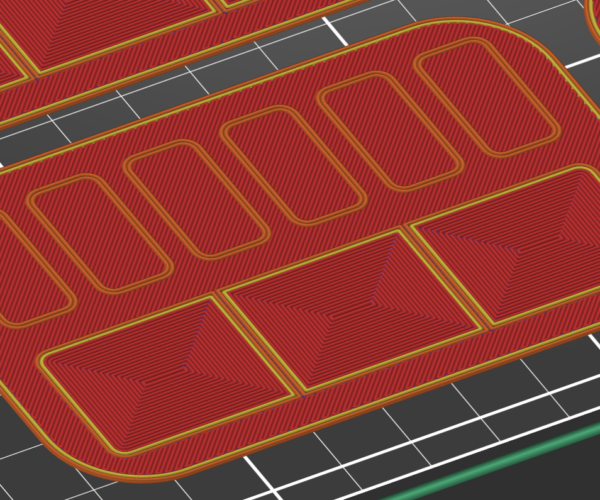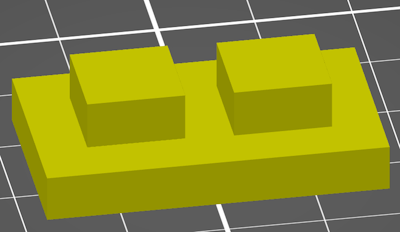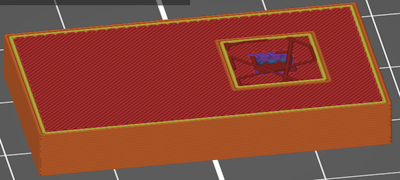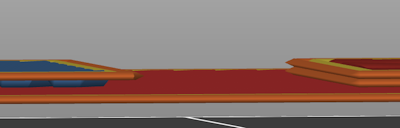How can I merge infills to be one?
I have a section where the Top solid infill changes to Solid infill cuz there's one more layer to print above. Is there a way to force it to be all Top solid infill? I've tried using a modifier but it won't budge from keeping the area's separate. Thanks for any suggestions.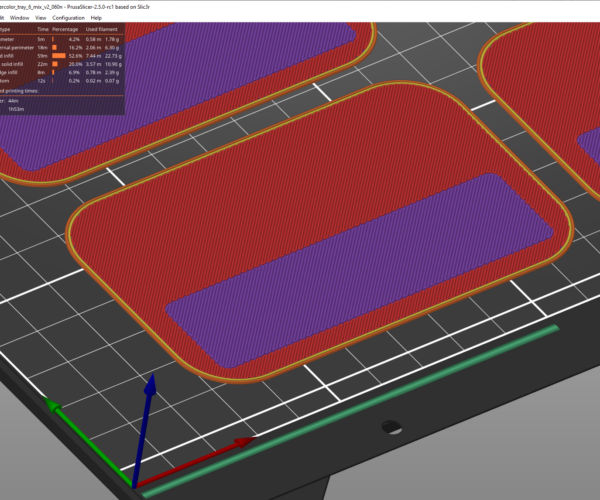
Er, can you clarify? If it's not the top layer it only becomes so if the layers above are removed...
Cheerio,
RE: How can I merge infills to be one?
I understand why it happens but it bugs me that it prints the areas separately when both patterns are the same (even though there are layers above) and I'm hoping to make it all one area to reduce print time.
RE: How can I merge infills to be one?
Is the structure of the part or the infill area beneath this layer different in the two areas with different ‘solid’ vs ‘top’ infills? That could account for how the slicer calculates how much infill is needed in each area.
You could try increasing the number of ‘top infill’ layers then re-slice and see if you get the result you’re looking for in the slicer preview.
Cheers
RE: How can I merge infills to be one?
@RandyM9
The slicing image in the post is of the third layer. It's all solid below. Here is the 4th and top layer that is over the solid infill area. The rest of the part is just the internal perimeters that continue upwards for several more layers. The number of top/btm infill layers is set to 4ea already.
RE: How can I merge infills to be one?
@livius
If you’ve set the number of bottom solid layers to 4 and you’re not getting 4 solid layers, I’m at a bit of a loss. Unless there’s something in the original model affecting how the slicer ‘sees’ the structure?
If you save your project as a .3mf file, zip it, and post it back here, I’ll take a look. You’re also likely to get some better feedback from folks here with a lot more knowledge and experience than I have.
You have to first zip the file for the forum to accept it. Otherwise it’ll reject your upload.
Cheers
You can turn it into a top layer by inserting a 0.01mm slice so the superstructure starts again at the bottom layer. This tactic is someimes useful to direct internal reinforcing.
Cheerio,
RE: How can I merge infills to be one?
@diem - your depth and breadth of knowledge never ceases to amaze me, seriously.
Where can I read more about the suggestion you made above? I have no idea how to even approach this process.
Cheers
You can turn it into a top layer by inserting a 0.01mm slice so the superstructure starts again at the bottom layer. This tactic is someimes useful to direct internal reinforcing.
Cheerio,
RE: How can I merge infills to be one?
@diem - That is one of the first things I tried. Didn't work. Still created that separate region. Even increased the slicing gap to 0.05mm with no luck. The slicing gap closing radius is set to zero as well. Don't know if that impacts layer separation as it does profiles within a layer. I'm using prusa slicer 2.5rc1. Maybe I should try 2.4.2.
You can turn it into a top layer by inserting a 0.01mm slice so the superstructure starts again at the bottom layer. This tactic is someimes useful to direct internal reinforcing.
Cheerio,
OK, I was a little glib in suggesting 0.01mm - that works in other planes but the trick in just Z is to persuade the slicer not to start a layer at the exact junction point.
Slice the attached, zipped, .stl at 0.2mm, I used 20% fill. The lower body is just too short to reach a completed layer, one of the risers starts at that level and shows the behaviour you describe but the other doesn't start until just above the point at which the next layer would have started skipping one perimeter. The top layer completes and the lower fill of the upper section completes the join. I printed it to check, the part is strong.
The 'join' in detail:
Cheerio,
Where can I read more about the suggestion you made above? I have no idea how to even approach this process.
The general procedure:
Create a cube, 10x10x10
Move to 1,4.5,1
Subtract a cuboid 8x1x8
Export as .stl , slice, and examine the gcode preview.
There will be an extra internal perimeter that can be used for reinforcing in a more complex model.
Cheerio,
RE: How can I merge infills to be one?
@diem Appreciate your experiment. I'm going to leave things as is. There is only one additional layer above and that is to do the concentric infill of those three wells.
RE: How can I merge infills to be one?
I have to admit I don’t really understand how or why this works but I will give it a go and see what I can learn. Thanks.
Where can I read more about the suggestion you made above? I have no idea how to even approach this process.
The general procedure:
Create a cube, 10x10x10
Move to 1,4.5,1
Subtract a cuboid 8x1x8
Export as .stl , slice, and examine the gcode preview.
There will be an extra internal perimeter that can be used for reinforcing in a more complex model.
Cheerio,
By cutting an internal void - in a strategic position - you oblige the slicer to surround it with 'external' perimeters; just where you need internal reinforcement.
Cheerio,
RE: How can I merge infills to be one?
🤯
By cutting an internal void - in a strategic position - you oblige the slicer to surround it with 'external' perimeters; just where you need internal reinforcement.
Cheerio,
RE: How can I merge infills to be one?
I know this topic is quite old, but as I struggled for so much time with the same issue, I wanted to post the solution I found tonight, I'm not gonna double post, so here's the link to another topic.