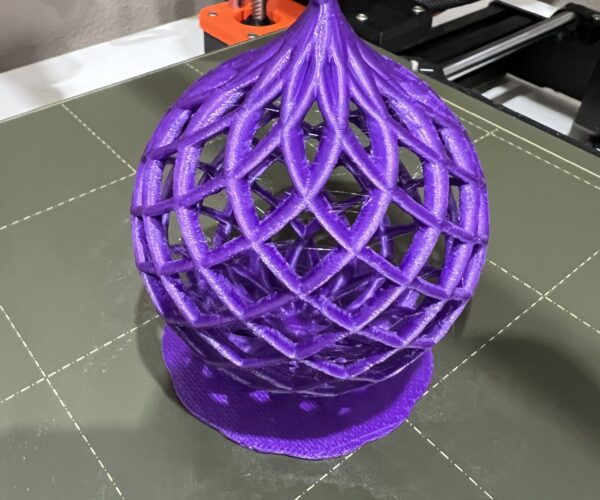How can I make prusa slicer behave better like Cura for this model?
I've been trying to print some christmas baubles so lots of overhang that can't be supported. What I was seeing was that there was lots of stringing on all the filaments I tried and the print failed fairly consistently near the top when the print came off the base plate.
Prusa Slicer:
Cura:
From online research it seems that Cura defaults to retraction enabled within a layer which makes it much less stringy (as can be seen). I never saw what caused the prints to come off the base plate but my guess is that the stringiness led to the print head catching/dragging on the print and breaking it free but I also added a raft in Cura so it's not quite an apples to apples comparison.
Things I couldn't locate in the Prusa Slicer settings:
- Retraction settings for in-layer - I could only find them for between layers.
- An overall speed control so I can quickly slow the overall print speed for tricky models - do I really have to individually change all the speed settings for the different aspects of printing in Prusa Slicer?
RE: How can I make prusa slicer behave better like Cura for this model?
Dry your filament.
Cheerio,
Why not just use Cura if that's what your used to? Prusa Slicer doesn't have any issues printing such models, well, at least I've never had any. I think you just need to spend some time and learn how to use Prusa slicer. In the mean time dry your filament.
Good Luck
Swiss_Cheese
The Filament Whisperer
RE: How can I make prusa slicer behave better like Cura for this model?
Why not just use Cura if that's what your used to?
I've found that in some cases, even when printing on the Prusa machine, Cura is the better tool for the job, and when it is, I use it.
Both PrusaSlicer and Cura have their strong and weak points.
RE: How can I make prusa slicer behave better like Cura for this model?
and hey lets not forget Ideamaker, but do dry your filament.
The Filament Whisperer
RE: How can I make prusa slicer behave better like Cura for this model?
Dry your filament.
Cheerio,
It's the exact same filament in both cases - one is sliced with Prusa Slicer and the good one with Cura.
RE: How can I make prusa slicer behave better like Cura for this model?
Why not just use Cura if that's what your used to?
I've found that in some cases, even when printing on the Prusa machine, Cura is the better tool for the job, and when it is, I use it.
Both PrusaSlicer and Cura have their strong and weak points.
I'm not used to Cura. The good print was my first every print with Cura. This post is about working out if/how I can better tweak prusa slicer to work better on prints like this. Or if it is just the case that I should use Cura for some prints and prusa slicer for others. And if so - what is each good at? I'd prefer not to waste time/plastic trying to work that out by trial and error.
RE: How can I make prusa slicer behave better like Cura for this model?
@adriangarside
I'd prefer not to waste time/plastic trying to work that out by trial and error.
Your really not going to like how I feel about that, so I'm just going to say pick up one or the other, learn it though trial and error, your going to waste plastic, there is no getting around this.
and I'm going to wish you luck.
Good Luck
Swiss_Cheese
The Filament Whisperer
RE: How can I make prusa slicer behave better like Cura for this model?
Your really not going to like how I feel about that, so I'm just going to say pick up one or the other, learn it though trial and error, your going to waste plastic, there is no getting around this.
I'm shooting in the dark currently. I can't see settings in prusa slicer for in-layer retraction (between disconnected pieces). Is there a setting I'm missing for this or is that just something prusa slicer doesn't currently support? And is there a way to adjust speed globally down or do I have to change all the individual speed settings?
RE: How can I make prusa slicer behave better like Cura for this model?
The best way to dial down the overall speed is to simply turn the main control knob counterclockwise (anti-clockwise) when you start the print. There is some latency between when you start to turn it, and the speed decrease appearing on the front panel, so don't OD.
I'm surprised that you had better luck with Cura than with PS. The version of Cura you got has to be better tuned for the I3 series than the one I first had.
When I got my printer, I had a version of Cura on my old laptop that I used with the Taz-5 at the local makerspace, and it did indeed have the MK3s as an option, so I tried it. The speed was MUCH too fast, particularly on the first layer, and prints sliced with Cura were more prone to zits and streamers.
In general, PS was better tuned for the MK3s.
Now looking again at your initial prints, there's some definite layer shift in the very top one. I'm wondering if there might be a/an (possibly intermittent) mechanical issue, such as a loose grub screw on the X stepper as well.
Overall, with the MK3s, I've found very few cases where anything had to be adjusted from the default settings to get good prints with most all filaments. The only thing I can think of off hand is the metallic filaments from Mika3D, which need a slight nozzle temperature boost.
RE: How can I make prusa slicer behave better like Cura for this model?
The method @jsw describes above is quick and effective.
There are also slicer parameters that you can experiment with. See the links for more info.
https://help.prusa3d.com/en/article/max-volumetric-speed_127176
https://projects.ttlexceeded.com/3dprinting_prusaslicer_max_volumetric_speed.html