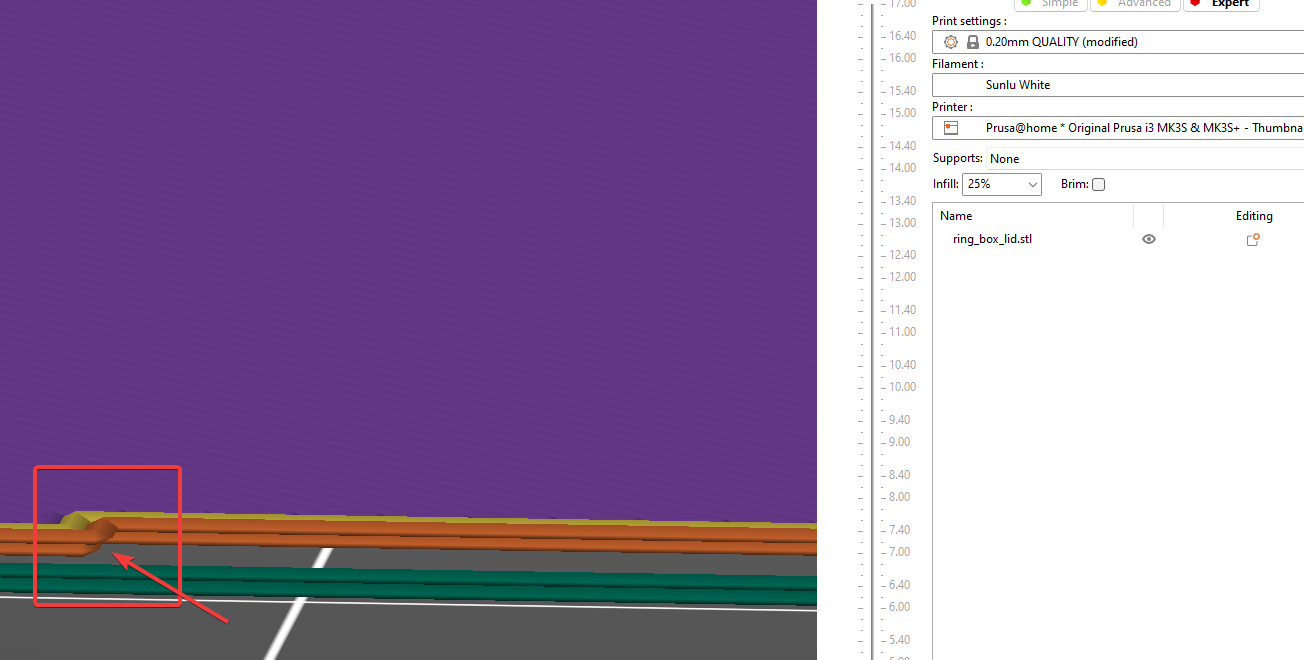Potential slicing error causing first layer to be smaller than next layers
I have a box lid that I am printing that is mostly square. I noticed that during slicing and after printing that one of the walls isn't a sharp corner but instead rounds a bit. Looking at the layer lines in the slicer and the printed part I see the first layer is smaller than the layers above it which results in this curve. I am using the default .2mm quality profile for the Mk3s+.
RE:
That looks like elephant foot compensation which is enabled by default. If the first layer is the same as the upper layers, it tends to print a little too large in the x-y plane and this meant to correct that problem. You can turn it off or make it smaller. You'll find it in Print Settings>Advanced at the lower end of the page. You will need to be in 'Advanced' mode.
Mk3S+,SL1S
RE: Potential slicing error causing first layer to be smaller than next layers
I see mine is set to .2mm I will have to investigate testing out some different values soon. Right now, the printer is on a 1d 5h print but afterwards I'd like to see if I can get my print corners to be sharp by lowering that elephant foot compensation value.