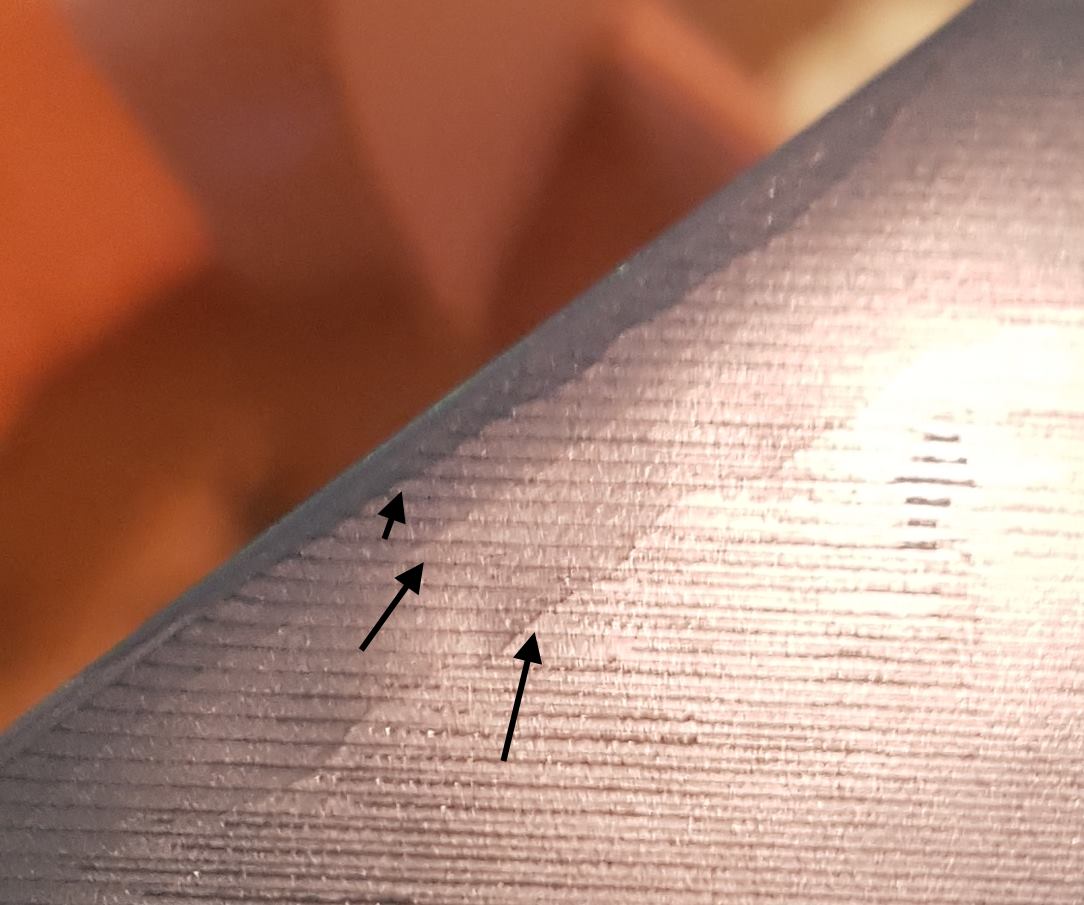help with this problem
Hello,
Can someone give me any clue on which can be the problem that sometimes affect my printing ? It seems a layer shift that last for one or two layer. In this case I can observe also a movement of the vertical line that sign the start of the layer , can be a slicer problem ?
Thanks in advance.
Re: help with this problem
The vertical line is the layer start/end seam. You can set the location to "random" in the slicer and it will change the start/end location for each layer so they won't line up. It may, or may not, may the print look better. It will slow down print times as the head has to move to the new location. If your filament oozes ever so slightly during the move, then you can end up with a bunch of little, random bumps all over the place instead of a nice clean seam.
It's harder to say what the horizontal band is. It could be an artifact of the internal object geometry. It could be a section of filament that was slightly larger diameter than the rest -- effectively over-extruding for a perimeter or two.
--SS
Re: help with this problem
It's harder to say what the horizontal band is. It could be an artifact of the internal object geometry. It could be a section of filament that was slightly larger diameter than the rest -- effectively over-extruding for a perimeter or two.
I start to think i could be a problem of the geometry or a problem into the slicer or both.
I'm looking into the gcode and I found where the slicer decide to change the starting point of the layer, but it's difficult for me to identify extrusion problem inside the gcode.
Slicer warns me that it has fixed errors, I'll try checking the model with meshmixer first ...
Re: help with this problem
It's harder to say what the horizontal band is. It could be an artifact of the internal object geometry. It could be a section of filament that was slightly larger diameter than the rest -- effectively over-extruding for a perimeter or two.
It also could be a warping issue. Can you see a contour on the bottom surface?
Re: help with this problem
It also could be a warping issue. Can you see a contour on the bottom surface?
What do you mean for bottom surface , layer zero ? In this case I cannot see any artifact ...
I've tried meshmixer and , after the fixing , I sliced it again and the start point layer shift disappear. I don't want print it again to check it, the next time I'll pay attention on the fixing done by slic3r ..
Re: help with this problem
those marks in the last image look like delamination from the heat bed caused by part warping or a dirty bed