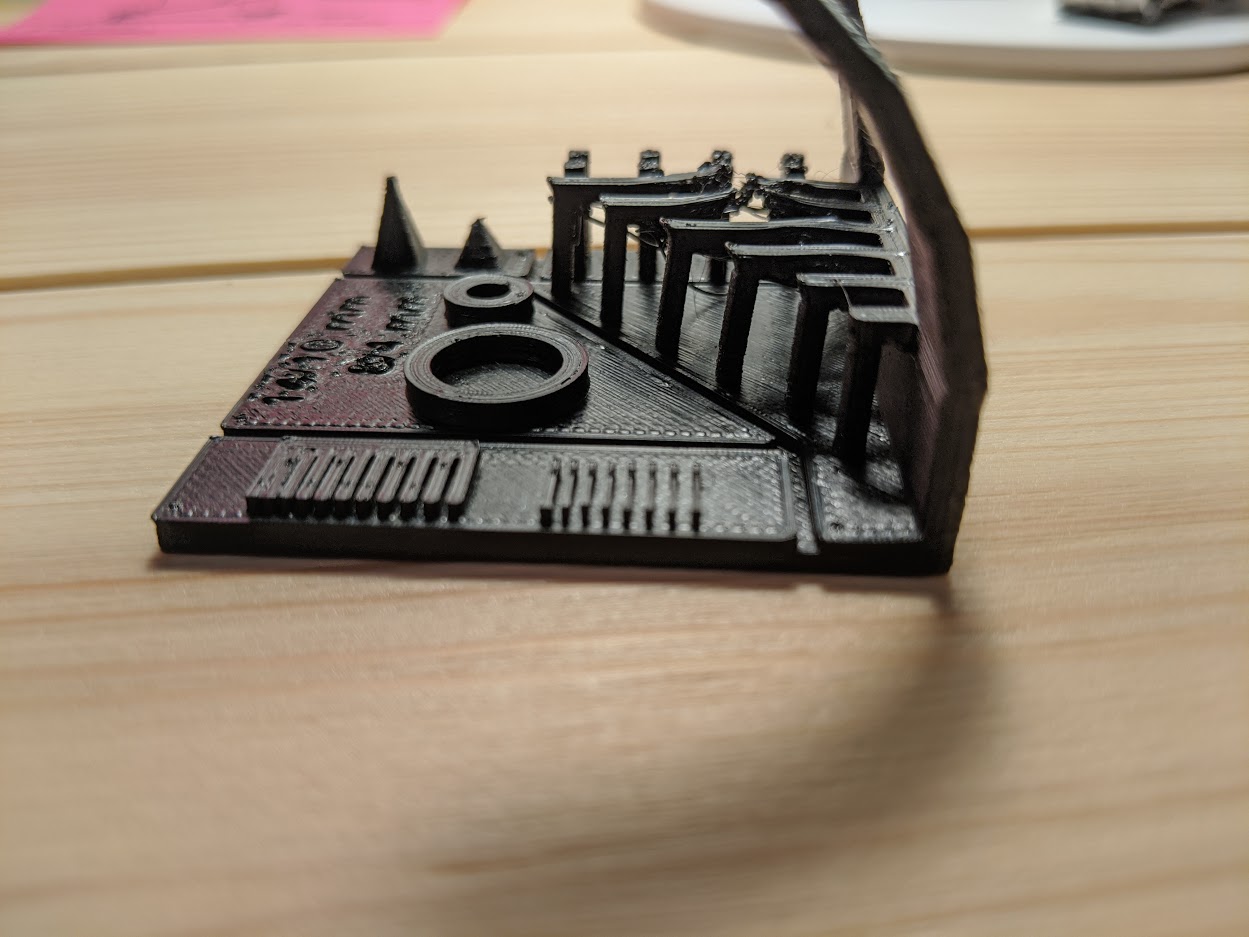Benachrichtigungen
Alles löschen
Help with Bridging and Overhangs on ABS
The longest successful bridge, without the bottom separating, is 2mm.
The part file is from thingaverse and is intended to be printed without support.
Basic Description of my settings/setup:
- Prusa Mk3 with the latest firmware and PrusaSlicer
- Printer is housed within an enclosure
- Using Hatchbox ABS, dried per best practice
- Extrusion Temperature is set to 230C and seems to be accurate
- No adhesion issues to speak of
- 0.10mm layer height, and want to resolve this with that setting
- 50% infill
- "Detect bridging perimeters" setting enabled, however fan only turns on for the first bridging layer, and is typically off otherwise, unless a layer takes less than 20s to print.
- Bridge flow ratio is 0.7
- Bridge speed is 30 mm/s
- Bridge acceleration is 1000 mm/s^2
- "Bridges fan speed" has been tried at 15% and 100% with identical results.
- "Enable auto cooling" is enabled.
- "Fan speed" has a "Min" value of 15% and a "Max" value of 30%. Not sure if this limits the "Bridge fan speed" from achieving the 100% setting or not.
- "Auto generated supports" is enabled, but "Generate support material" is disabled per thingaverse print instructions, since the idea is to evaluate the limits of the printer.
- "Overhang threshold" is set to 20 degrees, but is grayed out since "Generate support material" setting is disabled.
- As a result, I only see "Overhang perimeter" zones underneath my bridge features and the 80 degree portion of the overhang test feature. Maybe I'm mistaken, but would expect to see overhang perimeters assigned to all surfaces greater than 20 degrees. Attaching slicer image for reference.
- "Extrusion multiplier" has been calibrated
- All Prusa recommended printer calibration has been performed.
- Other than bridging and overhangs greater than 20 degrees, prints are coming out beautifully.
Dieses Thema wurde geändert Vor 5 years 2 mal von james.j13
Veröffentlicht : 02/08/2020 3:14 am
RE: Help with Bridging and Overhangs on ABS
Dang, no replies after more than one year. Did you find better parameters? I do have the same problems...
Veröffentlicht : 14/11/2021 2:05 am
Themenstarter answered:
RE: Help with Bridging and Overhangs on ABS
Short on time, so can't explain why, but these adjustments helped..
1. Reduce layer height where the overhangs occur
2. Increase filament temp to within ~10C of the max recommended (seems counter intuitive, but I think it improves the laminar flow behavior). Play with fan speed; I never went above 50%, and typically much less than that.
3. If printing with support, 0.15mm Z gap was a good balance.
Veröffentlicht : 14/11/2021 4:06 am
1 weiteren Personen gefällt das