First time printing TPU and problems!
After having pretty good success with PLA printing, (for a newbie) I successfully printing the ingenious clamp and strap from Prusa prints, using PLA. As per some comments from the designer, I decided to go for a more flexible filament, for the strap, using TPU filament. I used the same methodology, thinking I had it down pat, I tried printing 3 of them sequentially. I changed the print settings as per the filament manufacturer's recommendations, reduced printing speed to 40 mm/sec. (recommended setting 20 - 40), kept bed temp at PLA setting (60) and hot end also (215) as these were in line with the manufacturer's settings. And, after reading a Prusa blog on using flexible materials (TPU), I also applied glue to the bed plate, and off I went.
At first everything looked wonderful. However, I noticed some stringing on the first print, and then, when the extruder moved to the second print, even more stringing between the prints. It all looked not too bad though. Then, it went to the third print, and looked good at first. However, then I saw the first layer becoming really thin, and realized there was very little filament coming out of the nozzle. I also noticed a clicking sound coming from the extruder.
I stopped the print and unloaded the filament, thinking the extruder was plugged. When the hot end was at temperature, I pulled it out, and it was a tough pull! However, it came out. As I say, I wondered if I had plugged the extruder. Following suggestion from the manual, I reloaded PLA into the extruder, and did a load filament. Thank goodness, this worked, and the PLA extruded normally - so I no longer had a plugged extruder. However, this wasn't quite the end of my problems! I had a heck of a time getting the 2 successful prints off the bedplate. Bending the plate didn't do anything. I used a paint scraper (spatula) and managed to get under the print, but there were one of two areas where the filament really seemed fused to the bedplate. I was wondering if maybe the layer of glue was too thin at those points?
So, if anyone can suggest a) Why my extruder plugged, b) how to reduce the stringing, c) what I did wrong in terms of monster adhesion to the plate I would be most grateful! I have attached

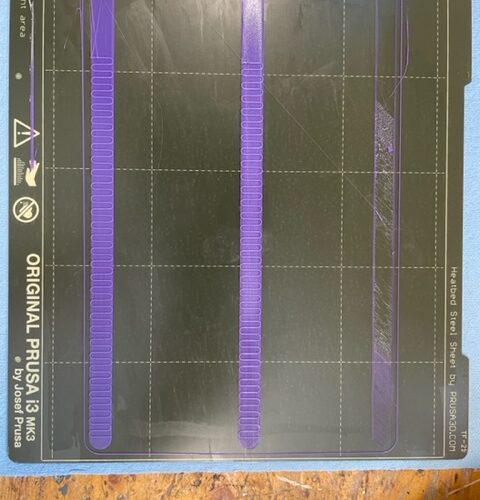 some photos to illustrate a couple of these issues.
some photos to illustrate a couple of these issues.
RE: First time printing TPU and problems!
It would help us if we know what filament and hardness you're using?
I've had pretty good results with some 95A eSun. Printed SLOW! like 15 to 20mm/sec. First layer at 10mm/sec. Also loosened the extruder tension a bit. Used 230 nozzle if I remember correctly and 60 bed.
RE: First time printing TPU and problems!
Thanks for the reply. I'm using Overture TPU, the hardness is 95A. The stringing wasn't pretty, but the big problems were no extrusion from the nozzle, accompanied b a "clicking" noise, and the way parts of the print stuck to the bedplate. I had a REALLY tough time getting them off the plate! My nozzle temp was 215, and I see you use 230. The manufacturer settings were 210 - 230. I'll use 230 next time. I will also drop the speed to 20 mm/sec (manufacturer settings 20 - 40). Can you explain how you loosened the extruder tension? (I'm a newbie!) Thanks.
RE: First time printing TPU and problems!
Here's an article on adjusting the tension.
https://help.prusa3d.com/en/article/idler-screw-tension_177367/
I backed mine off until the bolt was flush to the top of the nut. If it was clicking the extruder was skipping so it was either a partial clog or it just couldn't keep up with the volume you were pushing. I'd try doing a couple of cold pulls first to make sure everything is cleaned out. That's very important.
https://help.prusa3d.com/en/article/cold-pull-mk3s-mk2-5s_2075
Also you need to make sure your filament is really dry. It won't be just out of the bag. I dry mine in an eBox for 6 hours before using it every time. I also print on a textured plate. Otherwise you will probably need some glue stick on the smooth plate. Flexible filaments are a bit of a challenge!