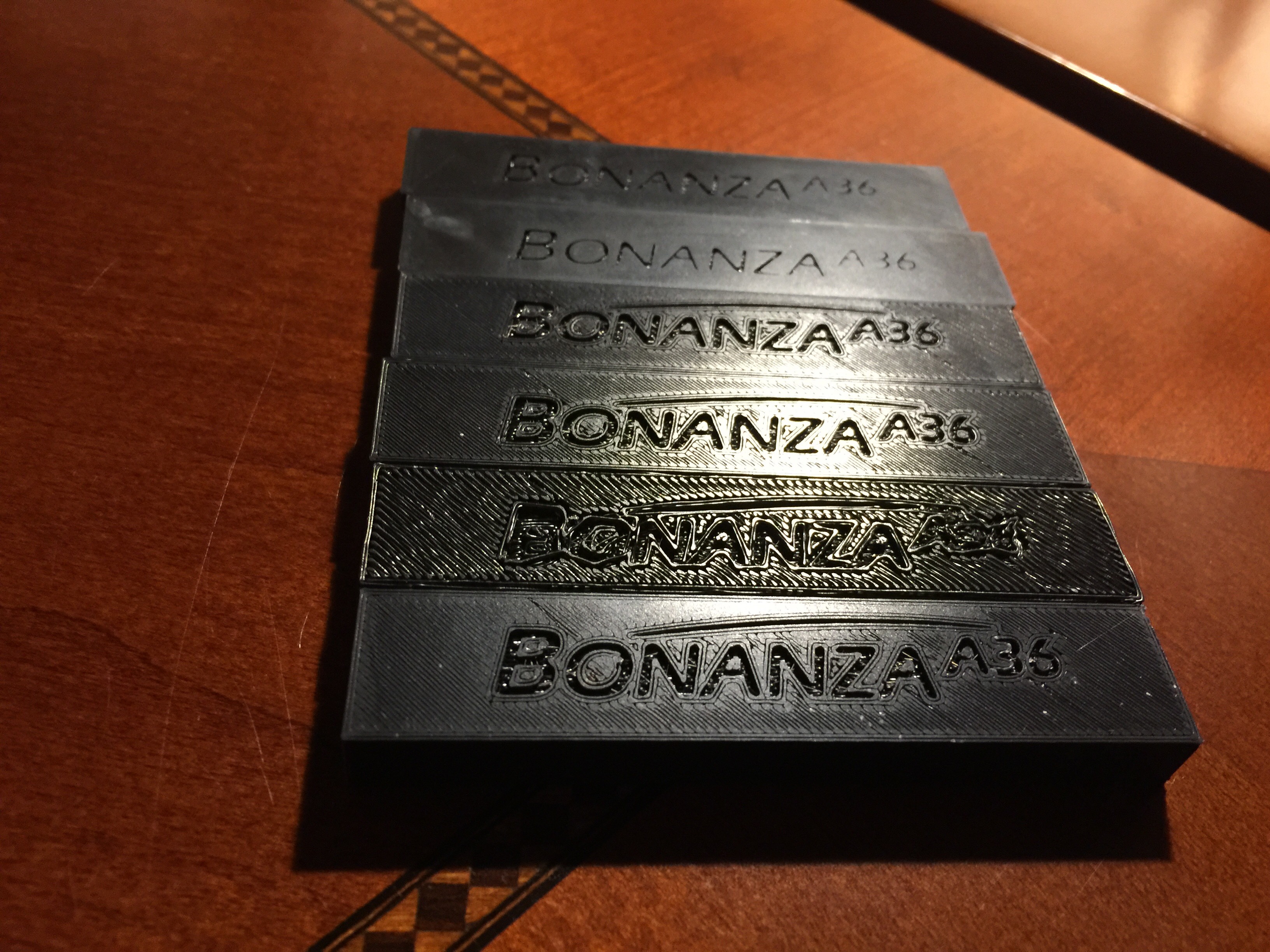First Layer Quality in ABS
Hello, I'm a newbie to 3D printing and I'm trying to get a quality first layer with ABS for a part but I'm not having much success. This Beechcraft part printed perfectly on the first try.
Using the same settings I tried printing a similar part but the first layer had visible lines.. I've tried using Live Z Adjust but it's still showing lines. If I reduce the Z adjustment to -1.2 the text becomes very faint.
I've updated the firmware to the latest and I've run first layer calibration. Any suggestion for getting the perfect first layer with ABS?
Re: First Layer Quality in ABS
Use Live-Z adjustment once the print starts. Watch the first layer and adjust accordingly. It requires a little bit practice but this is the way to get right.
Often linked posts:
Going small with MMU2
Real Multi Material
My prints on Instagram
Re: First Layer Quality in ABS
Checkout Pinda temperature calibration. It is the way to get 100% repeatable first layers.