First Layer problem after a period of non printing
I had not used the printer for ~3 months. And when I needed to print some items with PETG, I had "blobs" on first layer. In the positions that these blobs are, there is not contact with the textured sheet. I created an one layer object to make tests. I tried to change the Z offset (to less negative value) and finally I got a perfect first layer. I could not explain why the previous setup I had was not working, but I kept the new one as it was creating a perfect first layer.
But when I tried to print a 3d item, in some area a "hole" was created with material around it, because the PETG was not sticking enough to the textured sheet. And as I was removing the object, I realized that the hole part was not sticking to the surface as it was sticking previously.
So I changed again the Z offset to a value closer to the original one, but blobs were created again while sticking was not good. I include 3 photos of the one layer item. As it can be seeing, there are places without any problem and others with many blobs.
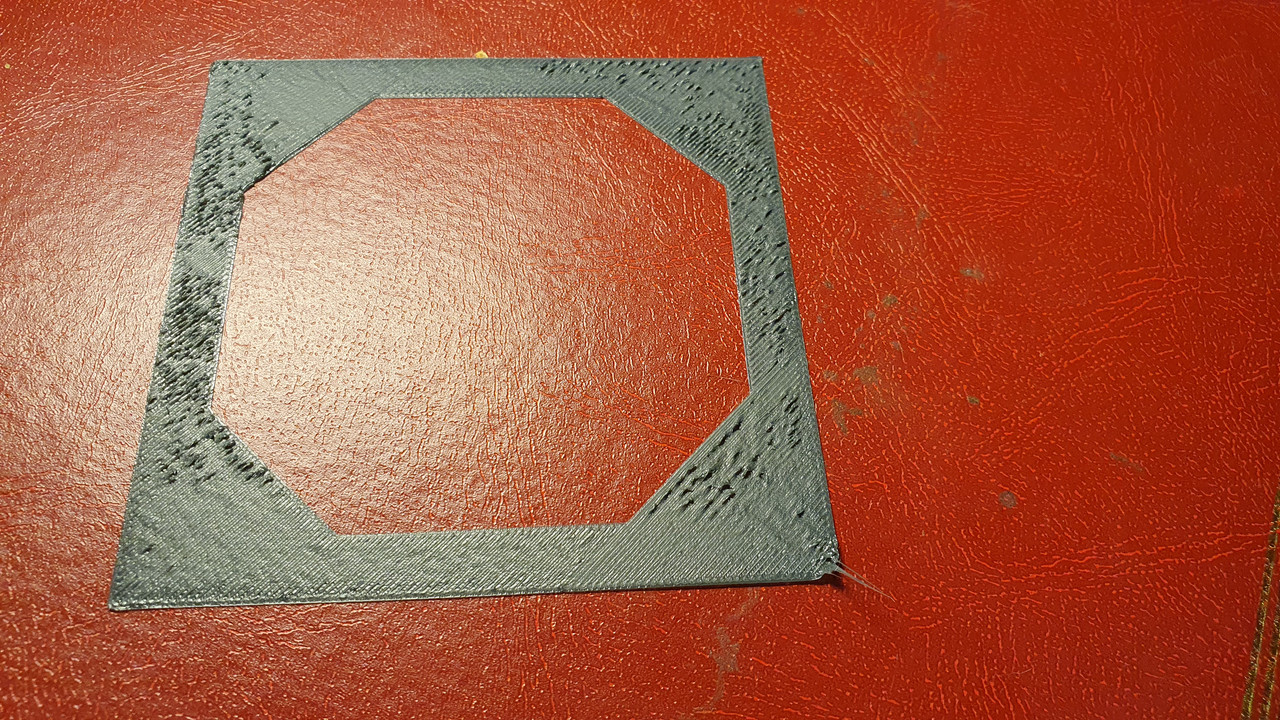
This is a close up

And this is a closeup from bottom side, where there are some "holes" that are below the blobs.

I tested the extruder and it is clean, I tried two different PETG filaments (both Prusament), but there is no difference.
Does anyone has an idea while suddenly I have many blobs without changing anything? And why changing the Z I get an almost perfect 1st layer but with bad sticking?
RE: First Layer problem after a period of non printing
Try drying your filament. It’s possible it has absorbed moisture during your printing hiatus.
Cheers
RE: First Layer problem after a period of non printing
It kinda looks like not low enough dirty plate and wet filament so first dry filament and wash with soap your bed next try print and lower z height till you get good print also do you have laser temp scanner or something similar
Please help me out by downloading a model it's free and easy but really helps me out https://www.printables.com/@Hello_474427/models
RE: First Layer problem after a period of non printing
I have dried the filament (6 hours in 65 C), and I also used another filament that was in its plastic case with moisture absorber. I cleaned the textured surface with alcohol, that is used only for PETG. I will try cleaning by soap. But the question is why there are blobs without changing anything in settings. I can understand any change in sticking, but not blobs. Any way at this moment I have removed the nozzle to clean it with hot air. And I have ordered for a non sticking one, because in some cases I see blobs in other layers that are created from a small amount of PETG that has been stick on the sides of nozzle cone.
Two initial observations: Your first layer 'Z' calibration is a fraction too low, that is probably because you were overcompensating for poor adhesion; those patches look like typical fingerprint distribution so a thorough clean with dishwashing detergent (Dawn/Fairy) and HOT water should help.
The three common reasons for prints suddenly failing after a printer has been unused for a while:
A dirty print bed. Give it a really thorough clean and avoid touching the print area.
Damp filament. Look up threads here about drying filament especially if it has been left open.
General neglect, dust and cobwebs... Basic cleaning, lubrication and general maintenance have all been missed.
See: I3 - https://help.prusa3d.com/en/article/i3-printers-regular-maintenance_2072
Cheerio,
RE: First Layer problem after a period of non printing
I had done all maintenance actions except one, washing the print plate with Fairy. The thorough cleaning with isopropyl alcohol was not enough to clean the textured surface that was not used for a long period.
As I mentioned before, I had already removed the nozzle and the heat break (with the heat sink) to clean the hot end and the nozzle. The hot end had some PETG on it, from an old print that had a problem and has "collected" some PETG amount. I also observed some "drops" of melted filament in the gap between the nozzle and the hot end, as also in the point that nozzle is touching the heat break. I don't know how they found there, I had never removed the nozzle.
So cleaning everything around hot end and washing the plate with Fairy, solved the problems. I understand why I had the sticking problem, but I don't know why without changing the Z adjustment I had blobs. Is it possible that the material low adhesion created them? Since I had to do a new calibration, I can't answer this question.
Finally the first layer is perfect now, and I will add the "dish washing" procedure in the maintenance list ...
Because you were too low the nozzle was ploughing through previously laid filament, picking up and dropping some of it.
Cheerio,
RE: First Layer problem after a period of non printing
Your situation with a printer that’s been sitting unused for several months is not uncommon and there are several threads similar to yours on the forums.
When I’m going to be away from my primary residence (where my printer is located) for an extended period of time, I have a pre-departure check list (turn off the water, lower the t-stat, etc), which includes several steps for printer storage.
Without going into great detail: leave your printer clean and unload any filament from the hotend. Store filament in sealed containers with desiccant. Unplug the line side power cable from the outlet. Cover the printer with a plastic trash bag or something similar. I cover mine with a large shipping bag that a dehumidifier was wrapped in when I unboxed it. It’s breathable so I don’t have to worry about condensation, but a loose fitting trash bag should work as well. I’m sure there are steps I’m forgetting… you get the idea.
Cheers