First layer issue
Greetings
I am having inconsistent printing on my first layer, I am using Prusament PLA gentleman’s grey . Layer height 0.25 , solid layers bottom 3 . Printing filament setting to prusament PLA. See the attached image please .
I had the same issue with another prusament galaxy black filament ( with printing filament setting to prusa PLA .
Thanks for any help
Best Answer by Ringarn67:
@lamita
I guess the picture from polymaker Matt filament is the top side? <--question mark
After watching some CSI series on tv I would say, without doubt, that these marks comes from fingerprint on your bed sheet (from your left hand) 😉 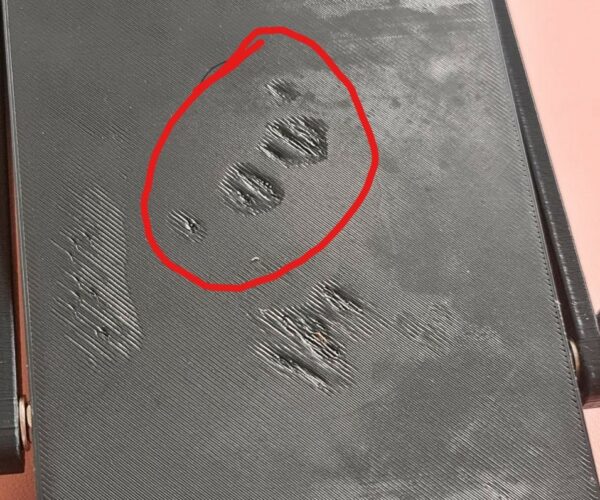
So, as @diem and @cwbullet said, clean the bed sheet, thoroughly, with dish soap, more than once and Do Not Touch the printside afterwards
RE: First layer issue
Can you take some more pictures? This may be too close. Also, can you show the other side?
Your Z offset is off. I think it might be too low, but I am having trouble being certain because of the photo. It could also be a dirty bed.
--------------------
Chuck H
3D Printer Review Blog
RE: First layer issue
I had the same issue with another prusament galaxy black filament ( with printing filament setting to prusa PLA
If you are using Prusament use Prusament settings...
@cwbullet is right. Your first layer Z is suspect and those spots of poor adhesion look very like fingerprints. Clean the sheet with dishwashing detergent (Dawn/Fairy) and plenty of HOT water, rinse well and dry with a fresh paper towel. Handle by the edges only.
Cheerio,
RE: First layer issue
@cwbullet thank you for your help , this is another picture of the print ( the bottom side )
RE: First layer issue
@cwbullet
And this is the top part of the same model
RE: First layer issue
@cwbullet
And here is a print printed with poly maker Matt filament (printed with Prusa PLA settings) less problem .. I don’t know if it’s a setting problem or what ?
RE: First layer issue
@diem
Thank you for your reply.. I use prusament setting but when the problem happened I tried to print in prusa PLA setting . Regarding the cleaning, I clean it constantly with isopropyl alcohol spray ( I have the smooth sheet ) but I will try you way of cleaning .
regarding my Z offset, do you think it is too close or too far from the printing plate ?
thank you
RE: First layer issue
@lamita
I guess the picture from polymaker Matt filament is the top side? <--question mark
After watching some CSI series on tv I would say, without doubt, that these marks comes from fingerprint on your bed sheet (from your left hand) 😉 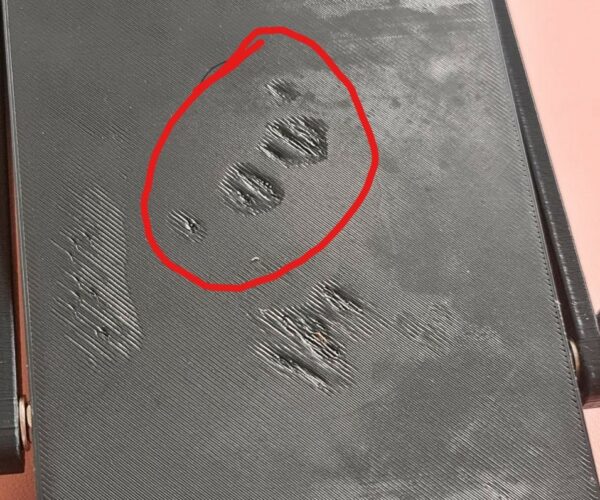
So, as @diem and @cwbullet said, clean the bed sheet, thoroughly, with dish soap, more than once and Do Not Touch the printside afterwards
Prusa i3 MK3S+ FW 3.11.0 (kit dec -20), PrusaSlicer 2.6.1+win64, Fusion 360, Windows 10
RE: First layer issue
I clean it constantly with isopropyl alcohol spray
Isoprop is great for maintenance cleaning but once it's soiled you need to be thorough.
regarding my Z offset, do you think it is too close or too far from the printing plate ?
It's close but you can go lower - more squished.
Cheerio,
RE: First layer issue
@ringarn67
The polymaker matt picture was from the bottom side , I attached a picture for the top side of the same print .

regarding the finger print issue I felt so scared lol 😂😂 I clean my smooth sheet after each print with isopropyl alcohol but it could be due to my finger prints, I will clean my sheet with soap & reprint the same model and see . But why the polymaker print had very minimal issue when I am using the same cleaning techniques? Is it due to the filament itself or the heat ?
Thank you for you help
RE: First layer issue
@diem
Thank you for your help
RE: First layer issue
@ringarn67
Confirmed , it’s a not so clean bed sheet issue. And I guess these were my left hand fingerprints 🤦🏻♀️😂
I used a brand new printing sheet and the results were wonderful . I printed the same model ( and stopped after printing 20% ) because I just wanted to check the bottom part .
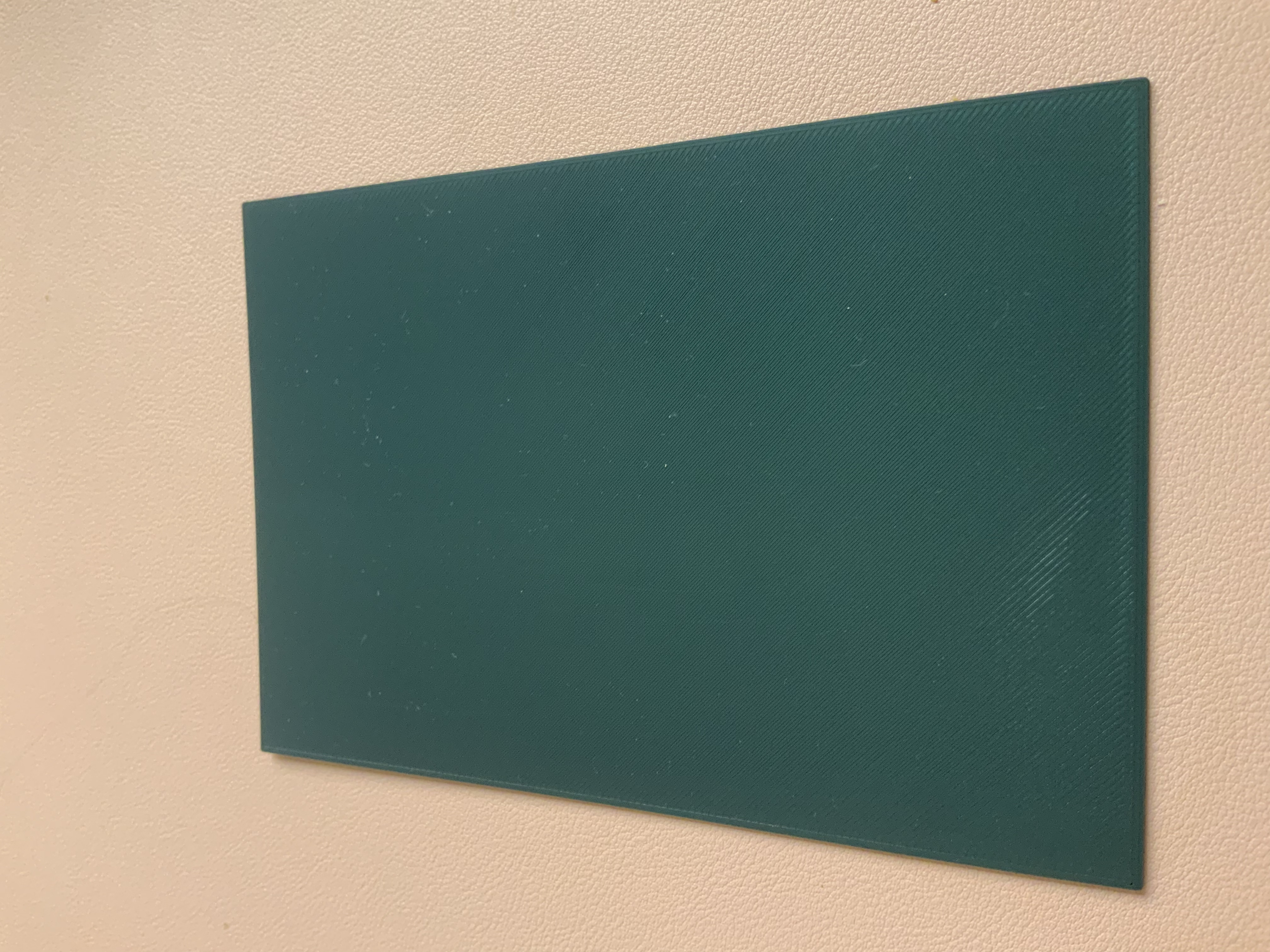
RE: First layer issue
@ringarn67
regarding the finger print issue I felt so scared lol 😂😂 I clean my smooth sheet after each print with isopropyl alcohol but it could be due to my finger prints, I will clean my sheet with soap & reprint the same model and see . But why the polymaker print had very minimal issue when I am using the same cleaning techniques? Is it due to the filament itself or the heat ?
Thank you for you help
Just a guess, could you have used both sides? Polymaker print on one side and the black "fingerprint part" on the other?
Other than that I have no idea why the polymaker print went well, (nice print btw)
What I do know is that the bed must be VERY clean! Soap and Water clean!!
This is, IMO, a good explanation of different cleaning techniques! When, why and how
https://forum.prusa3d.com/forum/original-prusa-i3-mk3s-mk3-assembly-and-first-prints-troubleshooting/first-layer-petg-not-sticking-to-print-bed/#post-148960
Prusa i3 MK3S+ FW 3.11.0 (kit dec -20), PrusaSlicer 2.6.1+win64, Fusion 360, Windows 10
RE: First layer issue
@ringarn67
Here is an image having the three filaments I usually use. I tired to position them on the same angle so the reflections will be the same .
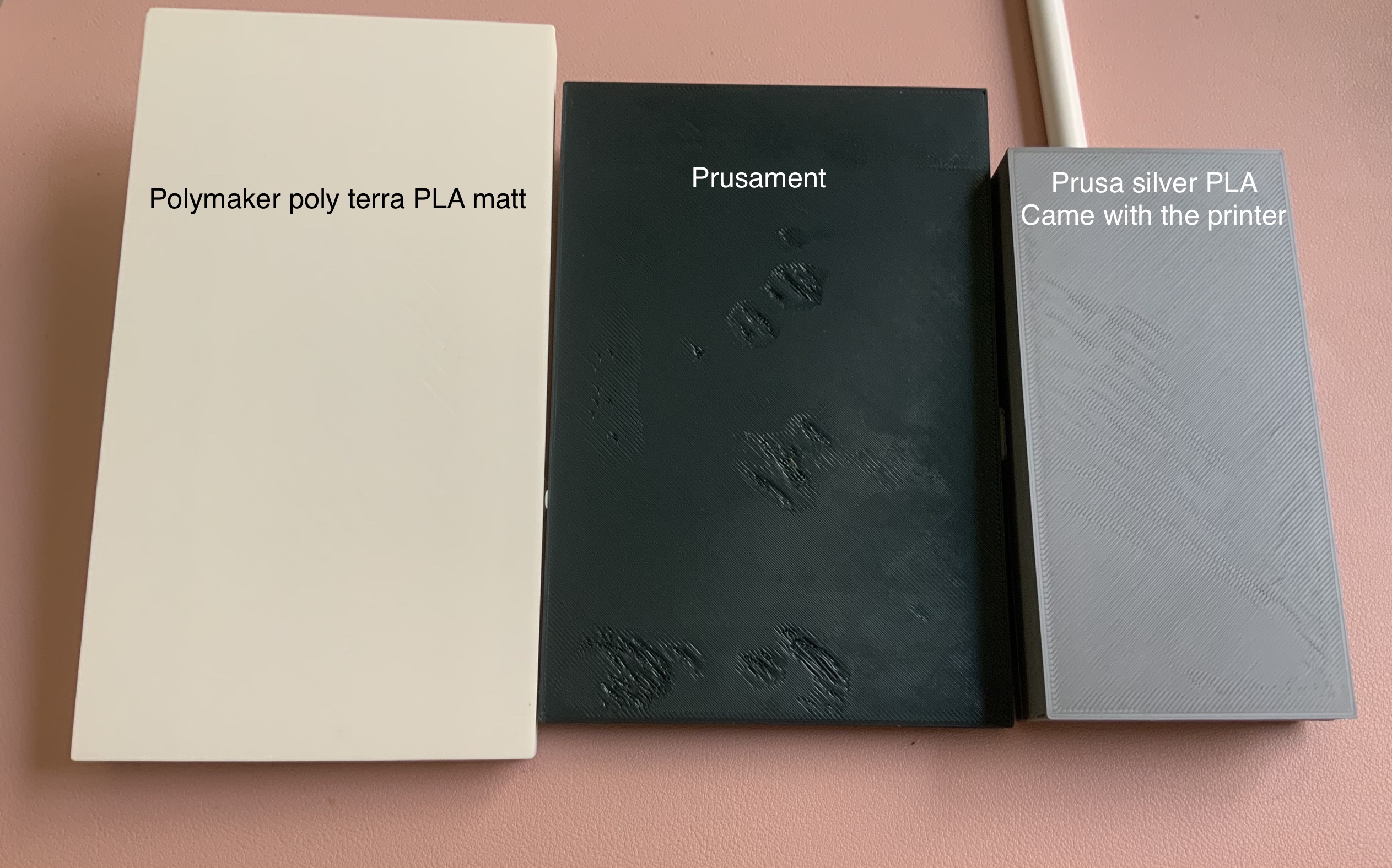
Thank you for the links & your help , I really appreciate it .