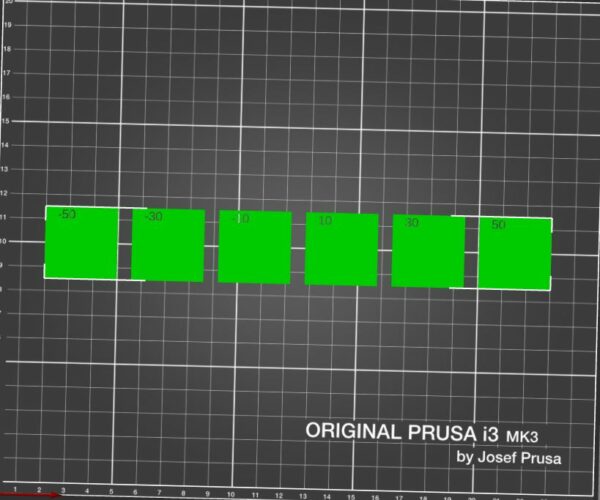First Layer Calibration Print
Hi Guys
I wanted to create a gcode file, where I would be able to do the 1st layer calibration within the file itself.
So I created this STL using OpenSCAD, created the gcode file from it and wanted insert in the gcode to adjust the zlayer just a bit (from -0.5mm to +0.5mm for example), but I haven't found the correct commands.
Does anybody know if this is possible?
The goal would be to get a good first layer, then let the printer print such a file, where the most optimal setting will be shown and then to set the zlayer accordingly. Is this a bad idea or why doesn't it exist?
As I also haven't found much information online regarding this, I'm not sure if this is possible, but maybe we got some gcode cracks here that have a good idea.
I've also attached the stl file, if somebody wants to play around with it.
Thank you and best regards
Fabian
RE:
The parameter tuned in the first layer calibration (z-height) is stored in the printer. You would need to alter that via gcode.
Normally you can do this with the marlin command M851 ( https://marlinfw.org/docs/gcode/M851.html ), but since the MK3 has different z-heights stored for different steel sheets, this might not work.
Why not just use the first layer calibration to set the z-height and then use live-adjust to optimize it? Even if you generate the g-code to do what you proposed you would risk damaging your steel sheet by changing the z-height automatically...
Printing more than one layer (like a second one to imprint the number like in your preview) would be messy unless you adjust the z-offset again for every object.
If at first you don't succeed, skydiving is not for you.
Find out why this is pinned in the general section!
RE: First Layer Calibration Print
Thanks for the link, I'll check if this gives me more possibilities than for example a G92 Z-0.1.
My plan was to do the normal first layer calibration, as far as I'm happy with it, but for the last finetune to have a comparison table what makes it better. To be honest, i don't really like the Prusa first layer calibration print, this also is where the idea was starting.
The changes of the z-height would need to be very small, so that there will be no damage to the nozzle / sheet. But with this I would maybe see the direction that is better.
Thanks a lot 🙂
RE: First Layer Calibration Print
If you try to change the Z between the squares of a test print, other mechanical factors will come into play, such as the irregularity of the surface of the build plate.
Have you tried one of the 3x3 squares test prints?
These will give you a good idea of how well (or not so well) both the overall Z calibration and the condition of the leveling are. You can adjust the overall Z for the best overall 'squish' factor and then tweak the left/right and/or front/rear if needed to dial things in closer.
RE: First Layer Calibration Print
@fabian-4 If you really want to dive into this, you might want to take a look at the prusa specific g-codes:
https://help.prusa3d.com/en/article/prusa-specific-g-codes_112173#g-codes
Especially G83, the baby steps, which you need to activate in your firmware before you can use them...
If at first you don't succeed, skydiving is not for you.
Find out why this is pinned in the general section!
RE: First Layer Calibration Print
sorry for the late reply. This looks promising, but I'll need to have some time to give it a try. As this goes for me under the nice2have things and is also accomplished manualy, it will probably take some time. But thank you very much for the link, this is very interesting!
RE: First Layer Calibration Print
yes, I have tried these prints and I like them much better, than the default prusa print for first layer calibration.
Would love to try the PrusaXL, but as I'm pretty happy with my Mk3s, I don't see the investment. But would be very interested in the next gen extruder inkl. automated first layer calibration. Maybe Prusa will come up with an update like MK4 or so.