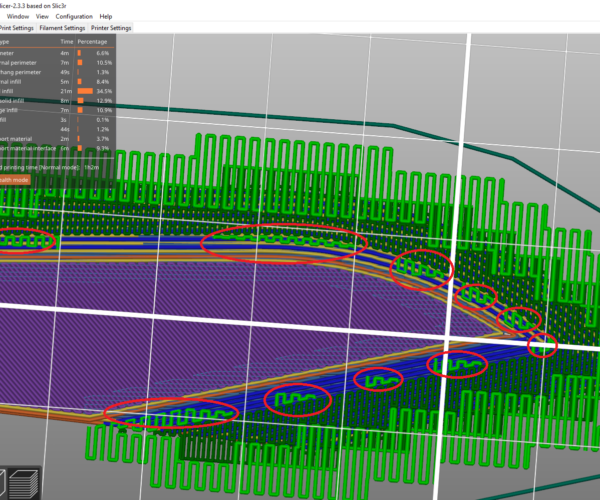Extreme overhang for a knife blade, missing setting(s)?
Having an issue getting good results on this particular print, for structural and aesthetic reasons I think the laying flat orientation is the best route, but that leaves me with about a 15° overhang.
The default profile works fairly well, except for the first support layer (an adhesion promoting feature?), which extends too far under the model leaving unsightly wavy bits that are difficult to remove. If I increase the xy separation that issue goes away, but then I get curling, blobs, and/or poor density on the beveled edge.
Are there any settings to back off or disable that first layer? Should I just try to make it work with a different slicer?
I have played around with the interface, xy offsets, contact distance, among other things. So far haven't found any combination that fixes the issue without bringing up more worse problems.
RE: Extreme overhang for a knife blade, missing setting(s)?
Not a solution to the unwanted first layer squiggles, but I found the curling and blobbing gets much better if I rotate the model 180° which tells me I was running too much part cooling. Probably something to do with internal stresses or some bs. Hope this helps somebody.