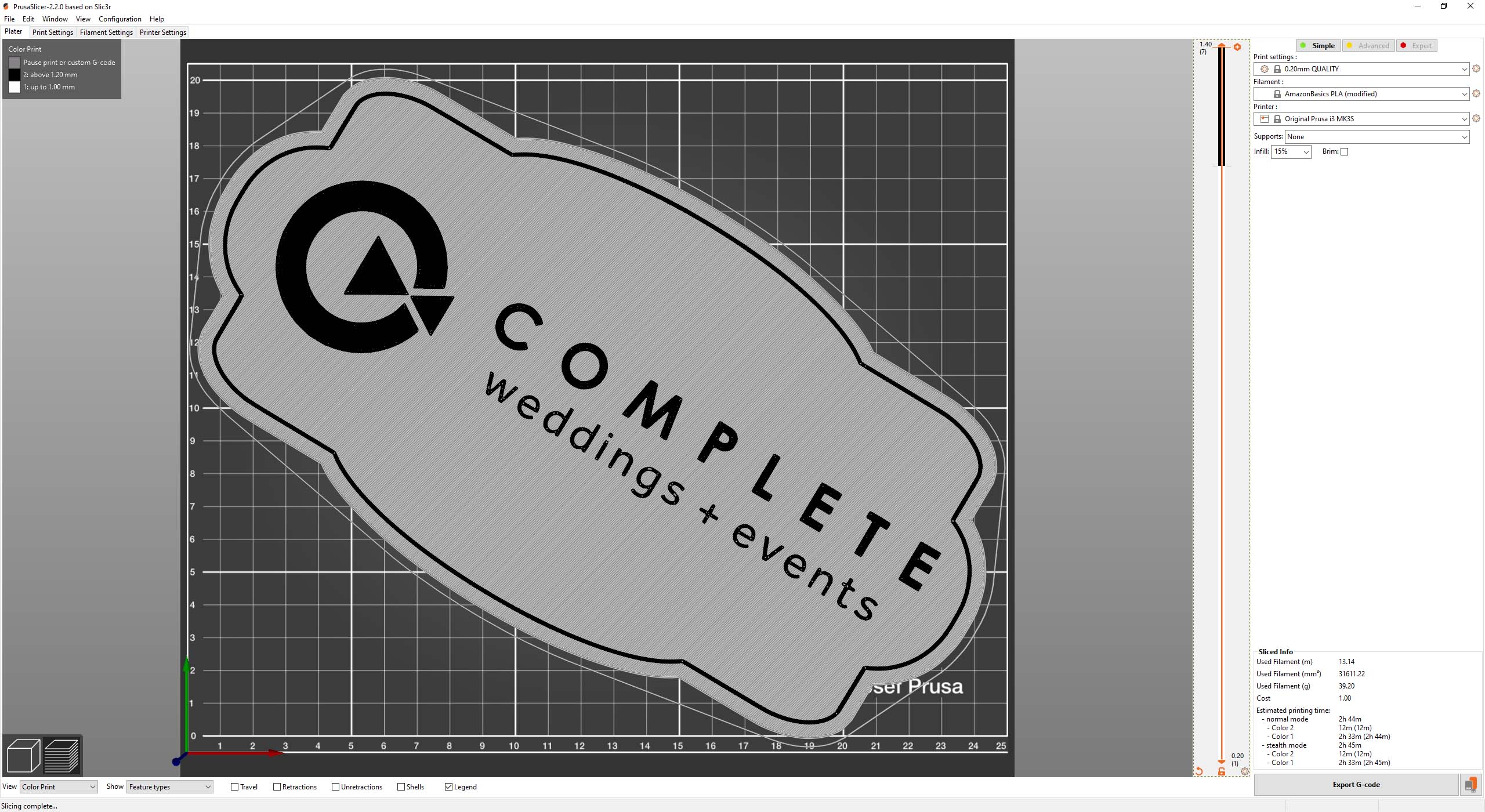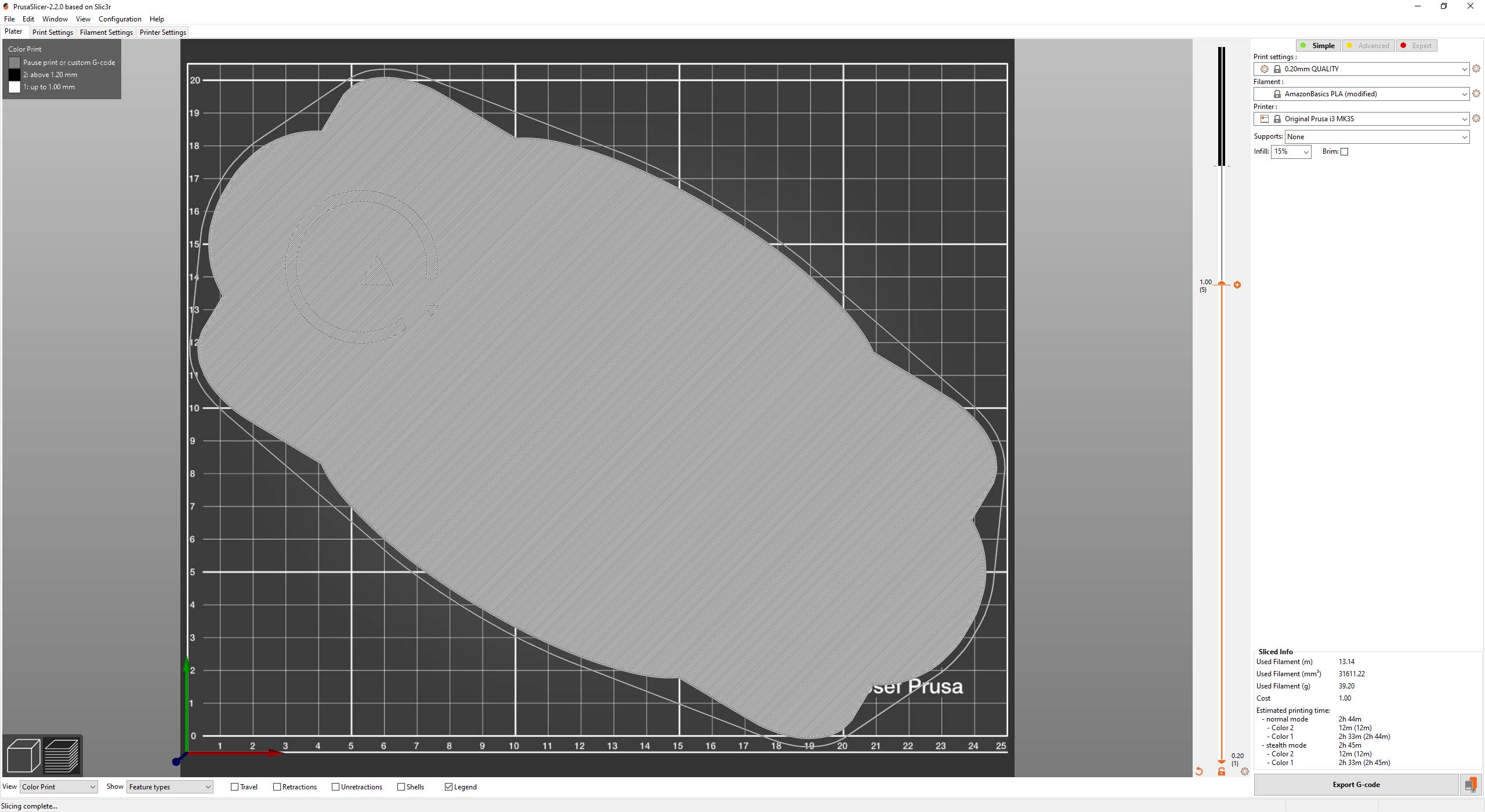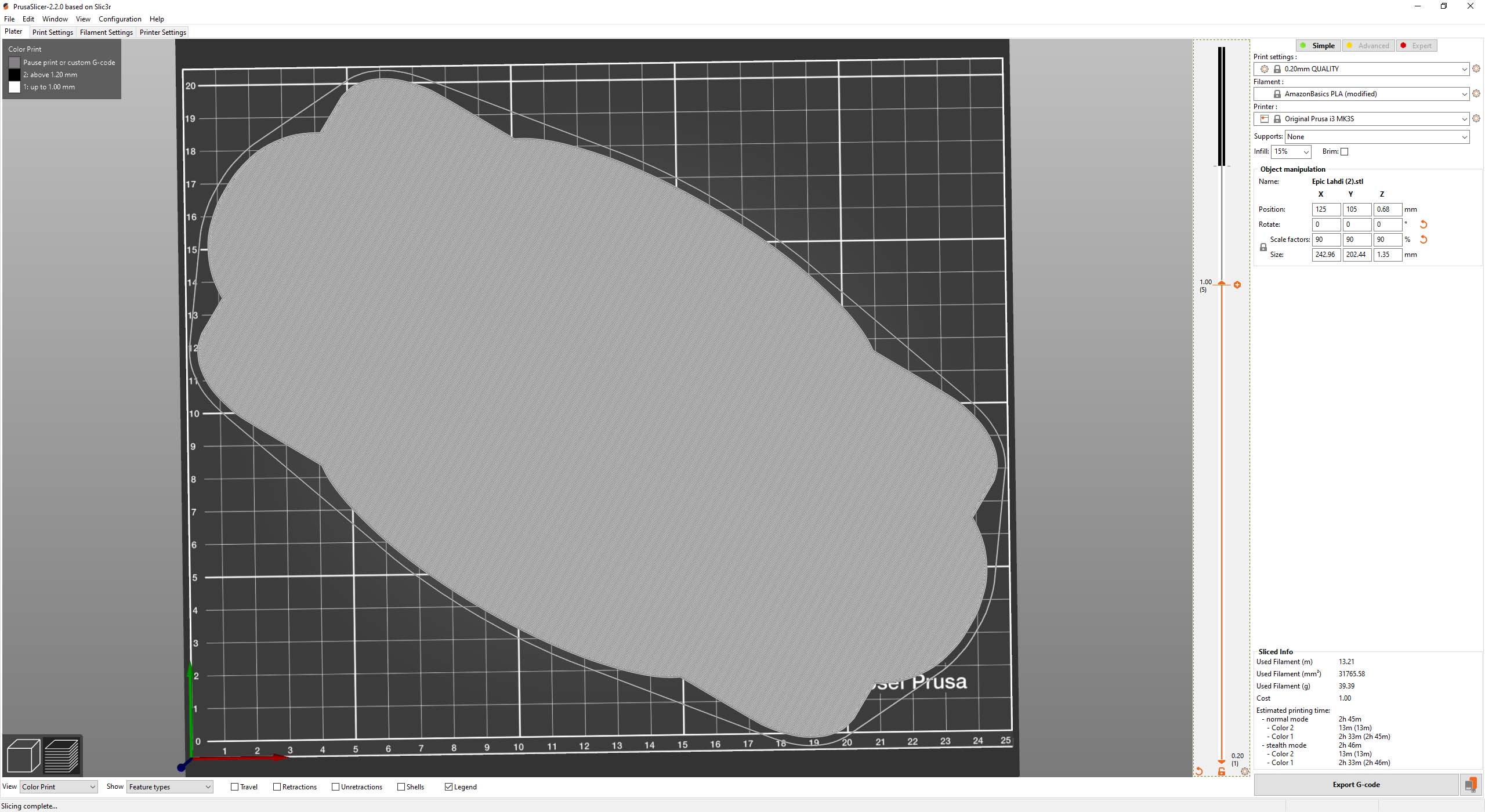Controlling individual layers for smooth signs
I'm attempting to print 2 color signs. I've successfully printed one but the other has a logo that's wider causing prusa slicer to create some infill disrupting the smooth layer of extrusion. At least that's my hypothesis.
I planned on using .2 mm print settings and I made my model with this in mind. My model is exactly 1.4 mm tall. The first 5 layers (1 mm) being the white background and the top 2 layers (1 mm- 1.4 mm) to be the letters/logo. The sign with the hashtag worked exactly as I planned but then the sign with the logo created an infill I want to smooth out.
PS I am a complete noob. Sorry if this is some simple thing I should have already found the answer to. I spent a long time trying to find this answer on my own but I don't know all the terms which makes searching for a solution tricky.
The 5th layer of the logo sign. This is the one with the infill I want smooth.
RE: Controlling individual layers for smooth signs
[...] I planned on using .2 mm print settings and I made my model with this in mind. My model is exactly 1.4 mm tall. The first 5 layers (1 mm) being the white background and the top 2 layers (1 mm- 1.4 mm) to be the letters/logo. The sign with the hashtag worked exactly as I planned but then the sign with the logo created an infill I want to smooth out.
I think you are one of many of us eagerly awaiting the release of PrusaSlicer 2.3.0 which will include a number of features to improve flat top surfaces. That release will include two features that will help:
- The "monotonous" top infill pattern will reduce the "lawnmower" effect caused by adjacent lines reversing direction.
- The ironing feature will smooth out top surfaces.
Unfortunately, 2.3.0 is in development hell due to conflicts with Microsoft's update process, or at leat that's my understanding of it.
You might want to try Cura which has a more basic ironing feature already implemented. Alternately, look into SuperSlicer which is a modified PrusaSlicer with some interesting features, including ironing.
If you would save your part & settings in a 3MF project file, zip it and attach it in a reply here, we might be able to make more specific recommendations.
and miscellaneous other tech projects
He is intelligent, but not experienced. His pattern indicates two dimensional thinking. -- Spock in Star Trek: The Wrath of Khan
RE: Controlling individual layers for smooth signs
@ kwest116
It's a long thread but the technique (which I'm guessing is similar to yours) is explained in the first page.
Of course, the fair side will always be the bed side. Perhaps you could flip it over.
RE: Controlling individual layers for smooth signs
I think I did this right.
RE: Controlling individual layers for smooth signs
@towlerg
Nope but I'm digging through it now. I'm happy to know the terms lawnmower & monotonous now. I feel like my knowledge is expanding quickly. I really appreciate the help.
RE: Controlling individual layers for smooth signs
I'm not sure this will help people who understand what's happening but... These are my original tests. The hashtag sign printed almost perfectly besides the fact that I messed up the filament change and extruded air for the first bit of the #.
As for the logo print giving me issues... I did change the approach all together since printing this test. The test in this image has the black part extruded and the red lower layers showing through. This was the beginning of my quest to eliminate the lawnmower effect.
RE: Controlling individual layers for smooth signs
[...] As for the logo print giving me issues... I did change the approach all together since printing this test. The test in this image has the black part extruded and the red lower layers showing through. This was the beginning of my quest to eliminate the lawnmower effect.
You can always try one of the other top infill patterns (Print Settings->Infill->Top fill pattern), but for now, the rectilinear infill pattern suffers the lawnmower effect. You might try adjusting the extrusion width (Print Settings->Advanced->Top solid infill) and see if that helps, though it will be specific to each print. Also be sure to calibrate your extrusion multiplier as any slight over-extrusion will tend to show up on smooth top surfaces as adjacent lines are printed.
and miscellaneous other tech projects
He is intelligent, but not experienced. His pattern indicates two dimensional thinking. -- Spock in Star Trek: The Wrath of Khan
RE: Controlling individual layers for smooth signs
I have come to the conclusion you are correct. I didn't know I was eagerly awaiting 2.3, but here I am. Do I take a number?