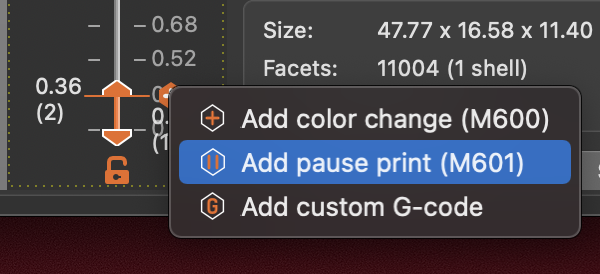can you choose only one layer to print
is it possible to print only one/first layer of the printed part ? to see if it sticks to the bed and how it looks
RE: can you choose only one layer to print
Yes you can! Load the model into PrusaSlicer and use the 'Cut' function (left side in the 3D editor view). Specify the first layer height, select just 'Keep lower part' and click 'Perform cut'.
You can also do that multiple times, so if you want to check just one layer in the model, cut the model at the height you want and keep the upper part. Cut it again as above to get just the bottom layer.
A useful technique as you can check the dimensional accuracy of some part of your model without printing out the whole thing.
Cheers,
Tim
RE:
Mh, if you want to have the choice wether to continue or not you can add a pause before the second layer, just right click the layer and select "add pause".
The printer will pause and ask for interaction to continue.
If at first you don't succeed, skydiving is not for you.
Find out why this is pinned in the general section!
RE: can you choose only one layer to print
thank you guys