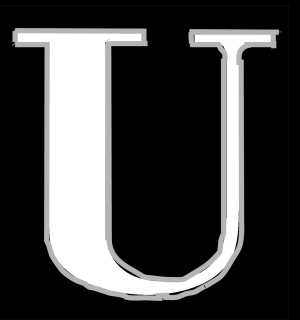Can I print a two-colour logo?
I have converted the logo to SVG format, and used Tinkercad to turn it into an STL file. I've used the negative version to generate the second colour and I've printed the files separately. This doesn't work because they do not fit into each other.
Is there any way I can print the two colours layer by layer, with the models superimposed? Alternatively, is there any software that would enable me to shrink the edges of the parts so they would fit?
Any suggestions welcome
A soft answer turns away wrath.
RE: Can I print a two-colour logo?
I am working towards a solution to this, albeit a not very elegant one.
I'm assuming that it is not possible to print two different colours on the same layer, as no one has responded.
So what I need is an STL file where the cut-outs for the letters are slightly larger that the letters themselves. I am sure there must be software out there to do this as laser-cutting of plastic signs, which was very common certainly 20 years ago, requires just this.
I have a the logo information in various formats - binary JPG, binary SVG, STL.
So I've edited the JPG file as a grey-scale image using an intermediate grey-level, to increase the side of the cut-out, and then converted this back to a binary image with a bit of tidying up, then to an SVG file, then to an STL file
The letter STL file is unchanged. I printed the two out in different colours:
It is far from perfect , partly because my editing skills in image processing are not great, and partly because I've removed too much material from the cut-out. I might try out printing a small version which may work better.
It is a work-in-progress.
A soft answer turns away wrath.
RE: Can I print a two-colour logo?
Yes you can. Please read this thread https://forum.prusa3d.com/forum/original-prusa-i3-mk3s-mk3-user-mods-octoprint-enclosures-nozzles-.../simple-way-to-print-in-real-multi-color-without-mmu-or-layer-height-based-changes/
RE: Can I print a two-colour logo?
Search on youtube.
RE: Can I print a two-colour logo?
@neophyl
Thank you for this. I will have a go and let you know how I get on.
A soft answer turns away wrath.
RE: Can I print a two-colour logo?
Not my instructions, I just remembered the thread was there 😊
But that is looking good.
RE: Can I print a two-colour logo?
Just an fyi, if you ever need to add an outline to an image like this, working with the SVG file would be much more accurate than trying to do with the raster version. Inkscape is a very powerful free vector image editor.