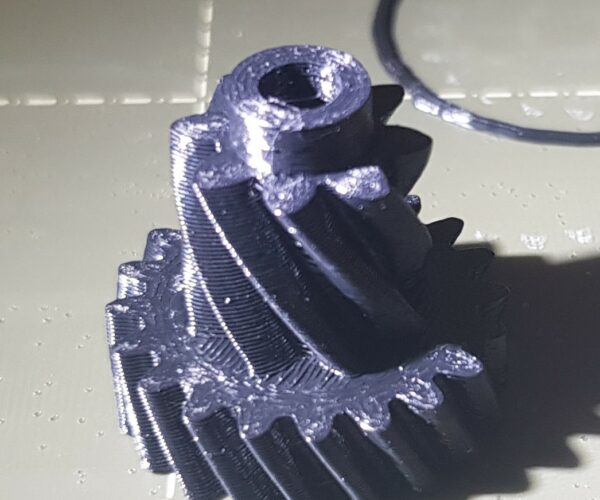ABS seam malformation?
Hi Dear community
I have a problem with ABS print, but it seems wired to me.
Base of the print seems not wrapped but the top of it looks different.
Take a look on the second smaller gear which is on top of the bigger one. From this side looks decent:

But from this side not so good:

It looks like the tip of gear are bent:

The thing I noticed it always happen the same side of the printer, not matter where I put the print on the bed.
Do you have some idea what I can take a look or check?
I was trying with cooling and without, with lower feed rate and speed. Nothing helps so far.
It looks like a cooling issue
I know you mentioned you tried with and without fan and lowering feed rate, but I'm still going with cooling problem.
If you care to Zip up and post a .3mf project file I'll take a look. also list the brand and if your using an enclosure or not.
Regards
Swiss_Cheese
The Filament Whisperer
Replay
I am using enclosure and the brand of the filament is Fiberlogy ABS.
3mf file attached.
Thanks
My Try
Hi,
The file you uploaded is the Fusion360 cad-file.
3mf is saved from PrusaSlicer, "File" - "Save As" ....
I sliced and printed your f3d-file with Stratasys ABS-M30 filament. I cut off the bottom 1mm to get rid of support
My filament settings is based on Prusas "Generic ABS", have not done anything with it.
Print settings is 0,15 QUALITY
No enclosure 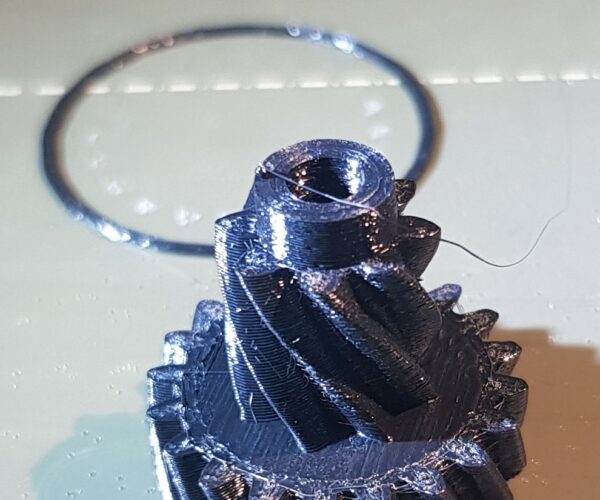
The result is pretty good, could be much better with some tuning of the filament and print settings.
There is some "swirled" filament on the outer corners of the teeth, and it's even all around.
Prusa i3 MK3S+ FW 3.11.0 (kit dec -20), PrusaSlicer 2.6.1+win64, Fusion 360, Windows 10
Correct file
Sorry. Here is the correct file. Are you able take a look?
Tilted?
Did you print it tilted as in 3mf?
Prusa i3 MK3S+ FW 3.11.0 (kit dec -20), PrusaSlicer 2.6.1+win64, Fusion 360, Windows 10
Now correct file
Oh no... That's the correct file. Sorry.
RE: New try
My rule no1, "Keep it simple", which in this case mean, "keep as default as possible"
This is what I changed, and why.
Print Settings:
1. Uncheck "Support", no need for support on this part, so "Default"
2. No "Brim", part is so wide and low, so "Default"
Filament Settings:
No Change
Printer Settings:
Changed "Printer" to PS 2.3.3 standard
In Print Preview:
Added height modifiers:
0-6,40: Wider extrusion width to minimize "Gap Infill" and keep the filament from getting squished, then set "Gap Infill" speed to "0" to get rid of it completely (Thanks @swiss_cheese )
6,4-17,60: Smaller extrusion width to minimize "Gap Infill", then set "Gap Infill" speed to "0" to get rid of it completely
17,60-Top: Smaller extrusion width so "Perimeters" fill the space, if you go smaller than 0,39 and 0,40 you get "Gap Infill", go bigger and filament get squished
Prusa i3 MK3S+ FW 3.11.0 (kit dec -20), PrusaSlicer 2.6.1+win64, Fusion 360, Windows 10
Perfect print
@ringarn67
Nice, that's very clean.
The Filament Whisperer
Solved!
@swiss_cheese I went your path and started tinkering with cooling. Fan set at 25% @ Generic ABS profile.
Look what I end up with:

Pretty nice in my opinion.
@ringarn67 thanks for your tips. I'll keep in mind to keep it simple 🙂
RE: Thank You @swiss_cheese
It is all thanks to You 👍
Prusa i3 MK3S+ FW 3.11.0 (kit dec -20), PrusaSlicer 2.6.1+win64, Fusion 360, Windows 10