1st layer issue?
I stopped this print and noticed the first layer not bonding well. The bottom of the model is really good but as it progresses the lines are not stuck together. Subsequent layers would cover this and not be a problem. Is this a 1st layer calibration problem or a bed levelling issue? Thanks.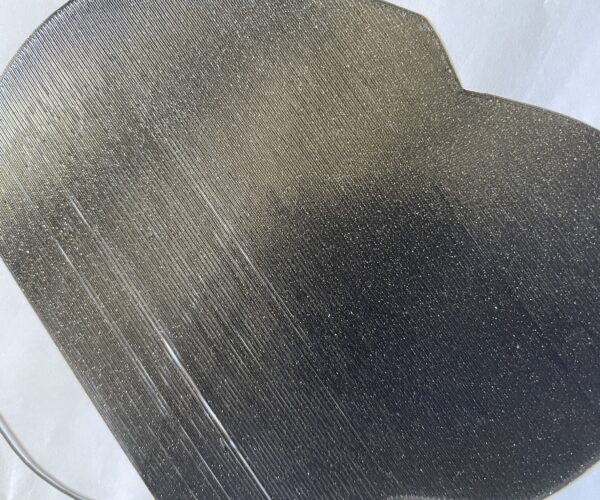
RE: 1st layer issue?
Hi Bob, difficult to say without more information....
on the Mk3 series printers, the default setting is 3X3 mesh bed levelling, ( the printer senses 9 points on the Build plate...)
there is another option for 7x7 mesh bed levelling (selectable through the LCD Menu,) which enables 49 test points, some of which get ignored if you let the printer ignore those points which are affected by magnets,
anyway, 7x7 gives you a better granularity in the mesh bed levelling, so I would start by enabling 7x7 MBL...
next thing is Build plate cleanliness... the first layer is your foundation if it doesn't stick, your print will likely fail or be poor....
I wash my build plates with dish soap and hot water, rinse with hot water and dry immediately with plain paper towels...
then I would abandon the Prusa First layer calibration tool and use Life Adjust 'Z' My Way (By Jeff Jordan)
https://forum.prusa3d.com/forum/original-prusa-i3-mk3s-mk3-assembly-and-first-prints-troubleshooting/life-adjust-z-my-way/
there is a zip file at the bottom of the first post, that contains three test files.
I find this easier to use than the prusa option...
your first layer looks to me as if the Live Z is a bit high, and the strands are not bonding together,
the values in the image above are unique to my printer, but they indicate the small range of values that make a big difference in quality on the first layer...
I also use 65 to 70C on the heatbed for PLA...
regards Joan
I try to make safe suggestions,You should understand the context and ensure you are happy that they are safe before attempting to apply my suggestions, what you do, is YOUR responsibility.Location Halifax UK
RE: 1st layer issue?
As a pile on to Joan's comments.
On new printers, you need to run and complete the Layer One Calibration at least once. Then proceed to the fine tuning provided by Jeff' LIFE Z [sic] post. Use the 7x7 bed level, and I recommend using the 5 sample average (read the handbook for details on how to set these).
Good luck!
RE: 1st layer issue?
Awesome reply. Thank you Joan and Tim. Will definitely try the 7x7 (currently 3x3). Prints have been pretty great since I have had the machine ( MK3s kit, almost 1year). Recently I have changed to a Slice Engineering steel nozzle so maybe have a little fine tuning to do. The above print is Prusament PETG (standard PrusaSlicer settings) on a smooth sheet with some Dimafix applied to help release. Adhesion has been very good with this printer.

