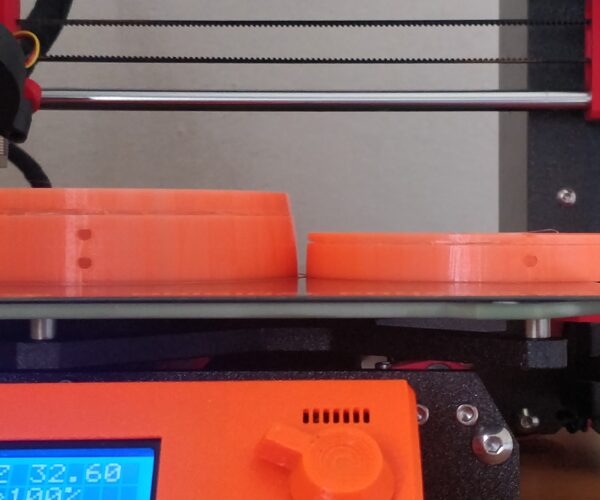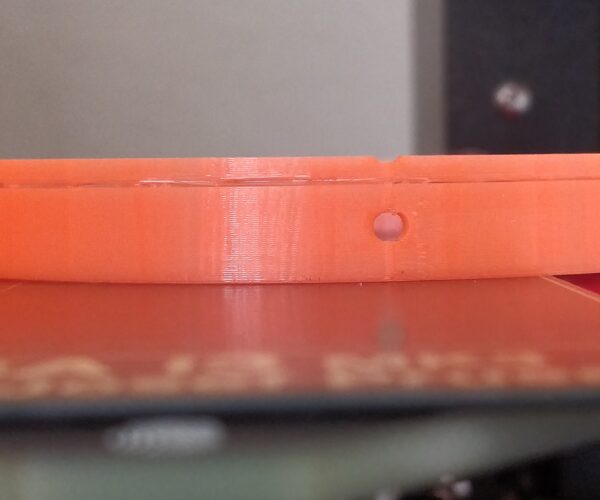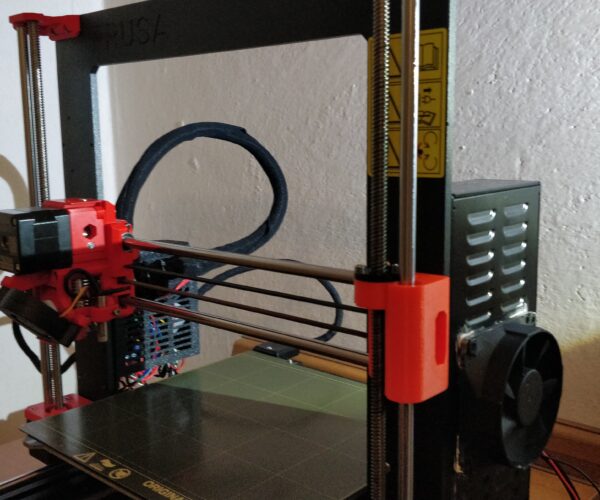Z motor stuck - apparent mechanical failure
Hi all!
Well, after two year of happy printing, I think this is my time to ask for help.
As I said, my MK3S worked beautifully for two years, but two weeks ago I decided to upgrade to ABS printed parts (printed by me), latest firmware and metal clips instead of U-bolts to lock the Y carriage. Here comes the nightmare: at some point the printer encounter a Z axis failure. Check out the following pictures:
I did every test changing one thing at a time: I downgraded the firmware, I switched back to originale petg part on the X axis, I greased thoroughly the linear guides and bearings and leadscrews, I checked electrical connections. Nothing worked. Then I decided to spend one hour in front of the printer and this happened:
As you can see, Z left motor doesn't go back downwards after going upwards. So it prints mid air. Same on the right side but fewer times. This happens every 4-5 mm on the vertical axis. Now I think this is a mechanical problem, and a problem with motors because any other change I tried didn't solve.
The problem is why? How can it be? The day before I printed a 11-hour part, the day after the motors get stuck!!!
One day I tried for my own curiosity to move manually the left leadscrew (printer turned off) and the leadscrew moved upwards but not downwards. I applied decent force to turn it downwards but nothing, it won't move.
It seems like Z binding is a known issue, I found also this page: https://forum.prusa3d.com/forum/original-prusa-i3-mk3s-mk3-assembly-and-first-prints-troubleshooting/left-z-axis-is-loosing-steps/
My problem is the motor not loosing steps but mechanically locked.
I spent the last two weeks tinkering and burning my brain, now I'm screwed.
Can anybody help? It would be much appreciated. Thanks!
One or both of your Z axes may be out of line or more likely, insufficiently fixed so that it moves slightly according to the direction of pressure.
Are the top end fixings secure?
Do you still have the old PETG Z parts so you can refit them and check function?
Cheerio,
RISPONDI: Z motor stuck - apparent mechanical failure
Thanks for the advice, you were really helpful.
Actually my ABS printings are very good and well tightened to the frame. The only thing remaining to inspect was the motor.
So yesterday I tried something I would never imagine to do, I opened the stepper motor. While I opened it, I found that it was stuck. After taking off the back cover, and a deep check, I found that the motor locks when there is just a little misalignment on the vertical axis and the leadscrew is not perfectly perpendicular to the base. Therefore your hint was true, but I didn't figure out why the leadscrew would skew.
I rechecked everything for the billionth time and... then suddenly... I took off a little wire I had tied, connecting the left top part of the frame and the cable assembly that goes into the extruder. I used it for parts that extend in full height of the printing space because, otherwise, the extruder cables would hit a corner of the print causing it to detach from the heatbed.
It's clear to me that this wire was too much stretched and when the extruder moved to the right of the X axis, the tension would increase causing the top frame to bend and then the leadscrew go out of line... Now I printed a piece and it works so, at this moment in time, the printer works!
I would never imagine a little wire can cause this mess!
I'll do more tests but I hope the problem is solved 😤
cheerio
RE: Z motor stuck - apparent mechanical failure
it's worth checking that the nylon filament support for the extruder wiring is correctly in place at both ends, because the nylon support is supposed to prevent the wiring drooping behind the X axis.
regards Joan
I try to make safe suggestions,You should understand the context and ensure you are happy that they are safe before attempting to apply my suggestions, what you do, is YOUR responsibility. Location Halifax UK
RISPONDI: Z motor stuck - apparent mechanical failure
That nylon filament! I remember I had a hard time when I assembled my printer the first time. I felt immediately, at that time, that was a dodgy linkage (do I say correct? I'm not english). Now I think I'm near the correct assembly, as it should be. I took some picture, if you want to check them out, here they are:
I would take advantage of your kindness to ask a question about the X axis. It seems to me that the extruder is a bit struggling as it slides to the right. I mean that the extruder runs smooth from the far left to the last 4-5 cm on the right side: here it is a bit harder to move compared to the left side. Since this behaviour showed up from the beginning (consider I used the stock printer with original petg pieces), I considered it normal. I have never had issues related to X axis.
I'd like to know your experience and what you think about it.
Thanks in advance!
Clean and lubricate the smooth rods, check they are not damaged/scratched. Check the idler pulley is not clogged, out of line, or damaged (loosen the belt and try turning it with your fingertip, is it smooth?)
With the belt loose try turning the stepper motor by hand; is it smooth?
Retighten the belt until it just begins to make a low musical note when plucked...
Make your next print this:
https://www.prusaprinters.org/prints/46639-tension-meter-for-the-gt2-belts-of-i3-mk3s-or-prus
It MUST be printed in Prusament PETG or the spring tension will be wrong.
Cheerio,
RE: Z motor stuck - apparent mechanical failure
The idler is ok for sure.
I tried loosening the belt and the things have slightly improved. Now the extruder runs quite smoothly also on the final centimeters of the axis.
I don't have a petg spool at my disposal, but I will do as soon as possible.
A big thankyou for all your support. 👍
RE: Z motor stuck - apparent mechanical failure
Hi all, I'm here again.
Things are not changing. After 8-10 good prints, again the problem showed up. I then changed the Z axis fixing with the original petg pieces, I calibrated Z axis and all was ok.
Then I started a 13-hours print, at the beginning all was ok but little by little the X axis started to skew, with the left side slightly raised. I had good luck and the print finished with a result still usable for my needs but the problem is not solved and I don't know what to do now.
At last I redid a Z calibration and the left Z motor got stuck in the middle of the height! Always going down (and never up), it gets stuck with no apparent reason. I rechecked the main frame of the printer but the screws are tightened and all seems fine.
Today I redid Z calibration twice with no problem at all.
I really don't understand. I think it's something related to the left Z motor, for somewhat unknown reason, totally random, it gets stuck and then the printer goes out of control... I may have damaged the z motor when changing the printed pieces, but how could I do that? Why does it work fine for hours then starts to behave badly?
If someone has any idea, please let me know. I'm starting to feel sad.
RE: Z motor stuck - apparent mechanical failure
I'd check the trapezoidal nuts and everything related. Refer to the assembly instructions for the important details: https://help.prusa3d.com/guide/4-z-axis-assembly_168629#168940
You might need to loosen and retighten the nuts.
For troubleshooting you could swap the z-motors (left with right).
If at first you don't succeed, skydiving is not for you.
RE:
Swapping the Z motors might be difficult because the cables have different lengths and if you swap them, the shorter cable probably won't have enough reach. I suppose that a temporary solution would be to cut all the zip ties that hold the cables underside the bed, leaving the short Z cable to stretch enough, but it's a lot of hassle.
Maybe a damaged cable on that motor is making intermittent contact, therefore the motor gets randomly stuck ?
Don't physically swap the motors, just swap the plugs around at the Einsy end.
There is a good chance you have a loose connection or a damaged wire but if the problem switches with the connection you know where to look.
Cheerio,