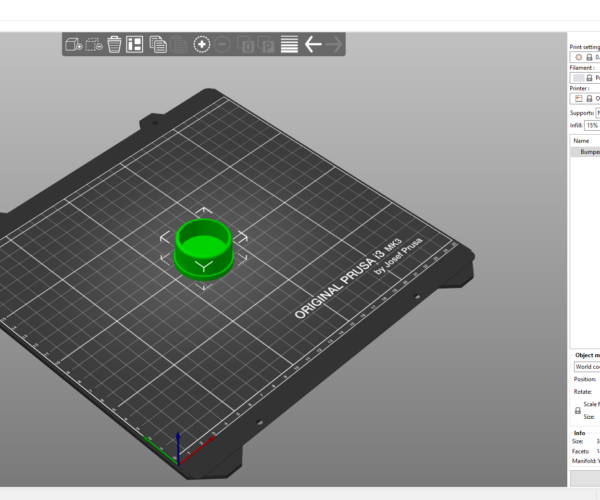RE: Y-Axis fake(?) Crash detections - let's debug
Here is the super fancy hardware setup I am testing. It’s a 30 mm 5V DC fan shoved into the controller box. It’s blowing air across the stepper drivers. I’ll test this setup for several prints and let you all know if it helps. If it does I’ll clean up the fan setup.
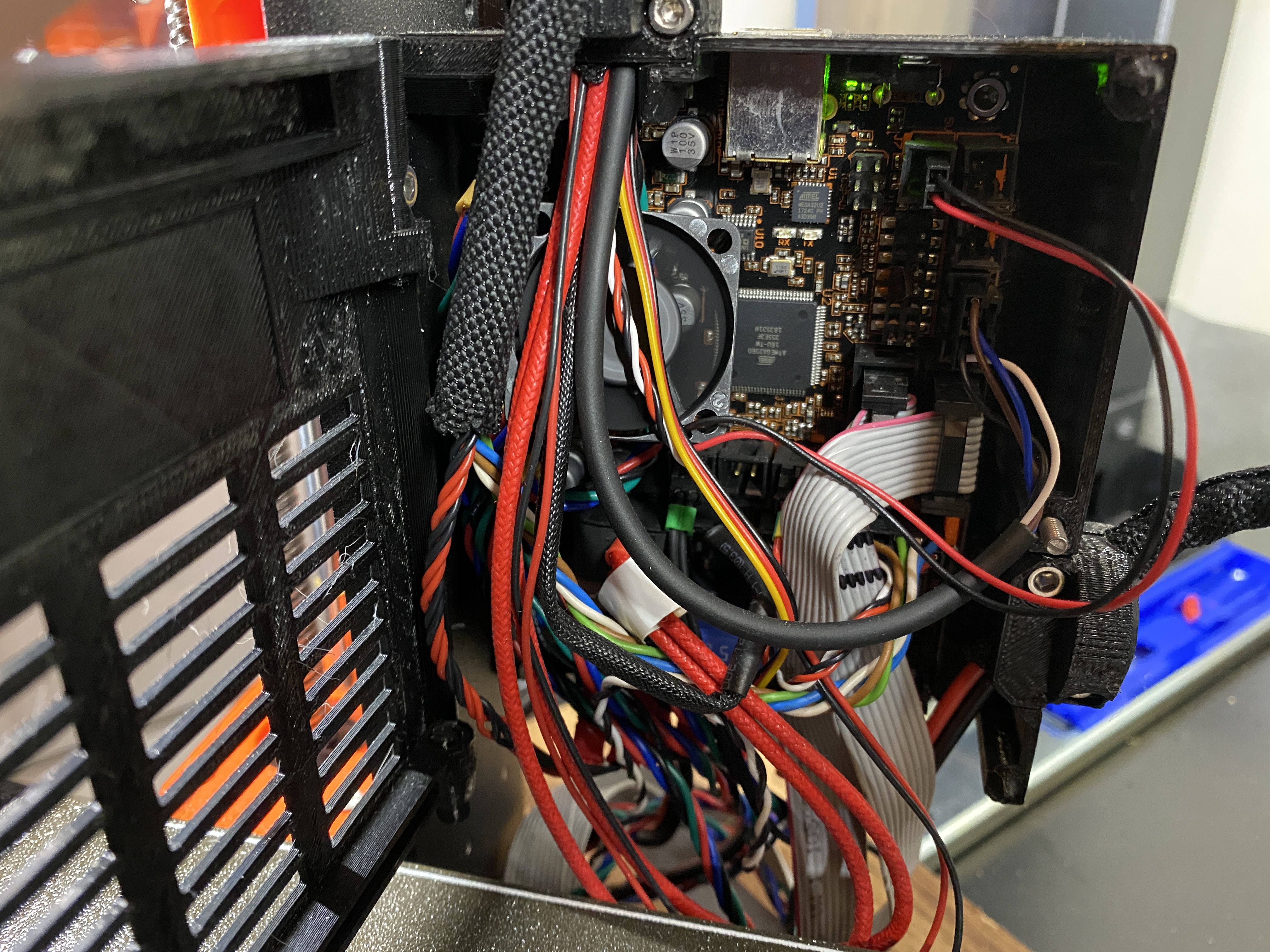
RE: Y-Axis fake(?) Crash detections - let's debug
Early test results are promising. I have added the fan like I mentioned in my previous post. I tightened up both belts X=257 Y 270. Also installed the new firmware because it allows you to test the belt values without the whole 10 minute self test. I have my printer in and enclosure that I close the doors for when I print using PETG. This used to cause more fake y crashes I think.
Then I test printed two 10.5 hour prints. PETG with doors closed. This same print had about a dozen y crashes Before the Hardware changes. These last two test prints were flawless. 0 crashes detected. I’ll wait a week or two and let you know how it plays out.
RE: Y-Axis fake(?) Crash detections - let's debug
Hi guys, it's me again, the TO. I'm somewhat proud that this thread is still active and that so many particpate(d). 😀 Thank you!
I was also frustrated a while ago, seeing so many of us, with no "easy" fix to get it solved. I'm also sure that not everyone of us has the same problem / cause but the evenutally the same result (Y-Axis crashes). So at some point I just turned crash detection off and lived with it.
After a while, I suffered "real" layer shifts (see attached pic). I then bit the bullet and got a new Z-Axis Motor and a new belt. I lubricated the bearings, installed the new motor and belt... and since then. Only "real" crashed occured. No more fake ones, no more crashed while freely printing in mid air.... nothing. All is good.
So afterall... I assume my Motor had an issue, right from the start. I found it also interesting, that my belt fells tighter than ever before, really. When I assemled everything back together, I was certain that I had it overtightened. My belt status reads 282 though... so it seems the motor resistance is pretty low.
I'm pretty sure now, that I had an Issue with my Motor in the first place... (or I never managed lube my bearings correctly, and now I did.... who knows!)
@aaryn-e2
I guess it would also support your "Drivers getting hot" theory. I would assume that a bad motor with a high basic resistance, could lead to hotter drivers. 🤔
RE: Y-Axis fake(?) Crash detections - let's debug
My Prusa i3 MK2 also has a recurring Y-axis layer shifting problem that I have tried to fix a few times now...
Since this printer does not have a crash detection system, my printer never notified me of too much resistance on the Y-axis.
Last night I was debugging this problem and noticed that there was an increase in resistance in the Y direction when the printing bed moved all the way towards the LCD, after disconnecting the belt by removing the Y idler bolt there was no longer any friction, so my bearings are (probably) OK. (I replaced those a long time ago, probably by Misumi's, can't find the order details)
One thing that I think is related to the problem (on my printer) is the Y-belt rubbing against the idler, my printer was sometimes quite noisy at certain Y positions. When I looked at the Y-belt idler while the printer is printing I could see the Y-belt moving a bit from left to right and generating noise when it rubbed against the right side, it has done that since forever, for the total print time of about 28 days. The noise did not bother me enough to start adjusting things... This rubbing has probably worn the sides of my Y-belt and has perhaps increased friction after a while..? After I moved the idler holder to the right, the belt stayed at one position and did not introduce as much friction when I moved the bed with my hand, it also is silent now.
I might be jumping to conclusions here, I thought I had fixed the layer shifting problem before, this problem seems quite elusive...
This data point does not seem to explain the problems of others here, I hope this helps at least someone, it is probably only one of many, many variables that are at play here...
RE: Y-Axis fake(?) Crash detections - let's debug
I have just got a similar scenario with crash detected when printing one stl file in ASA.... I tried printing the mk3 fan shroud from the prusa site and if I do 1 it's ok....when I do 4 it always gets half way and craps out.
Tested belts, oiled rods, selft test is good....I can print a bunch of mk3s fan shrouds in ASA no problem,, just that one stl files screws up all the time....
I'm printing now again with the door open to see if it is the heat in the control box. The extruder motor was too hot to even touch....might get a heatsink for that. I'm also on the 3.8.1 firmware....didn't want to upgrade unless there was a reason too...
RE: Y-Axis fake(?) Crash detections - let's debug
Kit or Pre-Assembled?
[X] Kit / Pre-Assembled [ ]
Firware
3.9.0
What Slicers did you use / did it make a difference?
[X] PrusaSlicer 2.2.0
What are the Numbers on your Belt-Tension (Menu -> Support -> Belt Status)
X = 258
Y = 262
Which Version of the Y-axis Assembly / Heatbed Assembly do you have?
I have a 'new' Version with 3 Screw Cover and textile sleeve with Nylon Filament
Only Y-Axis or also other crashes? (look it up in the fail stats -> Total)
Just Y
3 prints , 21 fails
I have tested screws, rods, belts, all Y-Axis and i don´t find the problem
RE: Y-Axis fake(?) Crash detections - let's debug
So just to throw this out there I’m wondering if it is related to the idler pully(s)? I’ve seen a few issues with X/Y axis travel issues. Mine and it’s fix is listed on page 4 of this thread. In this instance I’m thinking the pulley could be binding either because it is a little too tight or that it is rubbing on the yoke until heat builds up making it sticky and then occasionally bind.
RE: Y-Axis fake(?) Crash detections - let's debug
Kit or Pre-Assembled?
[X] Kit / Pre-Assembled [ ]
Firware
3.8.1 and 3.9.0
What Slicers did you use / did it make a difference?
[X] PrusaSlicer 2.2.0 and Prusa distributed gcode files
What are the Numbers on your Belt-Tension (Menu -> Support -> Belt Status)
X = 250
Y = 253
Which Version of the Y-axis Assembly / Heatbed Assembly do you have?
I suspect this is a new version as only purchased at start of 2020.
Only Y-Axis or also other crashes? (look it up in the fail stats -> Total)
Only Y axis.
Things I have done:
Cleaned y axis rods, lubed bearings, verified u-bolt seating (movement seems smooth without motor connected) - No change, still crashes.
Created set of test gcode files that contain no extrusion (motion only) to see if the crash is a true or fake crash - Still crashes with no model so not a real crash.
Observed crashes seem to only happen in a negative y movement.
Replaced bearing with Igus drylin RJ4JP - No change, still crashes.
Replaced y-axis rods/bearings/u-bolts, movement seems smooth without motor connected tilt printer to about 45 deg and bed slides without any issues - Still no change.
Replaced U-bolts with some printed bearing holders that ensure no binding related to U-Bolts - No change, still crashes.
Swapped motors between X and Y axis, expected to see no change or crashes move to X axis if a motor issue, however the chases went away, tested 7 prints of my motion only models without a single failure and had not been able to get one to pass before.
Swapped motors back to original locations and crashes returned.
I just placed an order for a new Y-Axis motor, to see if that resolves things permanently.
RE: Y-Axis fake(?) Crash detections - let's debug
Forgot to mention that I had also:
Upgrade F/W from 3.8.1 to 3.9.0 - No impact, still crashes.
Modified print speeds via the live tune, tried values from 75 through 150 in increments of 25 - No impact, still crashes.
RE: Y-Axis fake(?) Crash detections - let's debug
@gwade-home
How about the y motor temperature in comparison with x motor. Do you print in enclosure - external temperature can influence the crash sensitivity. It is based on the motor current when there is any obstacle the motor tires to move arround it, but when the motor current jumps over a set threshold it identifies a crash.
In other words it can be also a motor issue - internal friction/resistance. So if you have your printer under warranty contact the support, you could get a new motor for free.
even an old man can learn new things 🙂
Standard I3 mk3s, MMU2S, Prusa Enclosure, Fusion 360, PrusaSlicer, Windows 10
PRUSA MINI+ Prusalink + Prusa Connect
RE: Y-Axis fake(?) Crash detections - let's debug
As already stated in another thread (before I found this one) I have 2 printers, one brand new MK3s and an older MK3, recently upgraded to MK3s.
Kit or Pre-Assembled?
both machines KIT
Firware
both 3.9.0-3421
Slicer
PrusaSlicer 2.2.0
Belt-Tension
M1 X = 258 M2 X = 266
M1 Y = 250 M2 Y = 281
Which Version of the Y-axis Assembly / Heatbed Assembly do you have?
M1 2020 M2 2019
Only Y-Axis crashes on M1
Other differences between M1 and M2:
M1 filamennt sensor 0.4 or newer
M2 filament sensor 0.3 or older
M1 has original black PSU (23,7/23,6V)
M2 has custom 15A PSU (23,8/23,7V)
This 15A PSU was mounted because of irregular total printer failures, upgrading the original PSU from silver to black did not solve the problem.
Phantom Y crash detections occur ONLY on M1, not at all on older M2.
Both machines print exactly the same code/parts in high quantities.
Could decrease the crash rate by lowering y-belt tension to a certain degree.
Since I have checked all relevant mechanical factors and temperatures of stepper motors are very moderate, next thing to test is cooling the stepper drivers.
My guess so far: Better performance with a stable PSU which is not at the limits of its capacity. Will report effects of cooling the stepper drivers.
RE: Y-Axis fake(?) Crash detections - let's debug
Both replies are reasonable questions/comments:
Zoltan:
I don't print in an enclosure and because my special test models are not extruding filament, I have both the hothead and heated bed turned off, so I'm simply dealing with ambient room temperature, which is in the 24-26 deg range (based on the printer LCD).
One of my test prints is only about 44mins and fails at random locations, times (minutes into print) and number of crashes anywhere from 1 to 17 in the same print, I have even observed a crash during crash recovery (same code line being requested twice). The other test print I have is the 3D Benchy from the distributed SD card that I stripped down to be a motion only print and it fails well into the print.
Tox:
The fact that when I swapped X and Y motors and the problem went away (managed to print for several hours without a single crash) but the very first print after swapped back crashes tend to suggest that it is unlikely to be due to thermals of the stepper drivers in my environment.
Because I have tried so many things to diagnose the root cause of this issue, my posting is likely missing some of my activities, however I can add the following to the list of tests:
Increased & decreased belt tension - No change, still crashes.
Attempted to force a crash by applying drag to the Y axis motor, I tried that again just a short while ago and without significant pressure I'm unable to force a crash.
I'm unable to feel any significant temperature change with the Y Axis motor, in fact it remains slightly cooler than the X Axis motor while running.
RE: Y-Axis fake(?) Crash detections - let's debug
@gwade-home
did you have a chance to find out in which position does the printer detect the fake crash?
usually the axis start/end positions are more crash sensitive but you mentioned it is not your case. I am looking forward to hear from you after you install the new Y motor
even an old man can learn new things 🙂
Standard I3 mk3s, MMU2S, Prusa Enclosure, Fusion 360, PrusaSlicer, Windows 10
PRUSA MINI+ Prusalink + Prusa Connect
RE: Y-Axis fake(?) Crash detections - let's debug
Unsure if I understand your question correctly but if you mean is it in one section of the build plate that is impacted then no as I re-sliced one of my test models to start it in all 4 quadrants of the build plate, along with the slicer's default central location.
My 44minute test model is a circular cap/insert that is only 38x38x20mm a very simple model which you would expect to print without errors, however I have not been able to print it without turning crash detection off.
RE: Y-Axis fake(?) Crash detections - let's debug
Well the new Y-Axis motor arrived, I replaced the old motor, ran a belt test X=243, Y=257 and kicked off a print of my test model, it ran without crashing, so I ran it 5 more times without any crash issues, then I ran my "motion only" version of the Prusa supplied Benchy and it completed twice without any crashes.
My conclusion is that there seems to have been some issue with the Y-Axis stepper motor that caused false crash detection.
I Hope my diagnostic testing helps others who are suffering from the same problem.
I'm adding the gcode files I used for testing:
RE: Y-Axis fake(?) Crash detections - let's debug
(@gwade-home)
I am happy to hear your problem has been resolved. Let us remember that a faulty stepper motor can be a fake crash cause.
even an old man can learn new things 🙂
Standard I3 mk3s, MMU2S, Prusa Enclosure, Fusion 360, PrusaSlicer, Windows 10
PRUSA MINI+ Prusalink + Prusa Connect
RE: Y-Axis fake(?) Crash detections - let's debug
@gwade-home
Good job 👍
Thanks for the interesting information! I had a similar problem once and replaced the X/Y axes with 0.9 stepper ( https://www.omc-stepperonline.com/index.php?route=product/isearch&search=17HM15-0904S ) and adapted the firmware accordingly.
Statt zu klagen, dass wir nicht alles haben, was wir wollen, sollten wir lieber dankbar sein, dass wir nicht alles bekommen, was wir verdienen.
RE: Y-Axis fake(?) Crash detections - let's debug
@karl-herbert
Hallo Karl-Herbert,
can you give me some information about how to adapt the firmware? Perhaps some links about the subject?
I happen to have some Nema 17s here and would like to install one of them.
Thanks in advance!
RE: Y-Axis fake(?) Crash detections - let's debug
@tox
Interesting and helpful information can be found here:
https://github.com/guykuo/Prusa-Firmware/tree/0.9-Degree-Stepper-Support
Statt zu klagen, dass wir nicht alles haben, was wir wollen, sollten wir lieber dankbar sein, dass wir nicht alles bekommen, was wir verdienen.
RE: Y-Axis fake(?) Crash detections - let's debug
Early test results are promising. I have added the fan like I mentioned in my previous post. I tightened up both belts X=257 Y 270. Also installed the new firmware because it allows you to test the belt values without the whole 10 minute self test. I have my printer in and enclosure that I close the doors for when I print using PETG. This used to cause more fake y crashes I think.
Then I test printed two 10.5 hour prints. PETG with doors closed. This same print had about a dozen y crashes Before the Hardware changes. These last two test prints were flawless. 0 crashes detected. I’ll wait a week or two and let you know how it plays out.
Any update on this? Did it definitively fix your phantom Y-axis crashing issue?