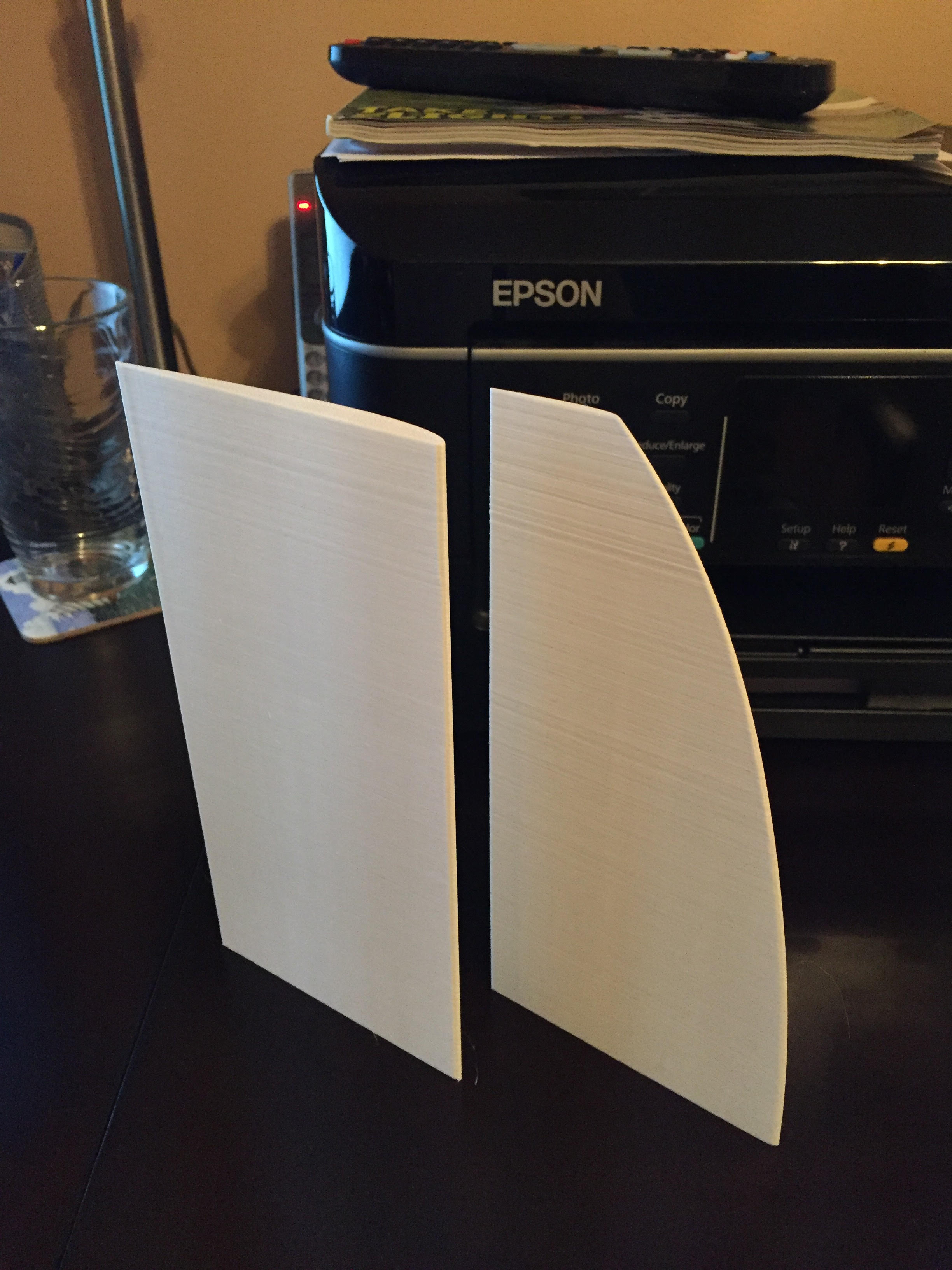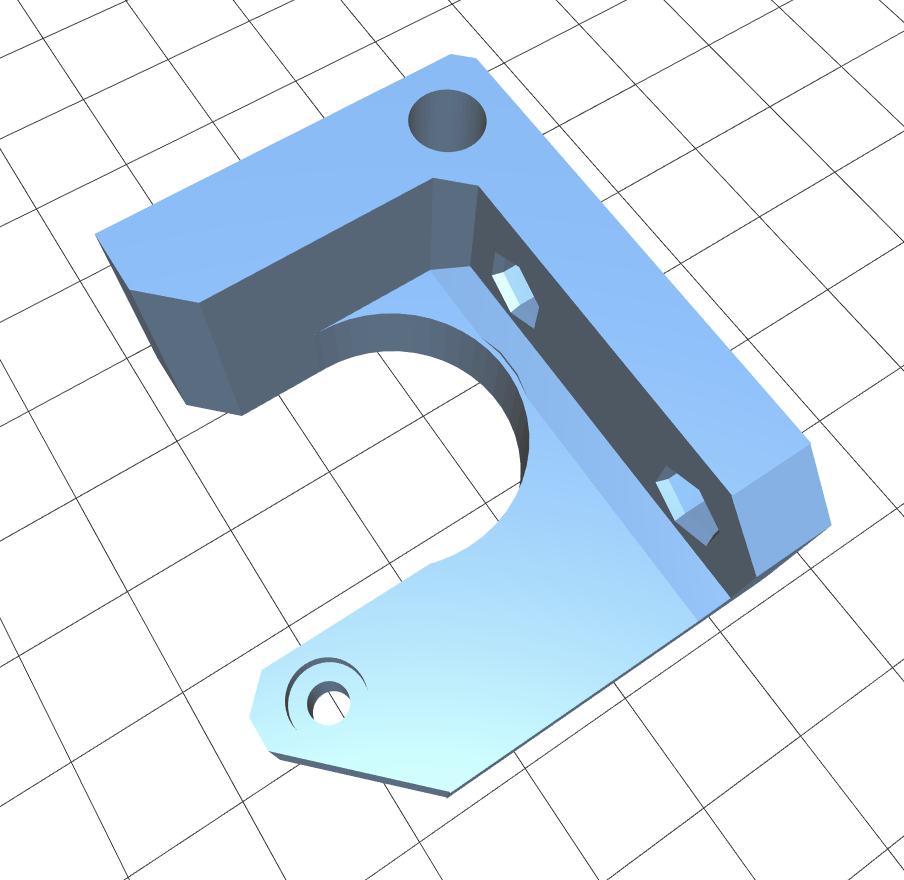Re: Y-Axis fake(?) Crash detections - let's debug
Kit or Pre-Assembled?
[X] Kit / Pre-Assembled [ ]
Firware
3.1.3-245
What Slicers did you use / did it make a difference?
[ ] Slic3r
[X] S3D
[X] Pre-Sliced SD No layer shift, I didn't check for crash detection on that file.
No difference imo
What are the Numbers on your Belt-Tension (Menu -> Support -> Belt Status)
X = 291
Y = 272
Which Version of the Y-axis Assembly / Heatbed Assembly do you have?
I have ne 'new' Version with 3 Screw Cover and textile sleeve with no Nylon Filament in it. http://manual.prusa3d.com/Guide/7.+Heat ... 89?lang=en
Only Y-Axis or also other crashes? (look it up in the fail stats -> Total)
Just Y
I experience "crashes" with no apparent reason in just Y, and layer shifts in X. I turned off the crash detection and still get the layer shift in X. I'm now trying the addition of the G-code for controlling the crash detection sensitivity, running current and hold current. I added it to the file manually for both X and Y. I changed the value to 25 for the current in both XY and the sensitivity to 6 for both XY. I'll report back tonight on whether it made a difference.
My printer won't complete the self test. The Z-axis runs into the bed without detecting it has crashed and stalls the z-motor while bending the heat bed alarmingly. I have tried the self test twice with the same result.
It will calibrate in XYZ and says I have perpendicular XY.
Re: Y-Axis fake(?) Crash detections - let's debug
Thanks for you input.
Regarding your skipped layers:
What are the Numbers on your Belt-Tension (Menu -> Support -> Belt Status)
X = 291
Y = 272
[...]
. I turned off the crash detection and still get the layer shift in X.
Your X is actually not within the limits that the manual recommends (240 +- 40). So for your skipped Layers I'd say -> try to thighten your X-Belt!
test: http://manual.prusa3d.com/Guide/4.+Z-axis+assembly/509?lang=en#s9983
tighten: http://manual.prusa3d.com/Guide/4.+Z-axis+assembly/509?lang=en#s9984
My printer won't complete the self test. The Z-axis runs into the bed without detecting it has crashed and stalls the z-motor while bending the heat bed alarmingly. I have tried the self test twice with the same result.
It will calibrate in XYZ and says I have perpendicular XY.
😯 So selftest Fails but XYZ works and printing works? Odd. Is you pinda low enough?
Re: Y-Axis fake(?) Crash detections - let's debug
Results:
M911 Y25
M912 Y25
M911 X25
M912 X25
M916 Y6
M916 X6
Failure with 1 "Y" crash with a shifted layer at about 90mm in Z. I stopped the print
Changed the parameters:
M911 Y28
M912 Y28
M911 X28
M912 X28
M916 Y7
M916 X7
Success! Ran it with crash detection enabled. Printed all the way to 200mm, No crashes, no shifted layer. I think the print is so high and the parts are thin so they wobble a little near the top when the table rapids.
It's odd that the crashes are in Y but the shifted layer was definitely in X.
Concerning the belt tension.
They were originally about X281, Y272 (I'm guessing, but it's close). I tightened the Y and the X and got the results above. Doesn't make much sense. The belts on my MakerFarm i3v are not near as tight and it hasn't had a skipped layer in 2 years of printing. I think the motors are too hot. The X-axis motor is so hot it's not comfortable to touch. I'm thinking about adding a finned heat sink to it.
Re: Y-Axis fake(?) Crash detections - let's debug
Can you do me the favour? Could you try wo move the bed by hand. With just enough force so it moves and see if you also feel variable restistance when it's sliding?
I tried this when reading your original post and I think it's too difficult to tell. I felt like it may be harder the further away, however I think that may just be that I'm reaching further.
It's so difficult to apply a constant light force once it starts moving.
However in the end I didn't feel like I could conclude that it was harder to push at any particular point.
Re: Y-Axis fake(?) Crash detections - let's debug
I had a reply from support which suggested the following belt values:
X: [250 - 270] / Y: [290 - 300]
I can not get my Y belt tension to read anywhere as loose as 290-300. I've loosened it off to as far as I can without the belt skipping when yo move the heatbed and keep the moror axis stationary.
I think I hit a maximum value of 279 where making the belt looser had no effect on the values reported after a self test.
But the above numbers are outside the recommended manual's 250 +/- 40 (ie max 290) so suggest you need the belt as loose as you can get it without skipping.
I find this strange as the assembly instructions (how they tell you to tension it initially) suggested to me that the Y axis belt should be tighter than the x axis.
Re: Y-Axis fake(?) Crash detections - let's debug
Can you do me the favour? Could you try wo move the bed by hand. With just enough force so it moves and see if you also feel variable restistance when it's sliding?
I tried this when reading your original post and I think it's too difficult to tell. I felt like it may be harder the further away, however I think that may just be that I'm reaching further.
It's so difficult to apply a constant light force once it starts moving.
However in the end I didn't feel like I could conclude that it was harder to push at any particular point.
For me it's somewaht like a "wave" pattern or a "stutter". 😐
I had a reply from support which suggested the following belt values:
X: [250 - 270] / Y: [290 - 300]
wtf?  Those Numbers are way different than in the Manual.
Those Numbers are way different than in the Manual.
But the above numbers are outside the recommended manual's 250 +/- 40 (ie max 290) so suggest you need the belt as loose as you can get it without skipping.
It's actually 240 +/- 40 (ie max 280). On Page 70 of the Handbook it says:
You can check the belt status under LCD Menu -Support - Belt statusafter
successfully running a selftest. Values 240 +- 40 are good.
Re: Y-Axis fake(?) Crash detections - let's debug
The X-axis motor is so hot it's not comfortable to touch. I'm thinking about adding a finned heat sink to it.
Or maybe try to loosen the tension of the feeder gears. http://manual.prusa3d.com/Guide/5.+E-axis+assembly/510?lang=en#s8193
My Extruder Motor is also pretty hot but it's hard to tell what "not comfortable to touch" means. There are a lot of threads regarding this topic. Also the latest firmware changes Extruder Motor Voltages to lower the temp.
Re: Y-Axis fake(?) Crash detections - let's debug
I have tested belt tension hight, low.
New Firmware, new Slic3r, new FAG LBBR 8-2LS/HV6 bearing for the y axis....
Now I ordered an new stepper motor for y....
After that I don't now what to do, to get a print without these strange crash detection.
I'm with my advise at the end...
Has anybody solved this problem?
Greets
Re: Y-Axis fake(?) Crash detections - let's debug
Disable crash detection until it gets fixed? Someone posted about using gcode to tune the sensitivity so crash detection stopped giving so many false positives.
Re: Y-Axis fake(?) Crash detections - let's debug
Hi Everyone,
I have been following the feed over the last couple weeks as my MK3 has also been plauged with random Y-Axis crash detects since I got mine in Dec and have been running with it disabled. Great work gathering some data and when I get some time I will provide what input I can.
I would like to reference a PRUSA Printed Parts MK3 PullRequest I've just created addressing one cause of inaccurate Y-Axis homing which results in layer shift when a crash is detected.
https://github.com/prusa3d/Original-Prusa-i3/issues/76
To try you would install part, run Selftest in Firmware to set belt tension with new part.
I came to the realisation a couple days ago that when Y-Axis is homed it is relying on an offset point of force to that being applied by Y-Motor which in my opion is causing the small layer shifts that appear for myself on Y axis when a crash is detected.
This is most likely not going to aid in the fault detection of a crash although it should help save a print for when one is detected.
A nice benefit of this change is that the selftest gets a more accurate belt value mine going from ~270 to ~245 on Y-Axis.
Re: Y-Axis fake(?) Crash detections - let's debug
That sounds like a really good idea! Have you shared the part of the reworked y-motor mount? This would help save prints but we really have to get to the bottom of the fake detection too.
I've been plagued with false y-crash problem for 5 months. Tried everything mechanical have new mitsumi bearings. Everything thing runs perfectly smooth with absolutely no binding. I believe the problem may be in the play that exists in the carriage -- if you grab a corner it will move quite a bit. I suspect that this coupled with over sensitive stall settings and over zealous jerk settings are causing the false triggering.
I have had reasonable success by decreasing the stall detection (via gcode), and decreasing jerk slightly. The problem is that now y-homing is less accurate because the stall detection requires higher current and when the crash is detected you get the slight variation in layer. I've given up and now print with crash detection off.
Re: Y-Axis fake(?) Crash detections - let's debug
Hi moggieuk,
The part is shared as a PR to be updated on PRUSA Github which is linked in previous post.
Rob
Re: Y-Axis fake(?) Crash detections - let's debug
Some more stuff to think about. I thought it was time for some printer maintenance and greased my Y-bearings, made sure the U-Bolts are thightend "just enough", flashed the latest firmware etc. etc.
After that I printed two Benchys without a single crash. 

Thought it's finally over 😀 🙂 😀 but... nada. 🙁 Next day I sliced it with the latest version of Slic3r and got the same crashes on the bow as always.
I then also removed the benchy from the bed, like andrew.h33 did. And voila, Multiple Y-Axis crashes in mid air. 🙄
So on the right side, you see my failed benchy, as usual at the bow. On the left side however, you'll see a Benchy in "ultradetail" 0.05 layer height preset from slicer. It had Crash Detection OFF. But as you may see it had seriuos underextrusion (I could hear the feeder gears clicking). It shows the underextrusion in the same spots where the crashes usually happen (the bow and the roof). I have no clue if this is connected in any way, but it's kind of interesting.

Re: Y-Axis fake(?) Crash detections - let's debug
To recap what I've read in this thread the suggested fixes are:
Ensure U bolts do not rub.
Loosen U bolts to keep linear bearing from moving, but no tighter. *
Loosen belt tension -- sometimes a bit past recommended 240 +/- 40 limit (X: [250 - 270] / Y: [290 - 300] *)
Adjust motor hold/run currents and stall sensitivity using gcodes M911, M912, and M916
Turn off filament sensor
Last resort: Turn off crash detection
* = suggestion reported as having come from Prusa support.
Re: Y-Axis fake(?) Crash detections - let's debug
FWIW, I'm also encountering fake crash detections on the y-axis when printing at 350mm/sec: https://shop.prusa3d.com/forum/hardware-firmware-and-software-help-f64/does-someone-want-to-know-how-fast-they-can-print--t19284-s110.html
Re: Y-Axis fake(?) Crash detections - let's debug
FWIW, I'm also encountering fake crash detections on the y-axis when printing at 350mm/sec: https://shop.prusa3d.com/forum/hardware-firmware-and-software-help-f64/does-someone-want-to-know-how-fast-they-can-print--t19284-s110.html
at 350mm/sec? Are you kidding? 😀 (I know you're not, I know the 'how fast can you go thread')
BTW see what the new firmware does:
new version of firmware 3.3.0-RC1 for MK3 and MK2.5 is out! Note this is a test build for advanced users 😉
What is new:
MK3:
- recurring crash detection limit
- crash detection and filament runout detection improvements and bugfixes (focused on Octoprint and USB printing)
However, reading the extended changlog, it does not sound like "our issue" is fixed. Well... let's see. Printing one of those very rare Benchys now. 😮
Re: Y-Axis fake(?) Crash detections - let's debug
Not tried the sensitivity and current alterations yet but have done the belt loosening, U Bolt checking etc etc etc. I've even tried lowering the Jerk and acceleration settings to crazy low level and the ONLY thing that stops the false crash detections on the Benchy is to print at a slower speed (0.15mm setting) - 50% SLOWER!
Which is unacceptable.
Definitely points to sensitivity on the crash detection being too fine. For my Benchy prints it fails in exactly the same spot (on one of the perimeters on the roof section just above the arch and before the solid roof starts - i've cut a model to get to this spot sooner). It seems to get triggered when the deceleration starts as it goes toward a corner - points to something being set too high or too sensitive.
Will try the M916 but I read somewhere that M916 no longer works??? Can anyone confirm?
Re: Y-Axis fake(?) Crash detections - let's debug
Can't tell about M916 but there is a new Firmware 3.4.0 RC where they changed some things in the acceleration settings, hardcoded in the FW.
To be honest, I just gave up and disabled the Crash Detection ATM. 👿
I hope it will get fixed someday by accident.