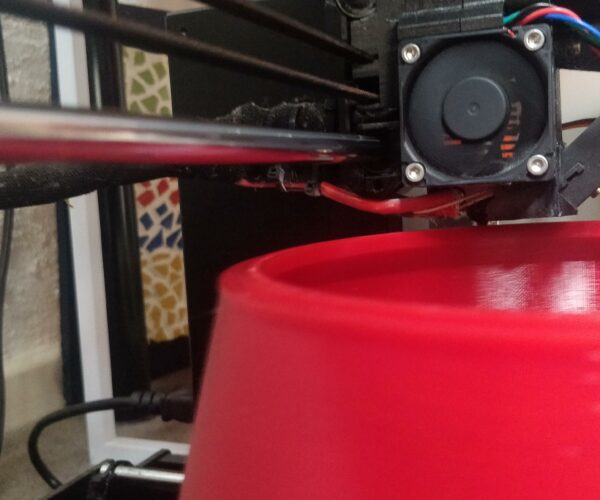X Layer Shift, but 'Y Crash' reported.
Hi,
I have an MK3S which has up until a couple of days ago been working without issue. However, it now will layer shift in the X-direction on almost every print, but at varying Z-height.
I watched it and caught it at the exact point it layer shifts. It says 'Crash Detected' and then rehomes X/Y and continues printing, but the X is now shifted ~2mm, with perfect alignment still on the Y-axis. Strangely it always reports that the crash occurred on the Y-axis, with zero X-axis crashes.
- Bearings on X and Y are well lubricated as part of my maintenance regime.
- X-axis belt status is 275, Y axis belt status is 279.
- Belt tension 'feel' is approximately the same as my other MK3S
- Same file prints perfectly on my other MK3S
- Belts do not rub on plastic and belts are planar with extruder, X-axis stepper and idler.
- X-axis and Y-axis both move very freely, with just as much, if not less, force than my other Mk3S without the layer shifting issue.
- I've tried loosening the bolts immediately near the X-axis bearings on the extruder try and reduce any excessive compression, no avail.
- Occurs in both Normal and Silent mode
- Latest firmware
Can someone please offer some advice?
Cheers,
Craig
RE: X Layer Shift, but 'Y Crash' reported.
Can you show us picture of the back of the printer - preferably with a print in place, so we can see the layout of the cables and the back of the Extruder?
Cheerio,
RE: X Layer Shift, but 'Y Crash' reported.
download and print that little belt tension tool gcode from prusa - you can't rely on those #'s from the sensors.
RE: X Layer Shift, but 'Y Crash' reported.
@diem
Here are few photos of the printer in action. It sits on supports about 60mm from the floor to allow more air flow around the Y and Z steppers.
I resorted to turning off crash detection and have so far managed 4x 6-8hr prints with no layer shift issues. So this doesn't get to the root cause of the problem and solve it, but it is a work around which seems to be working so far.
@dan-rogers thanks for the tip, that looks like a handy little tool. I'll give it a go once I'm finished with the current job.
RE: X Layer Shift, but 'Y Crash' reported.
Does this only happen with larger prints that fill the bed?
Here is a detail from your second picture:
The zip-tie is protruding to the right (as we look at it) of the cable bundle and may contact the frame at the extreme position - this could be enough to cause layer shift. Rotate the tie to the top of the bundle out of the way.
Does this help?
Cheerio,
RE: X Layer Shift, but 'Y Crash' reported.
@diem
Thanks for the suggestion, I'll fix this, but layer shift was occuring on much smaller diameter (30-40mm) parts as well.
Another 24hrs of printing since my last post with crash detection disabled, doing the same large diameter/whole bed prints and no layer shift evident. Unfortunately it looks like disabling crash detection is the 'solution' on this one.
Cheers,
Craig