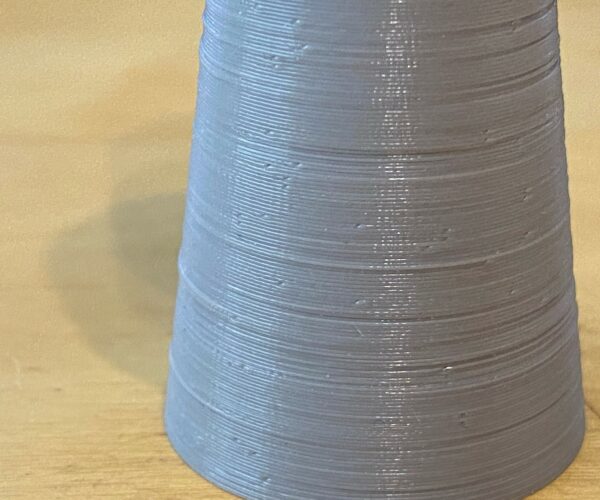X-Axis Random bumps
Hi All,
I recently finished printing 1000 visors, ran out of material and went back to my usual PLA
My printer is currently at 2026 days print time (10588m filament) which means i have been printing using my MK3 for 5 1/2 years..... so thats garbage (I have an MMU2s, I think thats messed the numbers up)
Anyway I have recently started getting these single or double layer shifts
That Grey PLA is garbage but I have been seeing very similar behaviour with the last 3 full rolls i have fed through this week.
I have tried tightening the belts but I always get roughly the same values (284,284 at the moment)
I have swapped nozzle since the 40 odd rolls of PETG was fed through to make the visors and 2 more times trying to resolve this issue
On cylinders you can see it isnt a "fatter" layer rather that the layer is shifted to the side by 0.05-0.1 mm it then returns to position
I have also tried to ensure the x puly is clear of dirt
Please help 🙁
Firmwares
3.8.1
1.0.6
RE: X-Axis Random bumps
Hi All,
I recently finished printing 1000 visors, ran out of material and went back to my usual PLA
My printer is currently at 2026 days print time (10588m filament) which means i have been printing using my MK3 for 5 1/2 years..... so thats garbage (I have an MMU2s, I think thats messed the numbers up)
Anyway I have recently started getting these single or double layer shifts
That Grey PLA is garbage but I have been seeing very similar behaviour with the last 3 full rolls i have fed through this week.
I have tried tightening the belts but I always get roughly the same values (284,284 at the moment)
I have swapped nozzle since the 40 odd rolls of PETG was fed through to make the visors and 2 more times trying to resolve this issue
On cylinders you can see it isnt a "fatter" layer rather that the layer is shifted to the side by 0.05-0.1 mm it then returns to position
I have also tried to ensure the x puly is clear of dirt
Please help 🙁
Firmwares
3.8.11.0.6
the first thing that comes to my mind:
try to regulate the extrusion flow rate - reduce printtemp. - calibrate extruder - change nozzle to a new one - check filament diameter - Linear Advance tuned?
Statt zu klagen, dass wir nicht alles haben, was wir wollen, sollten wir lieber dankbar sein, dass wir nicht alles bekommen, was wir verdienen.
RE: X-Axis Random bumps
Hi,
Thanks for the reply, I have tried those suggestions over the last few weeks as originally I also thought it was over/under extrusion however looking at it up close now i can see it is layers shifting and turning as if there is some loose or worn part.
I have also rotated the smooth rods to stop any wear alligning with the bearings, but that hasnt helped either