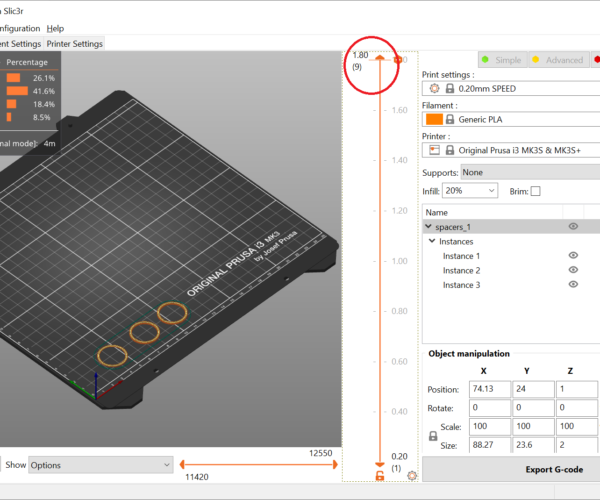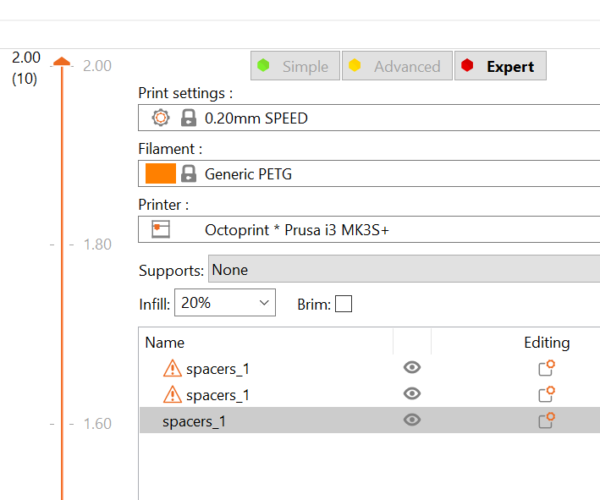Unexpected slicing results for small spacers
See attached spacers.zip file. Contains one .3mf file for 3 small round spacers. There are three heights ... 0.8 mm, 1.9mm, and 2mm.
Depending on layer height, the final sliced files come up short when sliced .2mm layer height settings. I am using the # of layers output and height at final layer in the slicer - not printing and measuring (they will come up with the layers as sliced).
When printing in .1 or .3mm, the final layer is where I expect it to be at 2mm high. When I slice it in .2mm, the final layer height is 1.8mm.
I can understand shorting the 1.9 spacer - it comes out at 1.8mm because as I have the settings, 1.9 falls in between layers. But why did it abandon the last layer to get to the 2mm height for the 3rd spacer. It would have been one layer more ...
I get this with PS version 2.3.0, loading the file via import, and then only setting layer height and slicing. I have not adjusted any other print settings. Is this expected? I sure wish it would warn me in the slicer when it is going to "short sheet" my print like this.
RE: Unexpected slicing results for small spacers
PS reports an error in your .stl (8 degenerate facets). If you let it auto-repair, by right-clicking the exclamation mark, it will slice up to the full 2mm.
RE: Unexpected slicing results for small spacers
Interesting. I did click repair - noticed it was at the assembly level instead of at the instance level. I already have to calculate the best layer height when I care about accurate dimensions (the 1.9 example) Anyway, now I am pretty sure I need to worry about the top layer getting sliced too and double check that.
I sure wish there was software that could figure it out, and use some crazy feature like variable layer height, and maybe some dialog boxes to warn me it found some dimension issues, do I care about dimension, would I like it to adjust layer heights to deliver dimensions versus, or do I want to say no thanks, and get a dimensional outcome that doesn't match the model.
RE: Unexpected slicing results for small spacers
I went back and checked - clicked the error thing again - and the shape shows 2mm instead of 1.8. BUT in the sliced view, look at the layer display - while the shape says it's 2mm - the top layer on the sliced output is only 1.8 mm from the surface. So it is cutting off .2mm when sliced in .2mm height, and the final 2mm object height is divisible by the layer height.
Pretty sure the picture should show the top layer is at 2mm, not 1.8 mm. Look at the attached pic. No errors in stl (netfab fixed) and look at the number of layers - 9 layers at .2mm, yielding only 1.8mm height in the output top layer
RE: Unexpected slicing results for small spacers
This goes from weird to weirder. Yesterday I saw the layer slider go to 2.00mm. But I had split the file into separate objects first. If I don't separate them first, I get the same result as you (1.80mm).
*However*, look at the Z position. Is that thing starting on thin air?
At this point, I'd strongly suggest recreating the source STL. What program are you using? Lately, I had a few bad STLs generated with OpenScad, that's why I suspected something funny with the source in the first place.
RE: Unexpected slicing results for small spacers
Oh, I can print the spacers - but now I have to watch the slicer because it seems to be unreliable for dimensional accuracy. See my other post as well - it mangles a shape upon slicing and fills it in with solid material.
As the spacers print, they all get a great first layer - so it does print well as far as part integrity goes - but it measures out at 1.8 - so at least the slicer view here seems to tell me what I'll get. That's half of the equation for accuracy so I'll take it. Pain in the ass having to watch this software closely.
RE: Unexpected slicing results for small spacers
I'm no PrusaSlicer expert but here's what I think is happening.
First up I believe instances have to be the same.
Even if I create parts with the heights you specified, the layer height slider always represents the tallest. Note that in the sliced view you can't select individual parts.
I suggest you print them separately, add as many instances of the same part as you need.
I was under the impression that PrusaSlicer would slice an appropriately sized last layer to create to create a part that was dimensional sound, happy to be corrected if that is not the case. Bear in mind the whole layer thing is an artifact of slicing, not the original .STL file.
If you wish to, you can click on the eye icon associated with each part/instance to hide it so that the slider now shows the next tallest part.