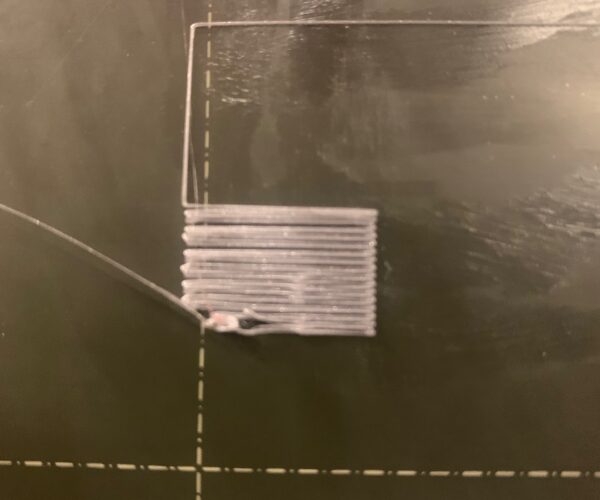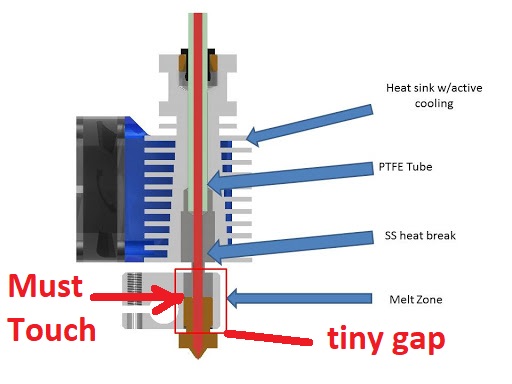Under-extrusion after nozzle change
Hi people,
Total novice here so any advice appreciated.
Been happily printing on MK3S since October with no issues. Changed the nozzle a couple of days ago and since then it's been under-extruding.
When the filament is first loaded I can see that it extrudes perfectly. But when I run a first layer calibration test or try to print something it's obviously under-extruding.
We have cleaned the nozzle and did a cold-pull. There does not appear to be any blockages. The gears and the fan all appear fine.
Don't think it's anything to do with the filament as we have tried different filaments and all have the same issue.
Is there anything else obvious that we can try? I feel like pulling my hair out!
Thanks
RE: Under-extrusion after nozzle change
Is the new nozzle the same diameter as the old one?
If you change the size you must tell the slicer so it can calculate how much flament to feed.
Cheerio,
RE: Under-extrusion after nozzle change
@diem
Thanks for your response.
Yes, the new nozzle is same as old (0.4) and in fact we went back to the old one to try that and the same problem exists.
We’ve also tried upgrading to latest firmware but that too has not made a difference.
The fan shroud printed part was slightly damaged when changing the nozzle. It still sits in place and appears to be fine but I wonder if this could be having an impact?
Thanks.
RE: Under-extrusion after nozzle change
Is filament escaping over the top of the heatblock? often when people change a nozzle, they do not tighten the nozzle against the heatbreak, leaving a small gap where filament can leak out. 
regards Joan
I try to make safe suggestions,You should understand the context and ensure you are happy that they are safe before attempting to apply my suggestions, what you do, is YOUR responsibility.Location Halifax UK
RE: Under-extrusion after nozzle change
@joantabb
Thank you Joan.
No, that is not happening. It was at first, but we figured that out and fixed it. There don't seem to be any leaks now.
RE: Under-extrusion after nozzle change
I think we need to see some pictures of the problem print and of the nozzle in place.
Cheerio,
RE: Under-extrusion after nozzle change
Hope these images help. Sorry about the quality.
We removed the nozzle to clean it again and changed filament to prusament just to be sure that that wasn't an issue.
You can still see some old red filament around the nozzle from where it had previously leaked but it is not leaking now.
Also, I did put some glue on the bed as it was not sticking. I did play around with the live Z and it's at the best I can get it.
Thanks
RE: Under-extrusion after nozzle change
As far as I can tell from the pictures the nozzle looks OK.
But the print bed and your first layer Z need attention.
If the filament is PETG you have too much seperating agent, if it is PLA there should be none.
Give the print bed a thorough wash with dishwashing soap (Dawn / Fairy) and plenty of HOT water, rinse and then dry it with clean paper towels and carry it by the edges; do not touch the surface. If you intend to use PETG apply a sparing wipe with cheap, generic, window cleaner. If PLA keep the bed completely clean.
Next recalibrate your first layer, you have it too high; although experienced users can get it right in one pass of the built in calibration that experience is hard won, most people find this much easier:
If you have not done so switch your printer to 7x7 mesh bed levelling.
Then, if there are still problems, come back and we'll take another look.
Cheerio,
RE: Under-extrusion after nozzle change
As far as I can tell from the pictures the nozzle looks OK.
But the print bed and your first layer Z need attention.
If the filament is PETG you have too much seperating agent, if it is PLA there should be none.
Give the print bed a thorough wash with dishwashing soap (Dawn / Fairy) and plenty of HOT water, rinse and then dry it with clean paper towels and carry it by the edges; do not touch the surface. If you intend to use PETG apply a sparing wipe with cheap, generic, window cleaner. If PLA keep the bed completely clean.
Next recalibrate your first layer, you have it too high; although experienced users can get it right in one pass of the built in calibration that experience is hard won, most people find this much easier:
If you have not done so switch your printer to 7x7 mesh bed levelling.
Then, if there are still problems, come back and we'll take another look.
Cheerio,
Thanks so much for this.
I'm now more confused than ever!
I did what you said, moved to the 7x7 levelling and ran the test print a few times (see pic) with live Z adjusting (I'm using PLA btw).
I thought the test print was perfect at -700 - looked good and felt good - although to my eye, it is definitely not extruding as much filament as it previously was, when it had been up and running find for 3 months. But maybe then it was over-extruding and I didn't know. I was happy with my prints though.
SO I then tried printing my own file and it just stopped extruding completely. It printed the test line, a little bit of a circle and then stopped extruding. I tried again, it printed the test line, and nothing else. Just not extruding at all.
I noticed that the temp settings in the test gcode square are different than my default temps for prusament in the Prusa slicer. Could this be the issue? The test print is printing at 170/55 and my print is at 215/60.
Why would the Prusa slicer not have optimal temps for prusament?
RE: Under-extrusion after nozzle change
I did what you said, moved to the 7x7 levelling and ran the test print a few times (see pic) with live Z adjusting (I'm using PLA btw).
I thought the test print was perfect at -700 - looked good and felt good - although to my eye, it is definitely not extruding as much filament as it previously was, when it had been up and running find for 3 months. But maybe then it was over-extruding and I didn't know. I was happy with my prints though.
That looks much better, try bending one of those sheets, if it breaks into threads you need to go a little lower, if the top surface is rough or wavy, higher.
SO I then tried printing my own file and it just stopped extruding completely. It printed the test line, a little bit of a circle and then stopped extruding. I tried again, it printed the test line, and nothing else. Just not extruding at all.
Have you cleared this? It might be worth cleaning the bondtech gears with a stiff paintbrush in case you have debris in there.
Three months is about as long as you can go without a little general maintenance.
I noticed that the temp settings in the test gcode square are different than my default temps for prusament in the Prusa slicer. Could this be the issue? The test print is printing at 170/55 and my print is at 215/60.
There are several versions of the test square in that looooong thread. Now you have the idea you can make your own using your own presets by clicking right in the slicer, then Add Shape, Box, and in the right pane manipulate the object (unlock first) to set the Z at 0.2mm.
Why would the Prusa slicer not have optimal temps for prusament?
The earlier parts of that thread were written long before Prusament was launched, the text describing each version tells for which filament it is intended.
For a fuller explanation building on the thread linked above see:
http://projects.ttlexceeded.com/3dprinting_mk3_live_z_calibration.html
- the author posts here quite often.
Cheerio,
RE: Under-extrusion after nozzle change
Ok, thanks everyone for your advice on this.
Update is that it seems to be working now. I am fairly certain that the Z is excellent as the test squares are perfect. But I still had to do a bit of messing around to get it to print my files.
I had to load and unload the filament a couple of times and I also gave the gears a clean. There seemed to be some filament debris in there as a couple of times since I've been having issues, I've been unable to unload filament, so the debris was tiny scrapings of filament. I did not grease the gears - is this something I should be doing as part of regular maintenance?
I am not feeling 100% that all my problems have been resolved so will continue on with a few more test prints and see how things go.
I will update again if I encounter further issues.
Thanks again!
RE: Under-extrusion after nozzle change
Yep, as I suspected.
The next print I tried to do just did not extrude at all. The first print was perfect. Tried to run another similar straight after and it just failed to extrude completely. Nothing came out at all.
What could be happening ?
RE: Under-extrusion after nozzle change
Not sure how to edit my post (?) but could this be heat creep?
I mentioned above that the fan shroud printed part got damaged when we were changing the nozzle initially - I wonder if this could be somehow affecting the fan, which in turn could be causing this issue? It still fits in place ok but maybe it's not functioning correctly.
Or maybe there is dust on the heatsink? I did see lots of filament particles on the gears after I had trouble trying to unload filament?
I feel like there is something not right in the hot end and we are going to need to take it apart. How nervous should I be about doing this? We did built from a kit and had no issues but I've read that it can be delicate so I'm worried about causing more harm than good.
RE: Under-extrusion after nozzle change
I changed to a smaller nozzle recently and it was fine but after changing back to the 0.4 I had very similar problems. It worked OK for Z calibration but not for an actual print, it started under extruding. I changed the filament a few times and did a cold pull which came out clean. After that it was working fine again. In my case I think I'd over tightened the bond tech gears when I put the 0.4 nozzle back in and got it better adjusted when closing the door and tightening after the cold pull. Could be worth checking that, on the MK3S I've read that a good guide is that the head of the tightening bolt should be level with the casing rather than recessed or sticking out if you get the gist.
RE: Under-extrusion after nozzle change
@carol-2
Hi Carol,
the forum is set up with a very short window of opportunity to edit posts... which can be frustrating.
if you particularly need a post editing, you can drop a private message to one of the moderators and we will deal with it as soon as we get chance...
we are users like yourself, so our responses may take longer than you would prefer.
regards Joan
I try to make safe suggestions,You should understand the context and ensure you are happy that they are safe before attempting to apply my suggestions, what you do, is YOUR responsibility.Location Halifax UK
RE: Under-extrusion after nozzle change
The next print I tried to do just did not extrude at all. The first print was perfect. Tried to run another similar straight after and it just failed to extrude completely. Nothing came out at all.
Not sure how to edit my post (?) but could this be heat creep?
You only get a few moments to edit your post before it times out.
I mentioned above that the fan shroud printed part got damaged when we were changing the nozzle initially - I wonder if this could be somehow affecting the fan, which in turn could be causing this issue? It still fits in place ok but maybe it's not functioning correctly.
It won't affect the fan but it might misdirect the air flow. It is possible to download the file from Prusa and print a spare otherwise log into your shop account and use the live chat to ask support.
Or maybe there is dust on the heatsink? I did see lots of filament particles on the gears after I had trouble trying to unload filament?
I feel like there is something not right in the hot end and we are going to need to take it apart. How nervous should I be about doing this? We did built from a kit and had no issues but I've read that it can be delicate so I'm worried about causing more harm than good.
You built it, there is nothing to fear in undoing and redoing part of the work. The catch is that some of the hot end can only be disassembled when hot - when any plastic inside is fluid, take care.
Heat creep is actually unusual but some possible causes are poor cooling due to a dirty or clogged fan (Maintenance: clean both fans with a stiff paintbrush and, if there is stringing or hair in there, a pair of tweezers will help.)
or a damaged shroud - but hold back on this 'til you've tried the rest.
or dust on the heatsink - brush it away or use compressed air.
or just a too hot environment: you don't need an enclosure for PLA, don't site the printer over a radiator or in direct sunlight.
If everything is clean try printing with a lower bed temperature, it isn't a fix but it helps with diagnosis.
For more maintenance tips see:
https://help.prusa3d.com/en/guide/printer-maintenance-tips_23200
For more on extrusion problems:
https://help.prusa3d.com/en/article/extrusion-problems-prevention_2027
Hth, Cheerio
RE: Under-extrusion after nozzle change
One thing that I believe is helpful toward maintaining a well-tuned machine is that anytime you do anything that disassembles or changes anything on the extruder is to do a complete xyz calibration and get everything in a known state. Yeah, let it drive up to the top and buzz, and juke around finding all of the 'secret' bed calibration points, and then (re)run a first layer Z calibration using your favorite calibration print.
It may sound like overkill, but I really think that attention to detail is one of the most important things of 3d printing.
RE: Under-extrusion after nozzle change
Quick update.
We took apart the entire hot end, did a clean up job on it, then put it all back together. I then messed around with the z-levelling until I was completely happy with the Jeff Jordan square (that's awesome btw).
Upshot is that it is working great now so thanks a million for all your super helpful responses.
I believe the underlying issue was that the nozzle was not touching the heatblock. However, I also had a bunch of other issues along the way too so it has been a great learning experience.
Thanks guys.
RE: Under-extrusion after nozzle change
@carol-2
the nozzle, nut should not be touching the heatblock, the end of the nozzle screw thread should butt against the heatbreak
Regards Joan
I try to make safe suggestions,You should understand the context and ensure you are happy that they are safe before attempting to apply my suggestions, what you do, is YOUR responsibility.Location Halifax UK
RE: Under-extrusion after nozzle change
@carol-2
Hold it.
@joantabb is right. (@joantabb is always right.) Your nozzle was OK in the photos upthread.
Preheat and crack it back a bit or you'll be back here with a new set of problems. Lets hope you've done no damage overtightening it.
Cheerio,