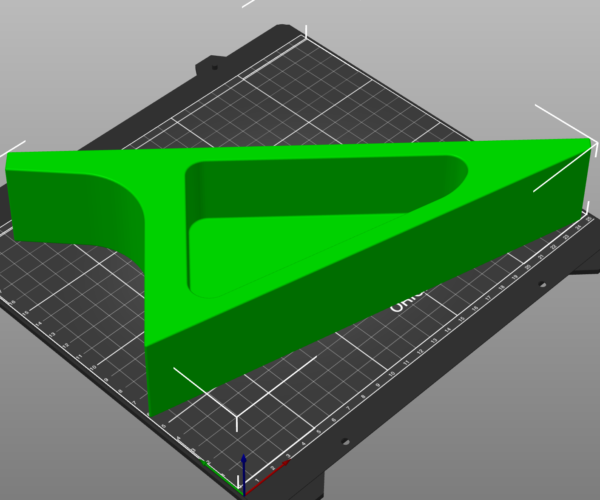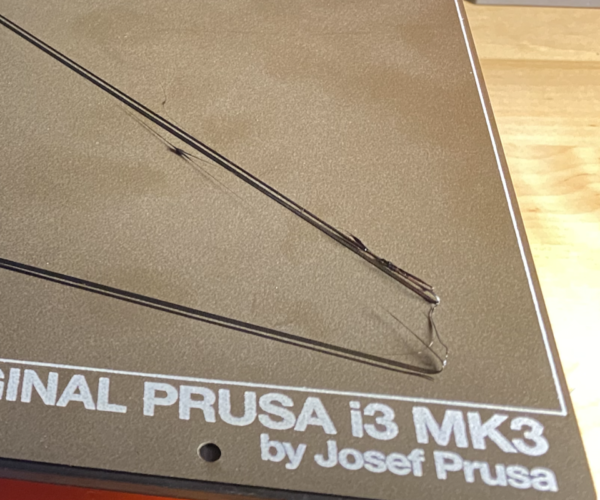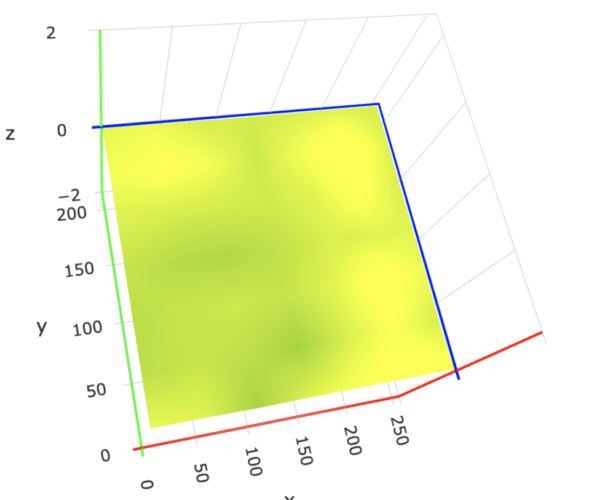Unable to print in far front right corner
I've got a print that keeps failing in the exact same spot. if I plate it, it is big enough that I have to set the skirt to a .5mm distance rather than the 2mm default distance, or I get a "toolpath out of print area" error.
Once I trim that, it plates ok. But whenever I print, the print just quits adhering to the bed in the absolute front right corner.
I've printed the mirror image of this object where the tip is in the rear right, and that has no adhesion problems.
In the past several weeks I have:
Started using an enclosure
Replaced the nozzle
Installed Nylock nuts and levelled the bed
started using a Satin Sheet
Washed 2 smooth and 1 satin sheet
Used ISO on 2 smooth and 1 satin sheet
I'm getting the best prints I've ever gotten with my printer overall right now- but I still can't get this one corner to stick.
Any suggestions?
RE: Unable to print in far front right corner
The first thing I would check is the Z calibration, using one of those test prints that allows you to check the corners as well as the center.
I prefer the one that has the 3x3 squares, but there are some test prints that cover the entire build plate.
You can then make left/right and front/rear Z compensation adjustments if one or more corners is/are off.
Also, don't be afraid to use an adhesion booster (glue stick, Layerneer, Magigoo) on the problematic corner.
If I have a large print (PLA) I'll often times dab Layerneer where the corners will land, to prevent separating.
RE: Unable to print in far front right corner
My bed level test looks fine- The problem being that by default, this object appears to be a hair further along the axis than the bed level test is.
It's itneresting that this plating picture looks significantly closer to the edge of the print bed than the actual print bed itself- if you look and see that it's peeling midway through the "M" in MK3 - but the virtual plater shows that it's almost completely hanging off.
RE: Unable to print in far front right corner
@nate-3
first thing I would do is clean your sheet, I see what looks like finger prints all over it. try giving it a really good cleaning with dish soap(with no additives) and the hottest water you can stand, don't use IPA afterwards and do not touch the edges. Dry with a paper towel.
Aside from that I would try adjusting the Live Z down a touch for this print.
Good Luck
Swiss_Cheese
The Filament Whisperer
RE: Unable to print in far front right corner
I understand what you’re saying- I’ve been printing on this thing for while and should have cleaned it more before the picture.
but it is doing it in the exact same spot across three different sheets.
originally the Corner was the lowest one on the bed- which is what drove the move to the nyloc mod. That situated the bed pretty close.
I can print the 3x3 first layer and it looks absolutely beautiful. It’s just a few millimeters right of that, the issues arise.
it’s like the pinda isn’t quite negotiating the level of that spot quite right, or the X axis doesn’t want to move over quite far enough.
RE: Unable to print in far front right corner
are you using 7x7 mesh bed levelling
I try to make safe suggestions,You should understand the context and ensure you are happy that they are safe before attempting to apply my suggestions, what you do, is YOUR responsibility.Location Halifax UK
RE: Unable to print in far front right corner
I have heard of some uneven heat bed issues. Is it possible this area of your heatbed is not getting up to your target temp?
RE: Unable to print in far front right corner
I’m using 7x7.
when I did the manual bed leveling, I changed it back to 3x3, since there’s only a 3x3 grid of leveling points. Once I did that, the leveling dialed itself in pretty quickly. (.06 differential) Turning it back to 7.7 had a .1 differential.
but it’s back to 7x7 for printing, with magnet adjustment (forget the exact phrase) enabled.
RE: Unable to print in far front right corner
That’s possible. I don’t have a FLIr thermal sensor available to me, but may have a digital infrared thermometer. I’ll dig around for that.