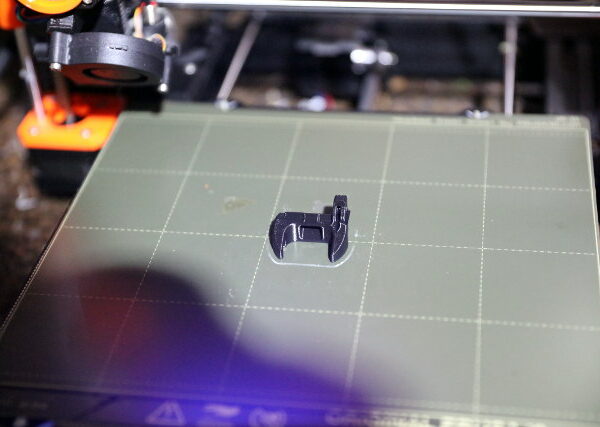Printer Plate Damage
I printed a thing last night. When it was complete, I took the plate off the hotbed and set it aside to cool. This morning I removed the printed part and a piece of the surface came off with the part. Now I have a half-inch by quarter-inch oval that's damaged. I can feel the adhesive that was holding it down. The other side of the plate is undamaged.
Can this be repaired? I've only had this printer a few months.
RE: Printer Plate Damage
You can strip off the pei sheet and replace it with a new one. However it is VERY difficult to remove. Getting rid of the left over adhesive is messy as its really good at its job normally. Personally I would just flip it over and print on the other side and buy a replacement sheet as a spare.
Out of curiosity what filament were you printing ? I hope you used one of the barrier methods to reduce adhesion if it was something like petg or one of the other 'sticky' types of filament.
RE: Printer Plate Damage
So I'm just out and have to buy a new sheet. Great. How much does that cost?
RE:
You don't have to rush out and get a new sheet. A properly cared for surface will last for years with little deterioration of performance. I have been using one side of my sheet for 2.5 years and it is as good as new. I have never used the other side.
In the meantime you can use the damaged side for small objects than can be placed to avoid the damage or for testing. I have seen postings where people have suggested/used Kapton tape to cover damaged area. Tape will show on bottom of print.
As Neophyl noted a barrier layer is needed for some materials to protect the sheet.
https://help.prusa3d.com/en/materials has a lot of information/warnings on printing with different materials.
Kenn
Quality is the Journey, not the Destination. My limited prints->
RE: Printer Plate Damage
As kennd says, its a learning experience. I bought my mk3 (not s) over 3 years ago and took a small chunk out of it very early on with petg. Pretty much the same as you. I hadn't read the manual properly about using an adhesion inhibitor with certain filaments on the smooth sheet.
I am still using the other side of that sheet today. I bought a replacement pei sheet and also a spare complete sheet about 2 years ago while ordering other stuff from Prusa and they are still in the bubble wrap. I do occasionally use the damaged side but not very often.
I can tell you that I have never made that mistake again. Sometimes (most times) its the mistakes that teach you more.
The other thing is the print sheets are classed as consumables by Prusa. But a properly taken care of will (and has) lasted years and its not showing any signs of stopping.
RE: Printer Plate Damage
Happened to me a few days ago. Tore off about a 2 inch piece. Just ordered a new Fysetc (Fystec?) sheet which should be here Friday. Still the other side is still good.
Someone said that you can replace the surface coating. I don't know if I will try that or not.
RE: Printer Plate Damage
Well, thank you, all. I gotta figure out this non adhesion barrier we're talking about.
Merry Christmas
RE: Printer Plate Damage
Been there, done that, unfortunately.
A week or so after I got my printer I printed an ABS print which would not budge from the plate. I was not experienced printing on the PEI surfaces at that time.
I got impatient and used a kitchen implement (small spatula) to pry it off and a couple of pieces of the PEI coating came off with it. Lesson learned the hard way. See the boo-boos to the left and rear of the print below.
I can still use that side for smaller prints, and, of course, the other side is good.
I know that some users have successfully re-skinned the plates, carefully removing the remaining PEI with a solvent (limonene?) and re-applying adhesive-backed PEI sheets to it. I have yet to try it, though I might when the 'good' side of that plate gets more boogered up.