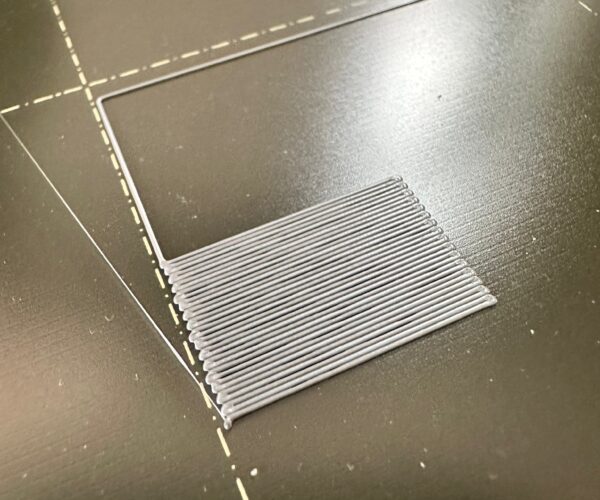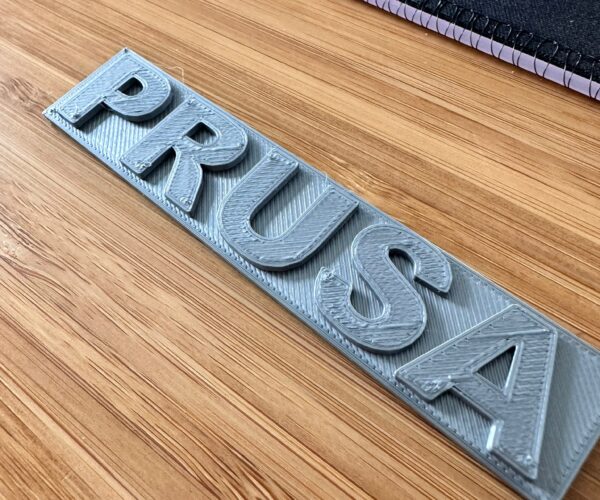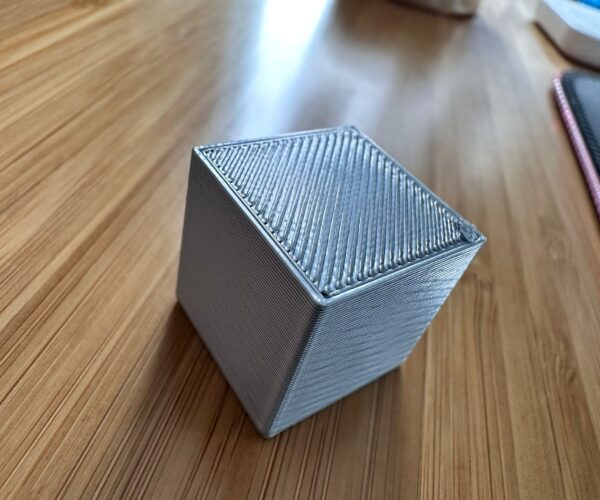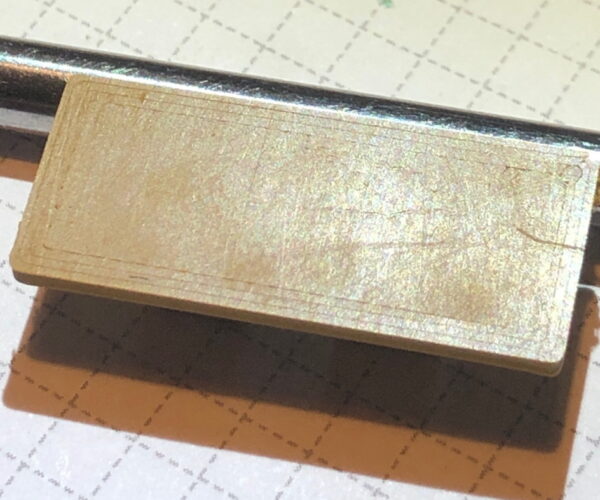Top Layer looking a little off
Not quite sure what happened here, most of the layers looked great until it got to the top layer. Then everything seems to look a bit blobby?
Is my Live Adjust Z too high or too low? or does that not really matter for anything but the first layer?
Thanks for any advice!
RE: Top Layer looking a little off
Please do first layer cal and post photo of the square please
Please help me out by downloading a model it's free and easy but really helps me out https://www.printables.com/@Hello_474427/models
RE: Top Layer looking a little off
Oh and what printer are you using
Please help me out by downloading a model it's free and easy but really helps me out https://www.printables.com/@Hello_474427/models
RE: Top Layer looking a little off
Its a Prusa M3KS+ Self-Assembled Kit
RE: Top Layer looking a little off
Ok can you post photo of bottom of print please aswell
Please help me out by downloading a model it's free and easy but really helps me out https://www.printables.com/@Hello_474427/models
RE: Top Layer looking a little off
And I am guessing printer is pretty new
Please help me out by downloading a model it's free and easy but really helps me out https://www.printables.com/@Hello_474427/models
RE: Top Layer looking a little off
Lower the height a bit on first layer cal
Please help me out by downloading a model it's free and easy but really helps me out https://www.printables.com/@Hello_474427/models
RE: Top Layer looking a little off
Then try print 20 mm by 20 mm box on draft setting
Please help me out by downloading a model it's free and easy but really helps me out https://www.printables.com/@Hello_474427/models
RE: Top Layer looking a little off
Try lower just a little bit more
Please help me out by downloading a model it's free and easy but really helps me out https://www.printables.com/@Hello_474427/models
RE: Top Layer looking a little off
Then try print 20 mm by 20 mm box on draft setting
Please help me out by downloading a model it's free and easy but really helps me out https://www.printables.com/@Hello_474427/models
RE: Top Layer looking a little off
that dosent look to bad
Please help me out by downloading a model it's free and easy but really helps me out https://www.printables.com/@Hello_474427/models
RE: Top Layer looking a little off
maybe try print the big print again
Please help me out by downloading a model it's free and easy but really helps me out https://www.printables.com/@Hello_474427/models
RE: Top Layer looking a little off
yeah but its ok to see if the big print still has the horible finish to it
Please help me out by downloading a model it's free and easy but really helps me out https://www.printables.com/@Hello_474427/models
RE:
Again, I disagree. With a first layer like that I’d be worried about part adhesion and it finishing the large print without it detaching.
There is zero point doing anything large or small until you can get a repeatable, reliable first layer. That can be done by printing single layer 75mm square patches in a quick and timely manner.
While I agree that the first pictured models top layer shouldn’t be a direct relation to the first layer calibration as it’s really really bad you have to sort out more basic problems like a proper first layer before you can go looking to debug other issues. You sort out one problem at a time.
RE: Top Layer looking a little off
Oh wow, thats a lot more squished for sure! I can try going more for first layer.