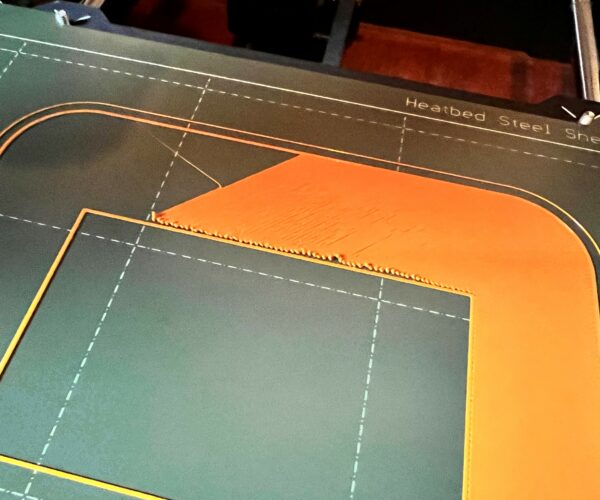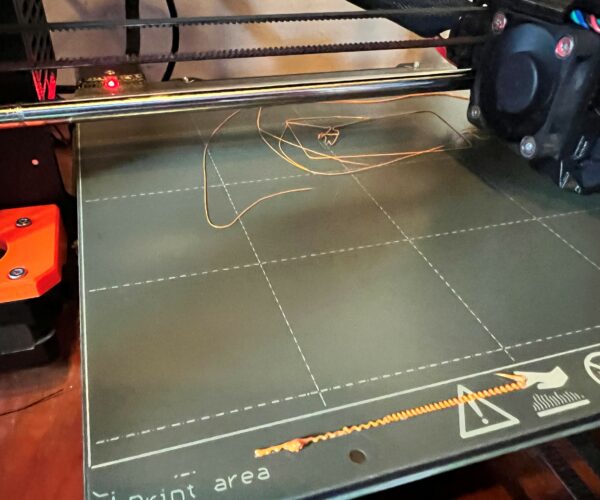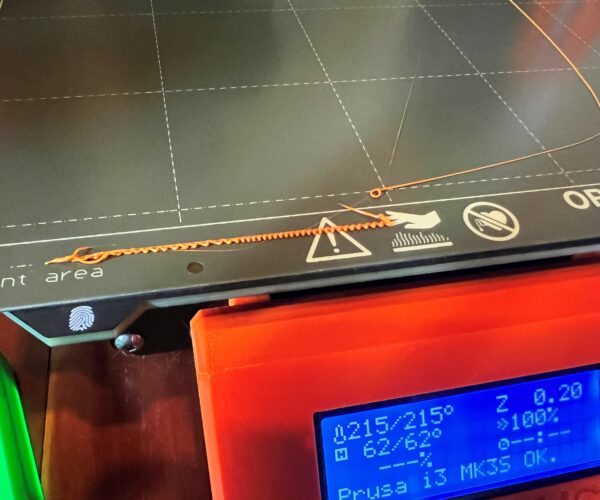Thin filament (and high Z offset)
Hi all,
I have a Prusa MK3S+ that has been printing great since Christmas (factory configured). I then changed the filament (back to one that was working) and loaded a new model to print. However, the print was curling and not meeting the boundary:
I think if I recall the next print was worse:
Looking closely at the first line it puts down (official term?), it was "squiggly". Observingly closely, the nozzle was way off the bed.
I re-ran the Z calibration as well as XYZ.
I then re-ran the first layer calibration and had to lower it to -1.625mm which seemed a lot (considering it was printing fine just a few hours before - I forget the original value but it was much closer to zero). However, the lines still looked really thin to me (excuse blurry picture).
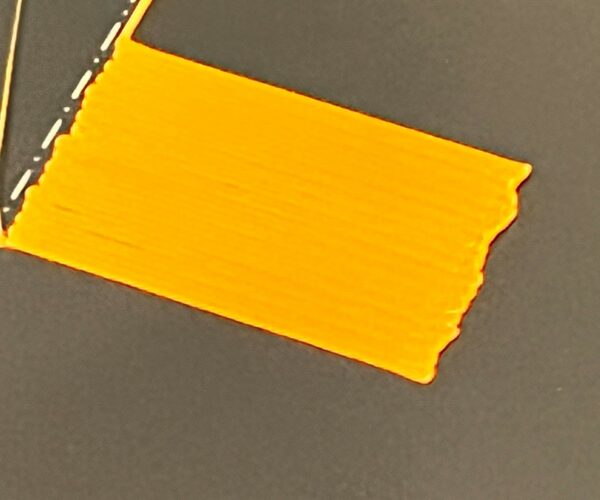
Ref: , where he mentions his lines are approx 0.5mm thick, mine is 0.13mm approx (on first layer calibration print).
NB During this process, I had also tried some cold pulls and pushed the filament through at hotter temperatures to clear any clogs. I also removed the nozzle and used the pin to clear the nozzle (which didn't seem obviously clogged).
I have also run a self-test and it came back as all OK.
Bed consistently cleaned each time with Isopropanol.
I notice the nozzle "leaks" when at temperature continuously and easily curls back on itself and sticks to the nozzle which I don't recall seeing before.
Any help is much appreciated.
RE: Thin filament (and high Z offset)
NB If I push the element through when loading, I measure the width to be approx 0.64mm suggesting not a blocked nozzle?
RE: Thin filament (and high Z offset)
I Suggest that you enable 7x7 Mesh bed levelling, if it is not already set (this tests 49 points on the build plate instead of the original 9 points.
I would give the build plate a really good wash with hot water and dish soap, rinse well with hot water and dry immediately with clean plain paper towels
then return the build plate to the printer, handling it only by the edges. (keep your fingers off the build plate surface)
then I suggest that you abandon the Prusa first layer calibration print, and use the
Life Adjust 'Z' My Way, process by Jeff Jordan.
for some odd reason the test files have been removed from the bottom of the first post, however I can add them here
S3D_calibration_surfaces_75x75200um_v61
and you can find the same files near the bottom of page 42, of the Life Adjust... thread.
regards Joan
I try to make safe suggestions,You should understand the context and ensure you are happy that they are safe before attempting to apply my suggestions, what you do, is YOUR responsibility.Location Halifax UK