RE: some problem encountered z leveling enforced error is back. it is now a recurring problem
I had this problem today, out of the blue after changing nothing.
Did not know what to do, so I went to the prusa shop website, got on CHAT and immediately was told to do Z CALIBRATION. I did that and the problem vanished.
Weird.
RE: some problem encountered z leveling enforced error is back. it is now a recurring problem
Ok, this was a little mistake on my part, but if your tried everything, perhaps this could help.
I ended yesterday the upgrade process to make my mk3 a mk3s+ (included latest R7 printed parts, and optional steps, which was a bit of a mess), everything went perfect, once I finished doing firmware upgrade, the full first time wizard (cause I want all axis & tests done properly), and went to a perfect first layer calibration. I then printed a small test object. everything hunkydory.
So today I sliced a new PSU support for the upcoming printer enclosure and, this error appeared.
Time after time, on PETG filament, ok then, changed to PLA, same, changed the spring smooth steel sheet with the satin one, same.
So I get to this post. Some sugested to go back a firmare version, so I did. still the same error.
So I tried the SuperPinda sensor, cause some said that his sensor was burned, but it worked flawlessly, you could test this easily going to Statistics -> Sensors -> Pinda, and you could get close a metallic object and see how the value changes. So luckily, the sensor worked.
At the end, I think that yesterday when I turned off the printer I moved a little forward back, and the hotbed cable was touching the back part of the enclosure, just a little, but enough to loss the last point (the problem always was on the last test point, so back and on the right).
Well, I will flash again the lastest firmware and try not to lament on a couple of hours lost.
Hope it helps. Hope I made somewhat myself clear.
Adjusting PINDA
I've solved the problem by cleaning and adjusting the height of the PINDA.
RE: some probleTrm encountered z leveling enforced error is back. it is now a recurring problem
I found it was caused by a fragment of PLA trapped under the steel sheet, raising it off the bed. Try this first...
RE: some problem encountered z leveling enforced error is back. it is now a recurring problem
I had the same problem with my MK3S. Reverting to firmware 3.9.1 fixed it.
Why did I choose version 3.9.1?
Because this sounded suspicious:
CHANGES IN 3.9.3
Redesigned XYZ calibration, which is now more precise
I'm guessing that the redesigned calibration requires a PINDA that is more accurate than the one that came with my MK3S.
RE: some problem encountered z leveling enforced error is back. it is now a recurring problem
This sounds a lot like what I'm running into. Your link didn't show anything. Do you have something else to show what you're talking about.
I ran fine for a long time. then I upgraded to the MKS3+ kit. Didn't run it for a while, because I was moving. finally had a chance to mess with it. It had an issue doing the first level calibration. I rebuilt it several times. and messed with the panda probe. Got it to calibrate.
Did a calibration print. and it was the best print I've ever done. Did my next print, came out like a champ. print number three. I couldn't get past the second spot on the z-level test.
RE: some problem encountered z leveling enforced error is back. it is now a recurring problem
I got my printer a week ago, and have been printing pretty much non-stop. Took off a print that I had been working on for about 14 hours and was ready to start a new one when I got the error on the very last calibration point. Obviously Google led me here, and I thought lets try the easiest things first. I went to check under the sheet and found that I had accidentally placed part of it on the little guide in the back. Placed the sheet down correctly, it redid the calibration and started printing.
TL;DR: Don't discount user error. Check that the bed is actually level.
I found it was caused by a fragment of PLA trapped under the steel sheet, raising it off the bed. Try this first...
RE: some problem encountered z leveling enforced error is back. it is now a recurring problem
Also, when you get this error, please double-check check you have the build plate in place. If you forgot to add it after the previous print, you will get this error.
RE:
I was able to solve mine by hand rotating one of the z axis screws until the axis was level. I could visually see that one side of the carriage was higher than the other. Mine kept failing on the 3rd calibration point as well.
RE: some problem encountered z leveling enforced error is back. it is now a recurring problem
Hello to all,
I see that this topic is old. But I will try anyway.
I have had my Prusa Mk3+S printer for almost 2 years now. The first layer was never perfect but it worked somehow. Now I try to tune up my printer into the details.
So I installed on my Octoprint Prusa Leveling Guide. So I start to tune my printer. But....
When I try some points to raise up, to be aligned perfectly I get an Error: "Some problem encountered z leveling enforced" so I need to lower it down and again I have 0,5 mm of variance.
Is there any option that I disable this Z-axis check until I align the bed? Or is there any other option to level it up perfectly?
Thank you in advance.
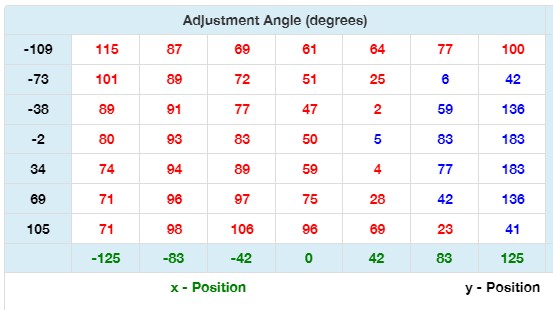
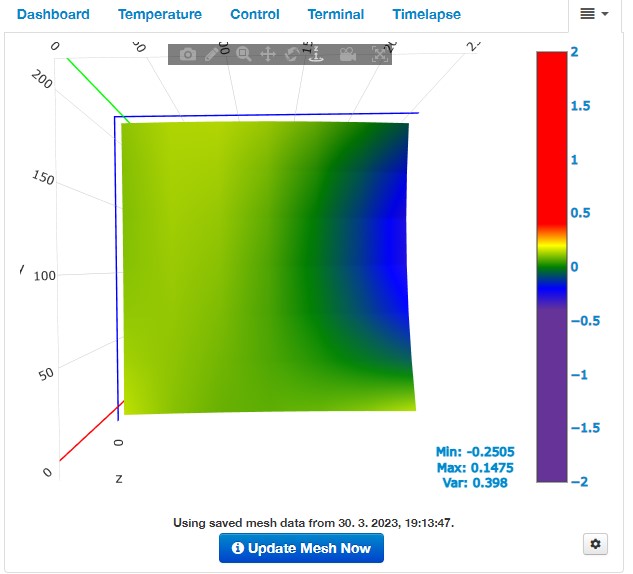

RE:
Before you use the app, you should adjust the print bed mechanically. A steel ruler is quite helpful here. In addition, move the nozzle close to the print bed, slowly move the axes and monitor the distance between print bed and nozzle tip.
wbr,
Karl
Statt zu klagen, dass wir nicht alles haben, was wir wollen, sollten wir lieber dankbar sein, dass wir nicht alles bekommen, was wir verdienen.
RE: some problem encountered z leveling enforced error is back. it is now a recurring problem
Hello. Thank you for reply.
I have alredy try that. Only thing that I didn't try is to do mesh bed leveling without steel sheet.
I will try one more time to starz calibration wizzard and then start the leveling.
But I am out of options. At least in my head.
RE:
I had the same issue, but discovered that I had not reinstalled the build plate correctly, it was hung up on one of the screws on the back of the bed. Rookie mistake.
RE: some problem encountered z leveling enforced error is back. it is now a recurring problem
I have an MK2.5S that had the same error. The root cause was the magnets in the heat bed had fallen out. This caused the steel sheet to lift up slightly on one corner. Enough of the magnets were clinging to the threaded rod structure. Once glued back in the error went away.
RE: some problem encountered z leveling enforced error is back. it is now a recurring problem
Had this error and was racking my brain since nothing changed since the prints that occurred a few hours prior (on MK2.5S). Turned out that the steel sheet wasn't sitting right. Just took it off and carefully put it back down. Hope this helps someone!
RE:
Had to tighten the screws that hold down the heatbed to make this error go away (occurred suddenly on my old MK3s from 2019 after upgrading to 3.13.1) . The scew at position opposite to failing leveling position had become somewhat loose. So it failed at front right, the loose screw was at rear left.
RE: some problem encountered z leveling enforced error is back. it is now a recurring problem
Without changing anything on my well running MK3 the z-leveling problem suddenly appeared. After reading these posts I prepared some silicone spray and sent the hot-end up and down the z-axis while spraying silicone spray in the thread. After this the problem was gone :-))
RE: some problem encountered z leveling enforced error is back. it is now a recurring problem
Thank you very much for this post. I had the same problem and low and hehold, I found 4 magnets sticking to the bottom frame threaded rods. Will glue them on this weekend and retry.
Thank you
RE: some problem encountered z leveling enforced error is back. it is now a recurring problem
I had this problem today, out of the blue after changing nothing.
Did not know what to do, so I went to the prusa shop website, got on CHAT and immediately was told to do Z CALIBRATION. I did that and the problem vanished.
Weird.
I know this issue is likely a symptom of many possible underlying issues, but I would like to second this solution as one of the easiest ones that just worked for me.
I am running old 3.10.1 firmware due to not having a computer near my printer which makes updating firmware not much of an option for me until I get a working laptop (or maybe it can be done with some micro computer like a PI?).
I was always failing at point 9/9 in the far right corner of the 3x3 bed leveling routine.
It would do a z calibration automatically but would get stuck in a loop where I don't know if it was correctly storing the z calibration correctly before I had to reset or turn off the printer.
Went to calibration > z calibration and that worked. Fingers crossed it does not come back.
I would not be shocked if it does as I think I also have some issue making my X axis trigger collision detection even though I can move it fine when powered off. It may be just a symptom that I need to go through and do a maintenance / cleaning pass on the printer.
RE: some problem encountered z leveling enforced error is back. it is now a recurring problem
Hi, I got the same message today. I Suspected the sheet to be warped so I used a different one. That did not help. I did all the calibrations again and they went OK. However, the same error poped up.
Eventually I found a tiny piece of PLA debris on the heatbed that caused the sheet to be elevated by a few hundred micrometers 😀
Removing the debris solved the problem 🙂