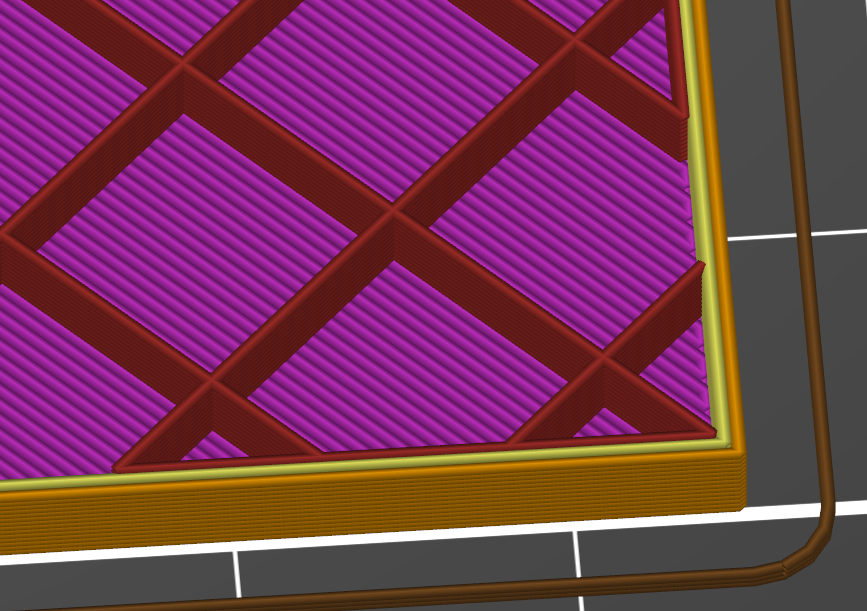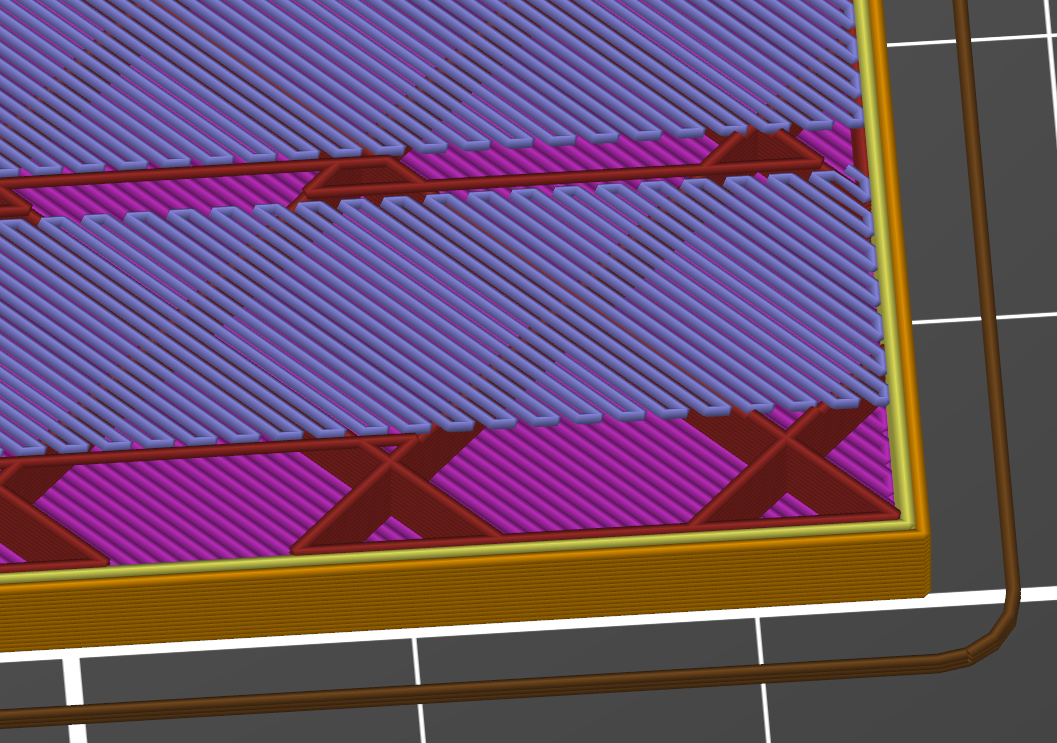Slicer starts Bridging in Midair
Hello,
I encountered something strange while printing. PrusaSlicer created bridges that start in midair (which is not required by the geometry).
See here, at first the last layer before the weird bridging starts:
I don't see how this has any chance to print sucessfully, e.g. bottom right. Unfortunately, I only realized while the printer reached this layer. Printed filament sticked out from that layer. I decided to pause, cut off all exceeding the current layer, resume. It is far from a good print, but it works surprisingly well.
Still, I don't want to repeat this.
Is it a bug in slicer? A wrong setting? I reset to default settings and it is still sliceing like this.
Is it a classic PBKAC? Or actually intended to be like his?
Best Answer by Neophyl:
Alternatively you could download Super Slicer from https://github.com/supermerill/SuperSlicer/releases. It’s a fork of Prusa Slicer so will be familiar to you. You can also export a config bundle from PS and then import the bundle into Super Slicer to get any custom profiles you may have saved.
It has many many extra little settings and options for tweaking things. One of them is the facility to add a 48% linear fill below the first top layers, which does precisely what you want as it connects to the infill and helps support the top layers.
some of the major differences are listed here https://github.com/supermerill/SuperSlicer/wiki but https://github.com/supermerill/SuperSlicer/wiki/Dense-infill-under-solid-layer is the one that you need.
It’s under current development which means when updates are made to Prusa Slicer they will get included in Super Slicer on the next release.
simply download it, extract and run the exe. Doesn’t really need installing, just set up a shortcut. You will need to go through the same setup printer wizard that Prusa slicer uses to get all the default printers and filaments etc but the import config bundle gets you all your special ones if you have them. You can even run them both at the same time and compare results.
RE: Slicer starts Bridging in Midair
is there a feature, that shape, above the bridging area?
could this be the first layer of the top, in that area?
regards Joan
I try to make safe suggestions,You should understand the context and ensure you are happy that they are safe before attempting to apply my suggestions, what you do, is YOUR responsibility.Location Halifax UK
RE: Slicer starts Bridging in Midair
Hi Joan,
Yes, there is a shape above. If I enable all layers it looks like this:
The bridges are placed underneath the gaps. And it is certainly necessary that some kind of support structure ist built up there.
However, I still think, it should not be build like this. I mean, there is printed material that has no chance to stay up there.
Another picture in which I highlighted what I mean:
And also: This is not because the part is impossible to print. If the bridging would go horizontally in the picture, then it would most likely be fine.
Sure it might be that I am doing something wrong. Or there might be a bug in slicer?
Best regards
Christian
RE: Slicer starts Bridging in Midair
This has already been raised as an issue over on github, its still open. For example https://github.com/prusa3d/PrusaSlicer/issues/569 reported back in Nov 2017
Looking at your model I think it will still print ok. While the bridging infill will sag into the gaps at the edges its sufficiently large that it will support the layers above for the lower sections of topfill.
RE: Slicer starts Bridging in Midair
Oh, really a bummer that it is open so long already 🙁
The print finally turned out ok, but I still think only because I paused the print and cut of the protruding filament. After the above shown bridging layer was finished, a lot of spikes were pointing out, above the print layer. I think in anohter print I had skipped steps because of that.
Anyway, what bothers me most is that I don't only have to pay attention that I design the part in a way that it can be printed, but also I have to check that slicer didn't mess it up. Sooner or later I will miss something again...
Actually I think it should be the other way round: Slicer should tell me when a print is unlikely to succeed / impossible to succeed. I know this from designing PCBs. There you have design rules, which specify what can be manufactured, and a design rule check, that verifies whether the design fulfills the rules.
Unfortunately I guess it will be quite some work to implement such a feature. For now I would be glad if the bug was fixed. Is there a way to upvote it, so developers look into it sooner? There are developers from prusa research working on prusa slicer, right?
RE: Slicer starts Bridging in Midair
Different part - same issue.
I wanted to print foots for a box that is sitting at a slight angle, so the upper surface is not parallel to the floor.
Maybe I should try a different slicer? A workaround would be to go to a high infill percentage. But that would waste a lot of material, which is why I don't really want to do that.
RE: Slicer starts Bridging in Midair
Alternatively you could download Super Slicer from https://github.com/supermerill/SuperSlicer/releases. It’s a fork of Prusa Slicer so will be familiar to you. You can also export a config bundle from PS and then import the bundle into Super Slicer to get any custom profiles you may have saved.
It has many many extra little settings and options for tweaking things. One of them is the facility to add a 48% linear fill below the first top layers, which does precisely what you want as it connects to the infill and helps support the top layers.
some of the major differences are listed here https://github.com/supermerill/SuperSlicer/wiki but https://github.com/supermerill/SuperSlicer/wiki/Dense-infill-under-solid-layer is the one that you need.
It’s under current development which means when updates are made to Prusa Slicer they will get included in Super Slicer on the next release.
simply download it, extract and run the exe. Doesn’t really need installing, just set up a shortcut. You will need to go through the same setup printer wizard that Prusa slicer uses to get all the default printers and filaments etc but the import config bundle gets you all your special ones if you have them. You can even run them both at the same time and compare results.
RE: Slicer starts Bridging in Midair
Thanks! Tried it, works just as you described! (The slicing at least, did not print yet...)