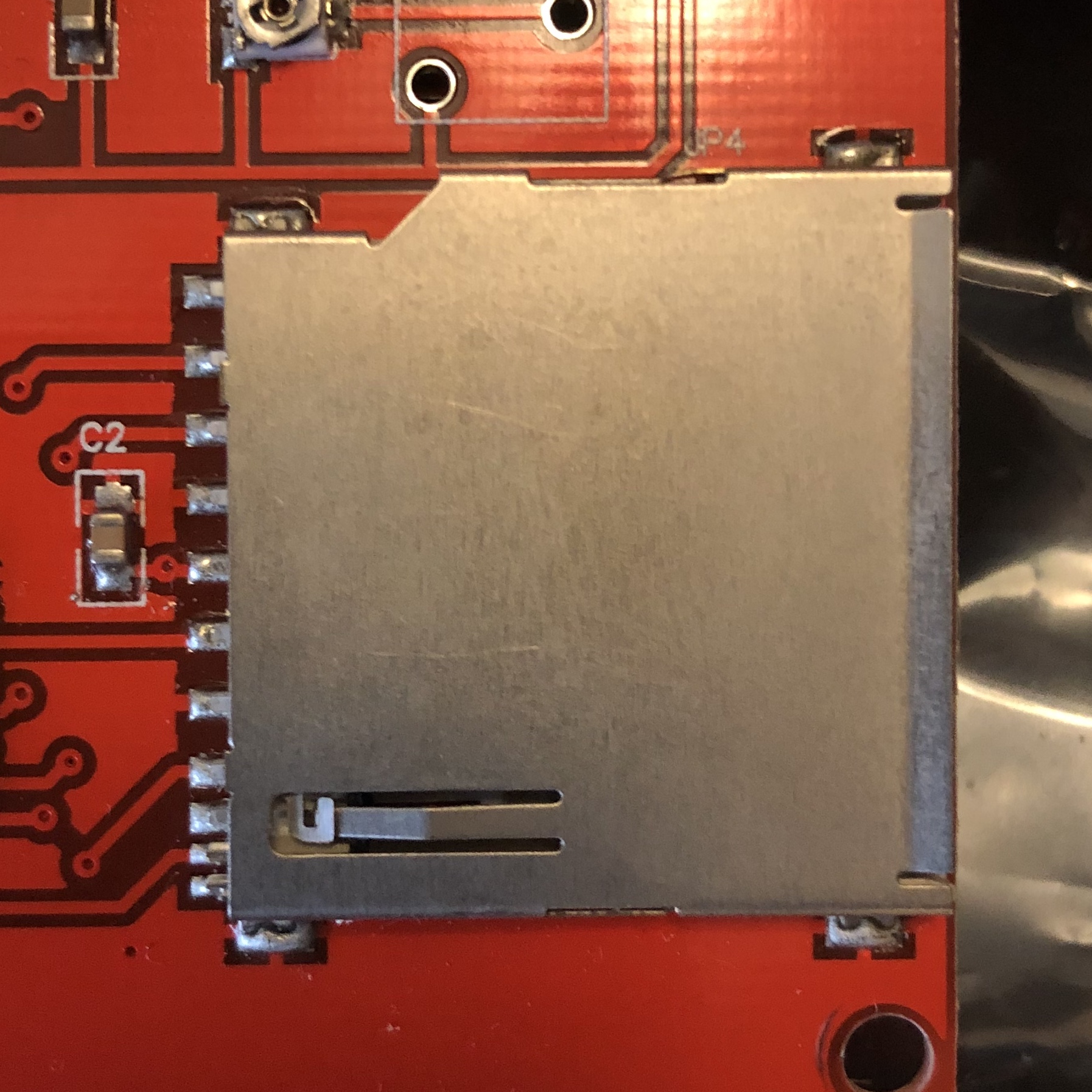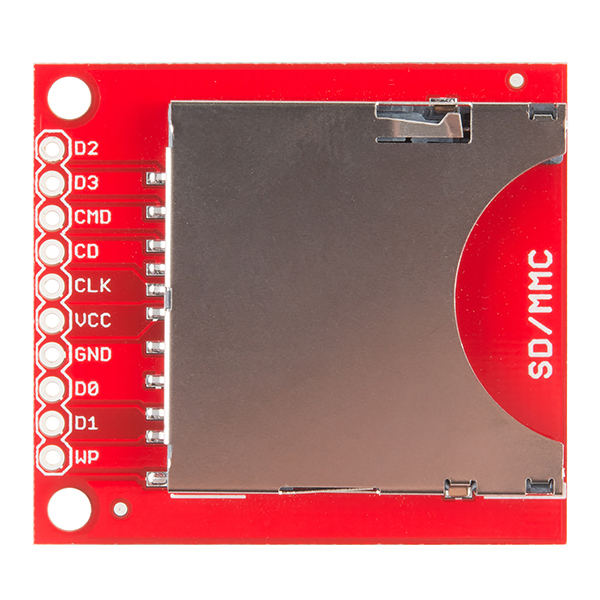Replacing SD card socket
I had the problem covered elsewhere with the printer always indicating "No SD Card". I got a new LCD control board from Prusa.
I now have an old board with and unusable SD card socket.
I've been looking for a replacement for the old one. Maybe one with a spring release. Ever one I've found has fewer pins. I can't find a direct replacement. Any suggestions?
Prusa:
Replacements I've found are the same arrangement as the following photo. I thought perhaps since the pin arrangement was different I could use the breakout board.
Re: Replacing SD card socket
Is it not a better way to replace the whole controller board ?
https://www.ebay.de/itm/283023417135
Hint :
If you're using these cheap china moduls, you have to rotate the 2 ribbon cable connectors in the rambo/einsy by 180°.
Thomas
Re: Replacing SD card socket
Thanks everyone! I didn’t realize the board was so readily available. I assumed it was a custom Prusa design. I was interested in a new socket since I had the defective board. I also thought since I had the MMU2 I might want to mouths control board on the left side instead if the front so I had better access. That would make the sd card less accessible. I was thinking of modifying the defective board adding a daughter board with the SD card on the right.