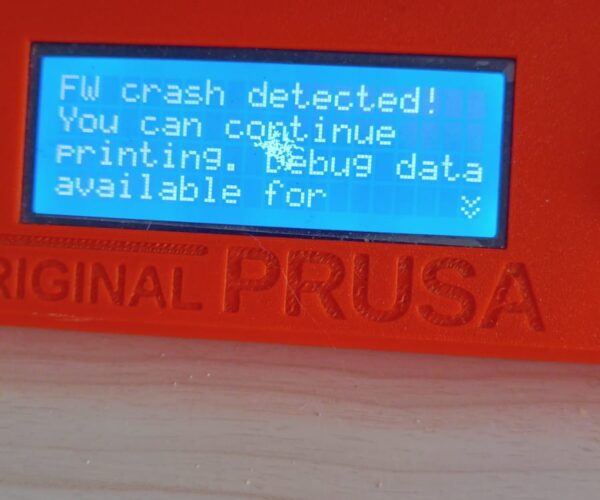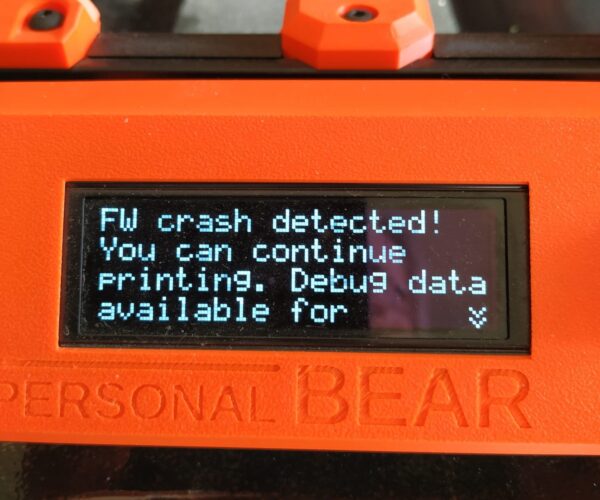Reboot / FW Crash detected on print start
If I start any print, I get a beep and reboot of the machine, followed by a message that a FW-crash was detected.
I reset my machine to factory mode and upgraded the firmware and I use Prusa Slicer 2.5.0.
I am clueless what to do- any suggestions ?
Nico
RE: Reboot / FW Crash detected on print start
I'd suggest to go to the prusa shop website and login with your credentials and wait a moment for the support chat to appear and ask for help there.
If at first you don't succeed, skydiving is not for you.
Find out why this is pinned in the general section!
RE: Reboot / FW Crash detected on print start
Hello - juts curious if you got any updates on this - Same thing happens to me on my mk3s - after upgrading the firmware.
RE: Reboot / FW Crash detected on print start
Hola a todos
Este error es bastante raro, y justo hoy me pasó, la forma en la que lo solucioné (no sé si sea la correcta) fue desconectando la máquina de la electricidad, le quite la tarjeta SD, esperé unos minutos, la volví a conectar y encender, puse un archivo de prueba en una nueva tarjeta SD y ahora está imprimiendo de forma normal.
RE: Reboot / FW Crash detected on print start
To start debugging this issue it would be good to know:
1) What model is your printer?
2) is the printer using any old hardware?
3) From which firmware are you upgrading from?
RE: Reboot / FW Crash detected on print start
Hola a todos
Este error es bastante raro, y justo hoy me pasó, la forma en la que lo solucioné (no sé si sea la correcta) fue desconectando la máquina de la electricidad, le quite la tarjeta SD, esperé unos minutos, la volví a conectar y encender, puse un archivo de prueba en una nueva tarjeta SD y ahora está imprimiendo de forma normal.
English translation:
This error is quite rare, and just today it happened to me, the way I solved it (I don't know if it's the correct one) was by disconnecting the machine from the electricity, I removed the SD card, waited a few minutes, reconnected it and power on, I put a test file on a new SD card and now it's printing as normal.
Quite rare indeed. It just happened to me today (MK3S/MMU2S, firmware 3.12.2, PrusaSlicer 2.5.2). Disconnecting from the power supply and removing the SD card did not work for me. Maybe I didn't wait long enough.
I managed to get hold of Prusa Support, who told me to factory-reset the machine. You do this by pressing the Reset buttton and then immediately holding down the knob until you see the reset menu. Then you select "All Data" to wipe it. The firmware stays intact, but Prusa Support recommended re-flashing the firmware after the printer finishes its self-checks and calibrations.
RE: Reboot / FW Crash detected on print start
I have encountered this issue twice in a row now, and reported it here: https://github.com/prusa3d/Prusa-Firmware/issues/4155
RE: Reboot / FW Crash detected on print start
Thanks for reporting to Github.
I also get this error sporadically with FW 3.12.2.
Factory reset doesn't help for me.
I'm back to FW 3.12.1. I haven't observe the bug with 3.12.1 yet.
There is another similar error message on Github.
2x Personal MK3IR-BMG09 (Full) BEAR + MMU3 mod., ...
RE: Reboot / FW Crash detected on print start
I also get this error sporadically with FW 3.12.2.
Factory reset doesn't help for me.
I'm back to FW 3.12.1. I haven't observe the bug with 3.12.1 yet.
Is it even possible to re-flash the firmware when it is in a crashed state? I didn't attempt that. When that "FW crash detected" message appears, I cannot do anything except factory-reset.
RE: Reboot / FW Crash detected on print start
@anachronist
For me, after the crash, it behaves similarly to pressing the reset button (X button).
The crash message appears on the LCD. With a short press on the selector button, it works as normal like after switching the power on.
Therefore, flashing a firmware again with the prusa slicer is not a problem afterwards.
2x Personal MK3IR-BMG09 (Full) BEAR + MMU3 mod., ...
RE: Reboot / FW Crash detected on print start
Interesting. Pressing the selector button did nothing for me. Pressing reset just caused it to return to the same screen saying "FW crash detected". I had to contact Prusa Support, who suggested factory reset. I've had to do it twice now in the past day. Right now the printer is working fine (in my case, the crash appeared to be induced by trying to stop a print while the MMU was in the middle of a load operation), but perhaps as long as it's non-crashed, I should downgrade the firmware and just live with the nag message about needing an upgrade.
RE: Reboot / FW Crash detected on print start
@anachronist
Pressing the selector button did nothing for me. Pressing reset just caused it to return to the same screen saying "FW crash detected". I had to contact Prusa Support, who suggested factory reset. I've had to do it twice now in the past day. Right now the printer is working fine (in my case, the crash appeared to be induced by trying to stop a print while the MMU was in the middle of a load operation), but perhaps as long as it's non-crashed, I should downgrade the firmware and just live with the nag message about needing an upgrade.
Okay, the behavior of my MK3 was slightly different than at your printer.
The nag fw message can be removed in the user defined gcode of the PS with a ';' at the beginning of the line.
; M115 U3.12.2 ; tell printer latest fw version
Here are 2 pictures of the error message on my LCD. At the sec. screen you can push the selector button to continue.
2x Personal MK3IR-BMG09 (Full) BEAR + MMU3 mod., ...
RE: Reboot / FW Crash detected on print start
The FW crash is fixed with firmware 3.13 which will be released at the same time as the new MMU firmware (current ETA is around the MMU3 release).
The “Firmware crash detected” screen is quite harmless. It will be shown until the user has clicked the LCD knob to dismiss the message.
RE: Reboot / FW Crash detected on print start
The FW crash is fixed with firmware 3.13 which will be released at the same time as the new MMU firmware (current ETA is around the MMU3 release).
The “Firmware crash detected” screen is quite harmless. It will be shown until the user has clicked the LCD knob to dismiss the message.
Harmless you say? In my case, I could never dismiss the message. Selector knob had no effect, and reset button just performed a reset after which the same message was displayed. I've had two of these crashes so far, and each time I have had to perform a factory reset and full config setup again.
RE: Reboot / FW Crash detected on print start
I’ve not seen that behavior before. The knob click should work like normal. Any chance you are using Octoprint?
Only situation I know of where a reset is forced is when the firmware calls Kill(): https://github.com/prusa3d/Prusa-Firmware/issues/3402 (we have fixed this also in 3.13)
But I don’t see how that can happen when you boot up the printer.🤔
RE: Reboot / FW Crash detected on print start
No, I don't use Octoprint, I've always used the SD card to print. And yes, cycling the power on the printer gave me the same message. I could not clear it until I did a factory reset. This happened for both crashes I experienced in the past two days. The common element, I think, was pushing the reset button while the MMU2S was trying to load a filament.
Looking forward to 3.3!
RE: Reboot / FW Crash detected on print start
The common element, I think, was pushing the reset button while the MMU2S was trying to load a filament.
I’ll give it a try on my setup next weekend, at the very least double check 3.13 handles this scenario. 👍
RE: Reboot / FW Crash detected on print start
The common element, I think, was pushing the reset button while the MMU2S was trying to load a filament.
I’ll give it a try on my setup next weekend, at the very least double check 3.13 handles this scenario. 👍
Sorry, I meant stopping the print, not pushing the reset button. See the bug I posted in the github repo for more accurate details, as well as the gcode file I was using at the time.
RE: Reboot / FW Crash detected on print start
Interestingly I just had this error - might be a coincidence, but it came as I started the very first print using the latest Prusa Slicer "Configuration Update" ... I may revert back to an earlier configuration (it has been months since I last did a config update).
RE:
Same - I've been running 3.12.2 for a while without issue. But I updated that config last night and ever since this printer is no longer functional (whether I use Octoprint or not). One of my other printers is fine though...