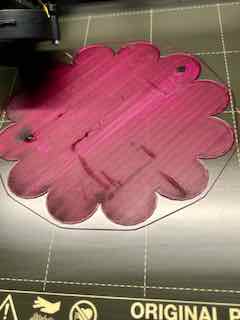Range for X axis offset
I have been having trouble printing a vase on my i3 Mk3+ printer. The filament, PLA, doesn't want to stick. I have gone through the first layer calibration and I have done the polygon program as well. I started at 0 and continued to move to -1.6 with little improvement. Should I get even closer to the bed or is there a different problem?
RE: Range for X axis offset
Photos please
Please help me out by downloading a model it's free and easy but really helps me out https://www.printables.com/@Hello_474427/models
Run the built-in first layer 'Z' calibration and show us the result *on the print sheet* - pictures of the underside of a failed print might help us too...
Cheerio,
RE: Range for X axis offset
Depending on where your PINDA is relative to the surface, you may not be low enough. I wouldn't bother with the built in method, use a strip like this https://www.printables.com/model/105404 to check multiple settings on one brief print.
If you get close to -2.0 I'd move the PINDA a tad higher, to get closer to the -1.0 range.
Formerly known on this forum as @fuchsr -- https://foxrun3d.com/
RE: Range for X axis offset
Okay, I printed the parallelogram from your link and adjusted the Z axis setting to -1.250. That seemed to make a very smooth print which stuck nicely to the bed. I started to print a bowl and as it was printing the bottom I have noticed some areas that seem to be burned or at least a darker color. The print itself seems to be fine, other than the discoloration. Is this a sign that the nozzle is a little too close to the bed?
RE: Range for X axis offset
I must admit that from the photo I'm not sure what's going on. You'd have to print at way too high temperature so see discoloration. Two ideas: First, maybe the nozzle is too low and scoops up filament as it plows through the previous layer. Filament could accumulate around the heater block and start to burn. Second, similar idea but the nozzle is leaking from the heatbreak, filament is running down around the heater blocks, burns, and then drops drown onto the print.
Formerly known on this forum as @fuchsr -- https://foxrun3d.com/
RE: Range for X axis offset
I recently changed the nozzle. Is it possible that I didn't get the new one tight enough? I will see if I can tighten the nozzle any more and also check to see if there is a leak. Thanks for your suggestions.
RE: Range for X axis offset
That would explain it. Make sure you tighten the nozzle at 280 degrees.
Formerly known on this forum as @fuchsr -- https://foxrun3d.com/
RE: Range for X axis offset
Yep, that was the problem! After tightening the nozzle, at 289 degrees, I reset the x axis and it printed the model perfectly with no dark colored areas and, even better, no stringing at all! Thanks again for the tips.
Stu
RE: Range for X axis offset
Thanks for providing feedback!
Formerly known on this forum as @fuchsr -- https://foxrun3d.com/