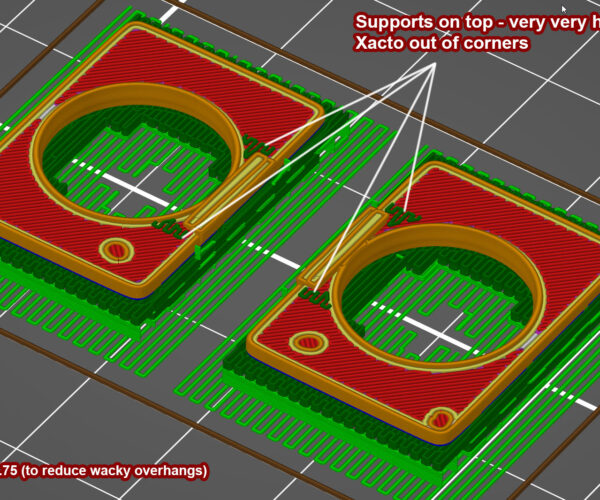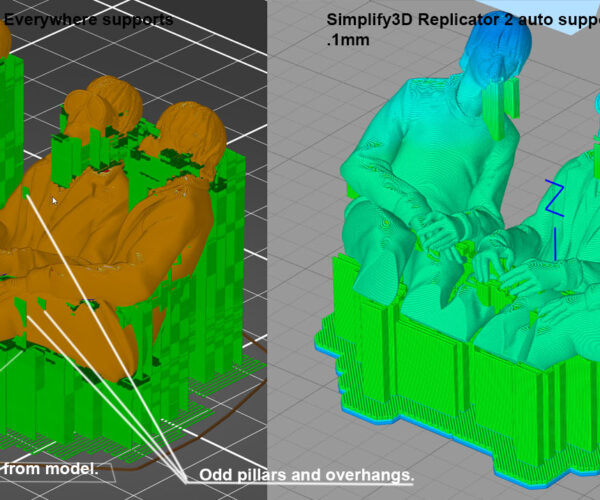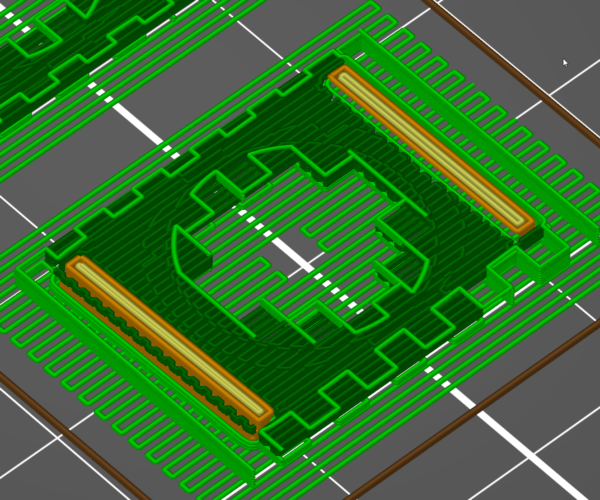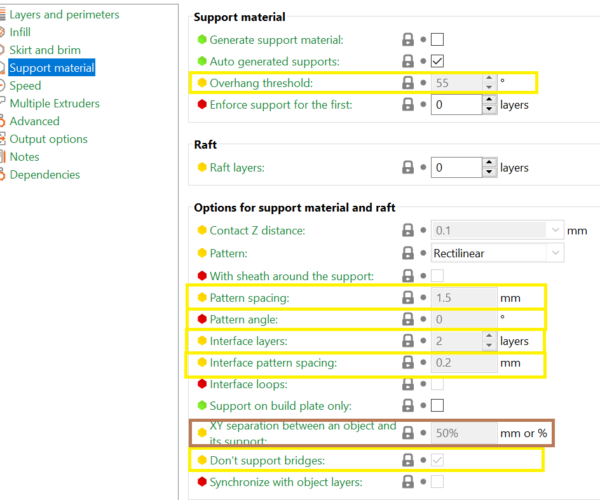PrusaSlicer Supports help / Simplify3d Comparisons
Hi! I got my MK3s today. I'm coming from a ton of Makerbot Replicator 2 Makerware/3dSimplify experience and finally got a new printer. On my latest project I am hoping to get good small finer prints.
Firmware 3.9.0
PrusaSlicer 3.9.1
I recently finished a multi piece project using my Replicator 2 and am trying some of those pieces out on the MK3s.
I printed a piece and it came out nice! But I noticed the PrusaSlicer put supports on the top of the model which were very much not needed... In this case "build plate only" would resolve this issue but i dont think it would for many of my other prints.
On this print I noticed the supports were quite hard to remove, including the little ones on top (dug in to a corner). I had read about setting Contact Z distance to either .15, .2, or .25 . So i'm going to give .15 a try on a future print.
Also I noticed overhanging supports. Floating off of edges and areas that don't need support at all - Best I found to help this is to play with Pattern Spacing and set it to like 1.75.
So,
I tried looking at a much more complicated model.
The default supports were super crazy, but the results I got with 1.75 spacing are still kinda much (as compared to what I got auto on Simplify3d. I did some edits myself and the Rep2 print came out great).
On PrusaSlicer there are supports everywhere, all over the top of surfaces and in random spots. I am seeing no real way to edit supports.
Any help here is much appreciated. Here is an image showing the comparison. Left is 1.75 spacing Everywhere PrusaSlicer and the right is Simplify3d with auto generated and then I hand edited it - but the auto generated is quite close/solid and not as you see PrusaSlicer create. It seems even by default to be more in range.
I do have Simplify3D (4.1.2). I downloaded the Prusa FFF profiles and installed them. Are people using Simplify3d and those profiles for prints of this nature and getting good results? How do people feel about Simplify 3d? Also any other ones people recommend like Meshmixer? I've read "Cura" somewhere before too.
Thanks!
RE: PrusaSlicer Supports help / Simplify3d Comparisons
One thing with Prusa Slicer supports that will get you into a lot of trouble is two models on the same platter. I'm convinced each model ignores the other model when supports are applied. I've welded two parts together quite well with supports that over lap.
Another oddity is the angles are not intuitive to me. But, using 0 sets the overhang choices to automatic, which I find useful quite often. But trying to determine what entering 5 means, well, there is some consistency to it, but 5 or 85 or even 175 - just doesn't do what my mind thinks should be done. This is probably my brain - not a real slicer issue - but it gets me every time.
Also - using enforcers is quite useful. But again, not always intuitive. Minor changes in size can have a huge difference in result. Also, it is important to remember that the enforce works by touching the surface you want supported: they do not need to touch the bed to work.
That said, Prusa Slicer can do some pretty remarkable things with supports:
RE: PrusaSlicer Supports help / Simplify3d Comparisons
Thanks! I'm watching a video on Enforcers right now which is really cool! I'll have to play around with that and see what I can do.
I see if i'm in Enforcer I can't mess with the angle. I have to turn on auto generate to get that Percentage. Which setting to 0 did keep Everywhere from putting the supports on top of the object in my first image. But if i got back to 2 (from 1.75) for Pattern Spacing it still does the overhang off the side of the model. Really odd. Its like this floating zig zag coming off the side floating in the air. shrug.
In the case of my model it is only 1 contiguous Zbrush, Dynamesh/Boolean decimated model. I always work with just 1 OBJ coming eventually out of 3dsMax. Lots of water tight stuff since doing Replicator 2 prints and I also do whatever tweaks i can do to the art to make things less support dependent, like in this case their hands are all Boolean in to their pants and at angles that are ok.
I can see how with enforcers I could may be remove from some areas and add to others.
The overhangs are kinda odd but may be they are not too problematic?
I'm curious about how people with experience feel about Simplify3D. If its worth spending time with or if people feel its not as good or a bad road to go down. I can try out both, over time I suppose.
RE: PrusaSlicer Supports help / Simplify3d Comparisons
The supports seem really dense and I'm not seeing a real way to edi tit. Pattern Spacing seems to just push way out or towards the model and the actual density seems similar. If you set it high you are looking at something silly to even consider printing, the support material far from the model.
The Simplify3d counterpart has far less (although in my comparison print the Prusa back is nicer/cleaner than the Replicator 2 one I printed)
But It seems like I could cut the density of the support in half and be fine.
RE: PrusaSlicer Supports help / Simplify3d Comparisons
You can change line spacings for the supports and the interface layers. Layer one is fixed at 50%. I've gone down to 4% support area (10 mm spacing) and no interface without issue. I wouldn't be afraid to go lower.
RE: PrusaSlicer Supports help / Simplify3d Comparisons
I am not seeing "Line Spacing" in the settings.
RE: PrusaSlicer Supports help / Simplify3d Comparisons
Did some more RTFM and it looks like one thing that helps is "Interface Pattern Spacing" and what I'm largely looking at is actually an Interface layer (for helping with quality of backfaces).
RE: PrusaSlicer Supports help / Simplify3d Comparisons
Several of the settings are useful. Playing with them is a good idea when facing support issues. I spent my time learning with printing standing humanoid figures ... supporting appendages like fingers loosely grasping swords, four legged creatures, eight legged creatures, in assorted angles, takes its toll on patience, and wastes a lot of filament: but you do learn what does and what doesn't work most of the time.
Yellow I use 75% of the time, brown not that often. Contact Z is changed 100% of the time - sometimes higher, sometimes lower depending on shape curvature.
RE: PrusaSlicer Supports help / Simplify3d Comparisons
Thanks! I see you said Contact Z but I see default there/no box. Is there one that you find works a lot for you? Or does it change a lot based on the model?
RE: PrusaSlicer Supports help / Simplify3d Comparisons
It's entirely model dependent. Sometimes I want 0 so the model layer doesn't droop (flat surfaces where I don't use interface layers); sometimes I want to let the model layer droop to allow as much cooling as possible (sometimes that eases removing support).