PrusaSlicer - Adjust Top/Bottom fill pattern on an individual layer basis?
I ran into a very specific problem while making a print config the other day, I wanted only a specific top-facing layer to have a fill pattern which differed from the rest of the print. It seemed a little punitive to split the model into three parts just to achieve this effect and I assumed that since you can adjust the layer height on a per-layer basis you could also adjust this pattern generation on a per level basis as well. Is there a way to do it simply or is cutting the only option?
I notice there is a mechanism for having the material change after a certain layer, could this feature be added or be implemented in a similar way? I assume that I could generate both a file with rectilinear and with hilbert and substitute where necessary but it would be nice if it were a part of the program.
RE: PrusaSlicer - Adjust Top/Bottom fill pattern on an individual layer basis?
Prusa slicer already allows different patterns for bottom layer infill, top layer infill and general infill.
like this
here I have chosen two non standard infills
regards Joan
I try to make safe suggestions,You should understand the context and ensure you are happy that they are safe before attempting to apply my suggestions, what you do, is YOUR responsibility. Location Halifax UK
RE: PrusaSlicer - Adjust Top/Bottom fill pattern on an individual layer basis?
Yes I understand that, however it applies across all top or bottom facing planes across a whole object. What I needed to do is adjust the pattern generation of a single 0.2mm layer that is merely a part of a larger project.
RE: PrusaSlicer - Adjust Top/Bottom fill pattern on an individual layer basis?
Cant you achieve that with a modifier mesh ? Im not sure if I understand exactly what you are wanting to do though. Modifiers allow you to set different infill patterns so you can use different types and infill percentages in different spots. Ive used that in the past to make load bearing parts of a model stronger in just those areas.
RE: PrusaSlicer - Adjust Top/Bottom fill pattern on an individual layer basis?
Cant you achieve that with a modifier mesh ? Im not sure if I understand exactly what you are wanting to do though. Modifiers allow you to set different infill patterns so you can use different types and infill percentages in different spots. Ive used that in the past to make load bearing parts of a model stronger in just those areas.
The "Top fill pattern" and "Bottom fill pattern" are not available for modifier meshes or individual parts.
I would also like this to be an option. When combined with a good selection of infill patterns, this allows some very polished looking surface effects.
RE: PrusaSlicer - Adjust Top/Bottom fill pattern on an individual layer basis?
Is something like this what you're after?

I'm not sure why I had to specify 1 solid top layer to get it to print the different infill pattern, but this is working with the smaller part loaded as a modifier part. Or are you only after the top-most layer of solid infill like this:

RE: PrusaSlicer - Adjust Top/Bottom fill pattern on an individual layer basis?
@joe-w10
I think this limitation is also responsible for the apparent inability to do what I want to do. The attached picture shows one part of a mold that I created. This part is joined to a second part (not pictured) and filled with a pourable RTV silicone elastomer. It is necessary for the "top" layer to have a surface characteristic as smooth as possible in order for there to be no gaps between the two parts of the mold, which would lead to "leaking" of the elastomer between them. However, for cosmetic reasons I would like the top surface of the depressed "cavity" to have the Hilbert Curve pattern. Is it possible, within the slicer, to differentiate fill patterns based on either overall layer count or specific X-Y geometry, and if so, how? If it is not possible, it's an option that needs to be addressed in future releases.
Hear ye, Hear ye! Step right up folks and get your Government salvation here! Less than $.002 per word! Amazon.com/dp/B0B8XMMFP4
RE: PrusaSlicer - Adjust Top/Bottom fill pattern on an individual layer basis?
No matter what top pattern you use and even if ironing is used (which is coming in the next release) the top will never be perfectly smooth. You would still need to sand it flat. With that being the case just use whatever pattern you want on the inner surfaces of your mold and post process the join of the mold parts.
RE: PrusaSlicer - Adjust Top/Bottom fill pattern on an individual layer basis?
@neophyl
I considered that approach, that is, sanding away any top layer pattern that is "objectionable". That SHOULD work in this case. The small dimensional change is acceptable (in this case) and even so, could be compensated for by modelling the part thicker by that amount if it was critical. But in the general case there can be surfaces and contours that would be inaccessible for that remedy. I have not heard of the "ironing" option, although I can understand the concept. Can you describe in greater detail what it is and how it would work? In my case having the ability to assign a different fill pattern for one or several specific layers would probably be the easiest implementation of the remedy. Above that layer or layers, the pattern would revert to the otherwise specified infill and top layer pattern(s), which would mask or overlay the pattern on the "unintended" areas of the affected layer.
Hear ye, Hear ye! Step right up folks and get your Government salvation here! Less than $.002 per word! Amazon.com/dp/B0B8XMMFP4
RE: PrusaSlicer - Adjust Top/Bottom fill pattern on an individual layer basis?
You can google ironing with regards to 3d printing if you want a detailed explanation. Its a feature that is in Cura currently and also in Super Slicer and possibly other slicers. Its coming in Prusa Slicer 2.3 but the alpha of that isnt even released as yet. Its available if you want to build from source code though. Even iron does not leave a perfectly smooth surface. I would go so far as to say that with current tech its not possible. Then again I don't know what your personal definition of smooth is.
The point I'm trying to make is that NO top surface regardless of pattern is going to be smooth. Not like what you get on the bottom when printing on a smooth sheet or glass etc. Even just the final z lift will usually have a slight marking with excess plastic. You will have to sand or otherwise smooth your tops whatever you do. I'm not talking heavy sanding but at least a lap with some fine grit paper. If that sort of light smoothing is going to effect your tolerances then FFF printing isnt what you should be using anyway as its not that precise yet.
If you really want that ability to be added to the modifier meshes then you need to create a feature request over on the Prusa Slicer github page with all the pertinent details and make your case as to why its vital you have it. https://github.com/prusa3d/PrusaSlicer/issues?q=is%3Aissue+is%3Aopen+sort%3Aupdated-desc
As there are currently 1447 open issues, some of which have been open years then I wish you luck. You might get lucky and it be easy to do so makes it in soon. Of course if you can get others to post that they want the ability too then it usually gets more traction.
The other option is for you to make changes to the code and add the ability yourself. When you have it all worked out please create a pull request so it can be merged in with the main code. Its all open source.
RE: PrusaSlicer - Adjust Top/Bottom fill pattern on an individual layer basis?
@neophyl
I have worked with Cura, but not recently, and never really explored its capabilities in any depth. I have no delusions (illusions?) that a totally smooth top surface can ever be achieved with FFF technology. Apparently, smooth, frictionless planes exist only in Engineering Mechanics textbooks. I did indicate that sanding with a one layer dimensional change is insignificant in this example. Even so, I am currently printing a piece with an additional layer (which will contain the pattern) to see how difficult its removal will be. I will submit a feature request on GitHub as you suggest. Unfortunately, I am not a coder and do not plan to become one anytime soon (or ever.) I may need to revisit Cura to see if the "ironing" parameter does what I need to do. If it does, I suppose I will be using it for the few projects I have that need that feature. There's so much I like about PrusaSlicer, I will not be abandoning it for that shortcoming. Again, not being a coder/programmer, I don't have a good appreciation for the efforts in their activities, but how difficult could it be that, after the initial slicing, you navigate to a specific layer, in much the same way you can now insert a "Pause" command, or "cut" the piece into top and bottom sections, and once at that layer, enable a context/drop-down menu with infill pattern selection effective for that layer only?
Hear ye, Hear ye! Step right up folks and get your Government salvation here! Less than $.002 per word! Amazon.com/dp/B0B8XMMFP4
RE: PrusaSlicer - Adjust Top/Bottom fill pattern on an individual layer basis?
OK, I submitted a New Feature request to GitHub to which the (message?) number 4455 was assigned. Feel free to head on over and lend any support you deem appropriate. Thanks.
https://github.com/prusa3d/PrusaSlicer/issues/4455
Hear ye, Hear ye! Step right up folks and get your Government salvation here! Less than $.002 per word! Amazon.com/dp/B0B8XMMFP4
RE: PrusaSlicer - Adjust Top/Bottom fill pattern on an individual layer basis?
Got a comment already: Looking into it now.
|
I believe this functionality is already present in current builds of PrusaSlicer. At the right sidebar, where the model is listed, there is a column that says 'Editing' and there is an icon you can click to get a menu. There is an option 'Height range Modifier' that allows you to change many settings for a specific range of height. Infill pattern can be specified. I have not personally tested this functionality, but it's there. |
Hear ye, Hear ye! Step right up folks and get your Government salvation here! Less than $.002 per word! Amazon.com/dp/B0B8XMMFP4
RE: PrusaSlicer - Adjust Top/Bottom fill pattern on an individual layer basis?
I haven’t either but further up this thread it was mentioned by joe-w10 that modifiers didn’t work to change this. A height range modifier has the same options to one of the other modifier types so I didn’t check to see if he was correct.
It all depends on if the slicer is considering the layer you want to change as either top/bottom or normal infill. I’m not at my pc at the moment but if Joe is correct that the modifiers do not allow the specification of top or bottom then if the layer you want to change is classed at top infill then the modifiers wouldn’t work. If however the slicer is treating them as normal infill then it should apply the modifier to it.
if you save your project as a .3mf file, zip it up and attach it here then we can experiment and see if there’s a way to make it do what you want. If nobody can make it then you can then go back to the github thread and point out that actually it doesn’t work that way.
RE: PrusaSlicer - Adjust Top/Bottom fill pattern on an individual layer basis?
On the GitHub thread ( https://github.com/prusa3d/PrusaSlicer/issues/4455 ), "rtyr" posted an illustration showing the exact effect I want to achieve, however, so far I haven't been able to duplicate it. Will keep trying.
Hear ye, Hear ye! Step right up folks and get your Government salvation here! Less than $.002 per word! Amazon.com/dp/B0B8XMMFP4
RE: PrusaSlicer - Adjust Top/Bottom fill pattern on an individual layer basis?
@reddawg
I managed to make it do what Rtyr did too. I have attached a zipped project with it working as an example.
The trick is NOT to select the first infill from the modifier list as that just has the infill pattern and percentage. Instead use the 'Add Settings' option, then select infill. That will bring up a much longer list, one of which is Top infill.



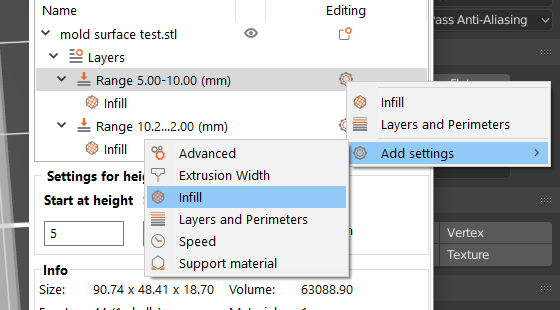
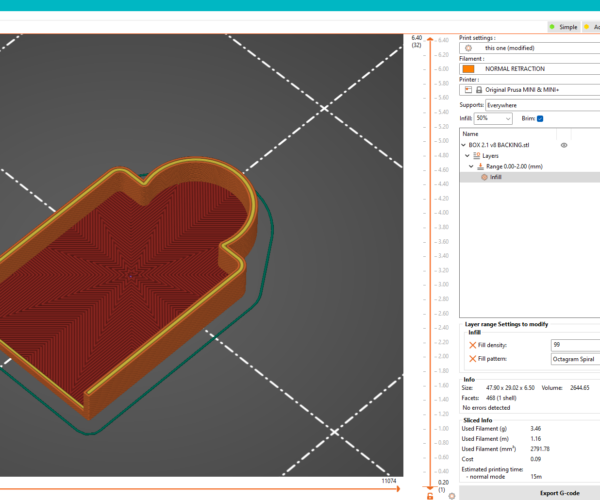
n8bot commented 29 seconds ago •