Problems with first layer print
Printer (Prusa i3 MK3S+) was printing OK, but suddenly when I started to do another print (after 5 minutes, from the last print) it failed to print first layer.
I made first layer calibration but I could not succeed to manage to print well right part of the print. Seems to be always "high". May be I need to do https://help.prusa3d.com/article/bed-level-correction_2267 (bed level correction)? It is interesting why it suddenly stopped. I also clean the nozzle, with needle and brush, still the same.
Here is a link of the picture from calibration which shows the problem 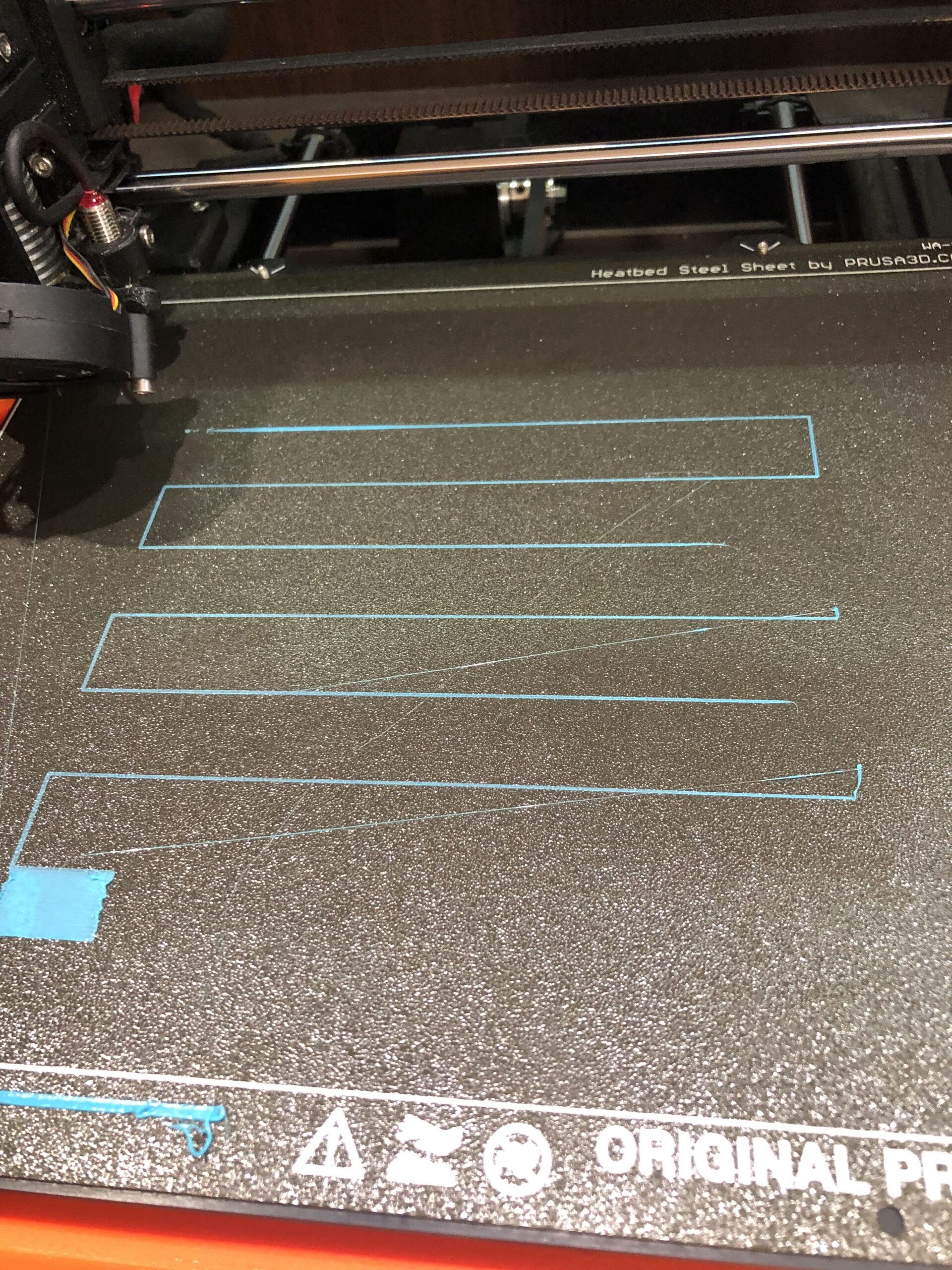
Best Answer by JustMe3D:
Changing the nozzle will get you nowhere. Clean the bed with non-regreasing dish soap, hot water and scrub it with non-regreasing kitchen paper. Then get a decent live-Z installed, see https://forum.prusa3d.com/forum/original-prusa-i3-mk3s-mk3-assembly-and-first-prints-troubleshooting/life-adjust-z-my-way/
Regards
Chris
RE:
The printed surface of your 1st layer doesn't look that great either. Almost as if it is too low there.
Have you tried repeating the selft test with subsequent recalibration?
I would also look if your PINDA is screwed tightly in place or has come loose.
Mk3s MMU2s, Voron 0.1, Voron 2.4
RE: Problems with first layer print
I know that it is too low, but was a result of making right hand to be printed in a good way. Unfortunately lowering Z does not affect it. Will check PINDA.
RE:
Also rerun the self test procedure. It does include a test regarding the tilt of your axis'. I think it also includes a calibration of your z-axis, which might indeed be the culprit here.
Mk3s MMU2s, Voron 0.1, Voron 2.4
RE: Problems with first layer print
Did not work. Will try to change the nozzle.
RE: Problems with first layer print
Changing the nozzle will get you nowhere. Clean the bed with non-regreasing dish soap, hot water and scrub it with non-regreasing kitchen paper. Then get a decent live-Z installed, see https://forum.prusa3d.com/forum/original-prusa-i3-mk3s-mk3-assembly-and-first-prints-troubleshooting/life-adjust-z-my-way/
Regards
Chris
I try to give answers to the best of my ability, but I am not a 3D printing pro by any means, and anything you do you do at your own risk. BTW: I have no food for…
RE: Problems with first layer print
Hi JustMe3D,
You are right. After good "bath" with all the treatments, quality printing is back. Thanks for all the support from all who read and responded.
I never believed that just that simple cleaning will bring the live back of "happy printing".
P.S. JustMe3D, you write that you are not pro but I think you are.